In today’s fast-paced world, smartphones have become indispensable tools for communication, both personal and professional. Whether you’re making important business calls or catching up with loved ones, interruptions during phone calls can be disruptive.
Fortunately, modern smartphones offer a range of features to customize and enhance the calling experience, including the ability to disable call waiting.
In this guide, we’ll walk you through the comprehensive step-by-step process on how to disable call waiting on the Samsung Galaxy A05s.
Also Read: How To Disable Call Forwarding On Samsung Galaxy A05s
How To Disable Call Waiting On Samsung Galaxy A05s
Open the “Phone” app on your Samsung Galaxy A05s. Ensure that you are on the keypad screen. Once you’re in the Phone app, tap on the three dots located in the top right corner of the screen. From the menu options, select “Settings.” This will to the you to the call settings menu.

Look for an option labeled “Supplementary Services” and tap on it. Within the Supplementary Services menu, you should find an option labeled “Call Waiting.” You will see a toggle switch next to the Call Waiting option. Simply tap on this toggle switch to turn off call waiting.
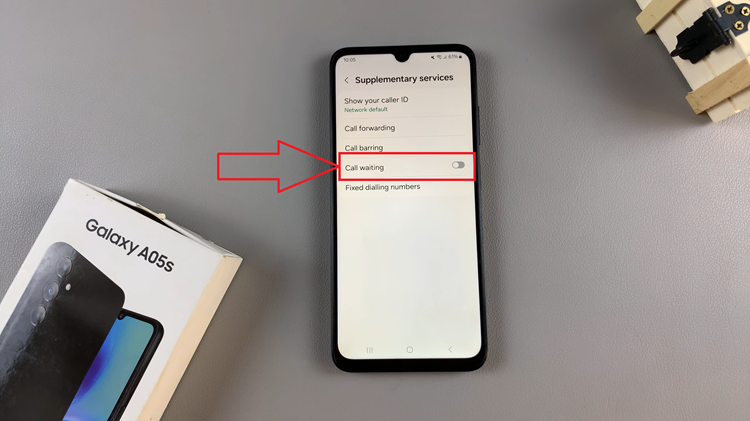
Once you’ve toggled off call waiting, you should see the toggle switch change to indicate that call waiting is now disabled. Remember that you can always re-enable call waiting by following the same steps and toggling the switch back on if you wish to resume using this feature in the future.

