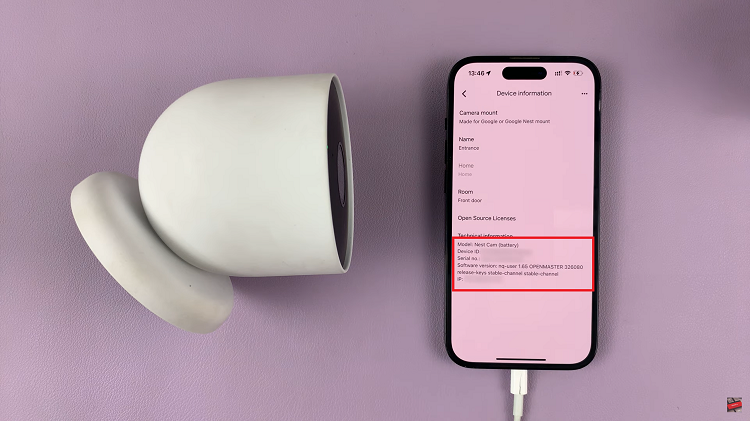In today’s fast-paced world, staying connected is essential, but so is maintaining focus when you’re engaged in important conversations. Yet, nothing breaks the flow of communication quite like call waiting.
Whether you’re sealing a business deal or catching up with a loved one, interruptions can be disruptive and frustrating. But fear not, Samsung Galaxy A55 5G users! With a few simple steps, you can take control of your calling experience and bid adieu to unwanted interruptions by disabling call waiting.
In this guide, we’ll empower you with the knowledge to navigate your device’s settings swiftly and seamlessly, ensuring that your conversations remain uninterrupted and your focus remains unwavering. Let’s dive in and master the art of uninterrupted communication on your Samsung Galaxy A55 5G.
Watch: How To Add Dual Clock To Home Screen On Samsung Galaxy A55 5G
To Disable Call Waiting On Samsung Galaxy A55 5G
Firstly, open the Phone app on your Samsung Galaxy A55 5G. This application is your gateway to a plethora of communication features. At this point, look for the menu icon – usually three horizontal lines or dots in the top-right corner. Tap on it and select “Settings” from the dropdown menu.

In the Call Settings section, scroll down and tap on the “Supplementary Services” option. At this point, find the “Call Waiting” option and toggle the switch to the ‘OFF’ position. The switch should change to indicate that call waiting is now disabled.

Once you’ve disabled call waiting, it’s a good idea to verify that the changes have been applied. You can do this by making a test call to your phone from another device or asking a friend to call you while you’re on another call.
In conclusion, disabling call waiting on your device can help you avoid interruptions during important calls and ensure a smoother communication experience. By following the simple steps outlined in this guide, you can easily disable call waiting on your Samsung Galaxy A55 5G to suit your preferences.