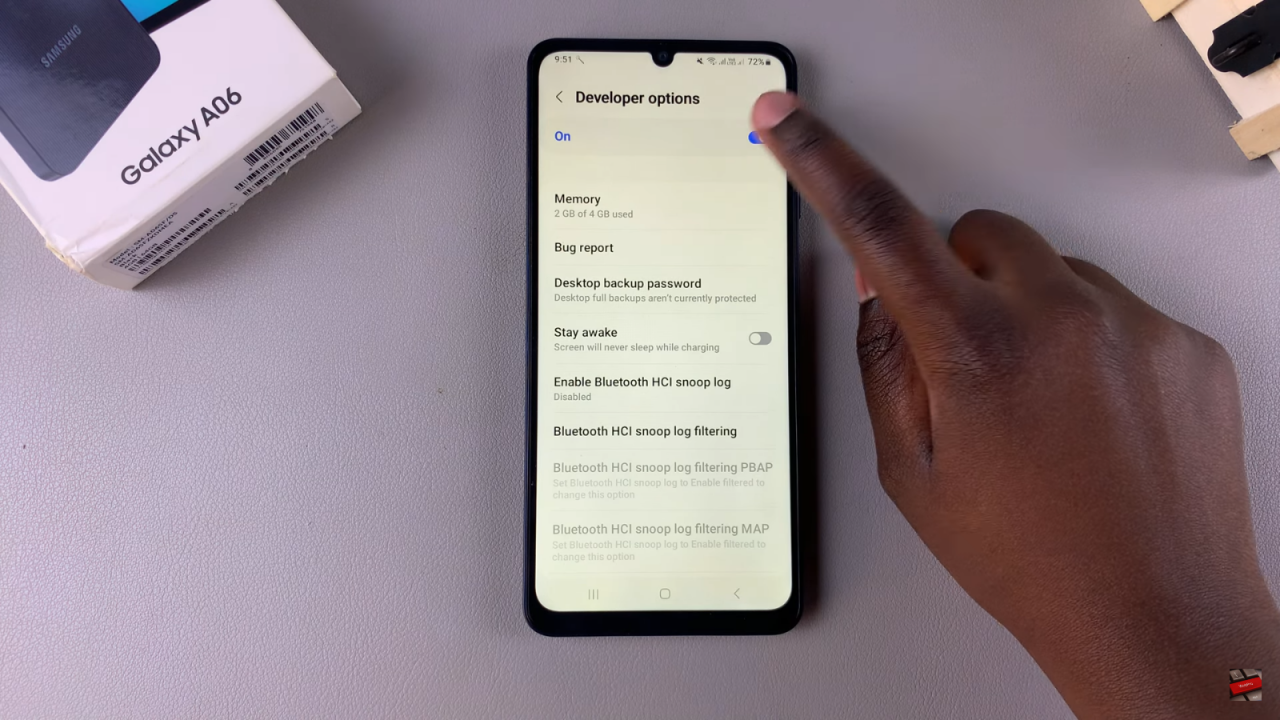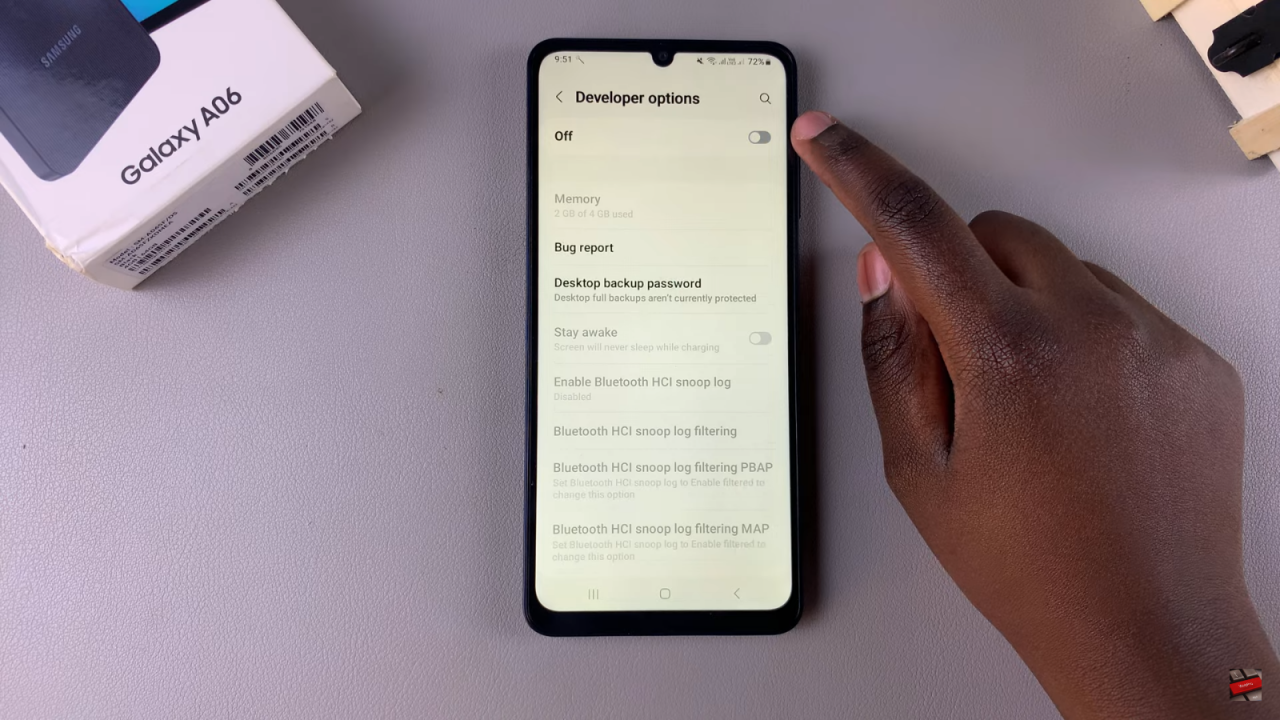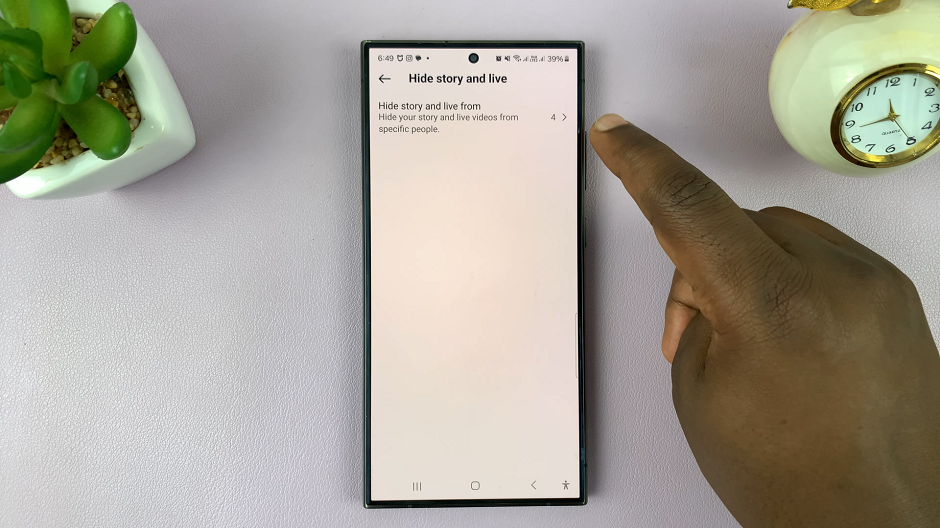Disabling Developer Options on your Samsung Galaxy A06 is a straightforward way to keep your device secure and functioning smoothly. Developer Options are intended for advanced users and app developers, so if you’re not using these features, turning them off can prevent accidental changes to important settings.
By turning off Developer Options, you also simplify your settings menu, making it easier to find and adjust other features on your phone. This simple step helps ensure your Galaxy A06 stays secure and runs efficiently.
Watch:How To Delete Saved Fingerprint On Samsung Galaxy A06
Disable Developer Options On Samsung Galaxy A06
Open the Settings App: Start by launching the Settings app on your device.
Navigate to Developer Options: Scroll to the bottom of the Settings menu and select Developer Options.

Turn Off Developer Options: At the top, you’ll see a toggle labeled On. Tap this toggle to switch it to Off, disabling Developer Options.