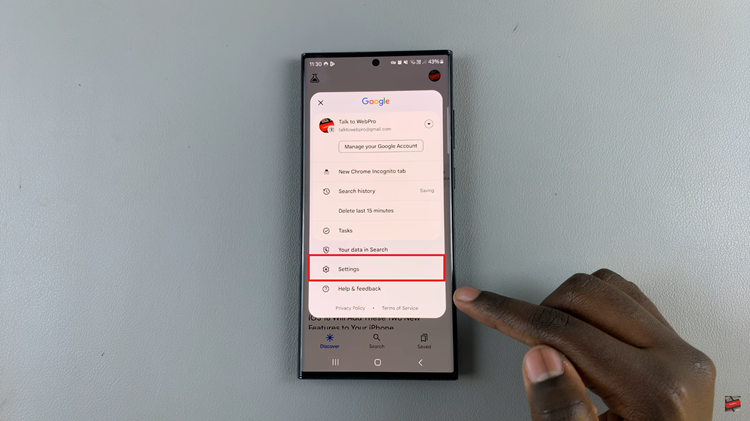Immerse yourself in a world of vivid hues and dynamic visuals with your Samsung Galaxy A35 5G. While grayscale mode offers its benefits, some users yearn for a more vibrant display even during moments of rest. Fortunately, the Samsung Galaxy A35 5G provides the flexibility to customize your viewing experience to match your preferences.
In this guide, we delve into the dynamic realm of display settings to unveil the steps to disable grayscale mode specifically during sleep mode on your Samsung Galaxy A35 5G. By harnessing the power of your device’s settings, you can awaken a spectrum of colors that breathe life into your screen, even when it’s in repose.
Let’s embark on this journey to unlock the vibrancy of your Samsung Galaxy A35 5G display.
Watch: How To Delete Fingerprints On Samsung Galaxy A55 5G
To Disable Grayscale In Sleep Mode On Samsung Galaxy A35 5G
To begin, unlock your Samsung Galaxy A55 5G and navigate to the home screen. From there, locate the “Settings” app. It’s usually represented by a gear icon and can be found either on the home screen or in the app drawer.
Within the Settings menu, scroll down to find the “Modes & Routines” option. Tap on it to proceed. Then, find the “Sleep” option and tap on it to proceed.
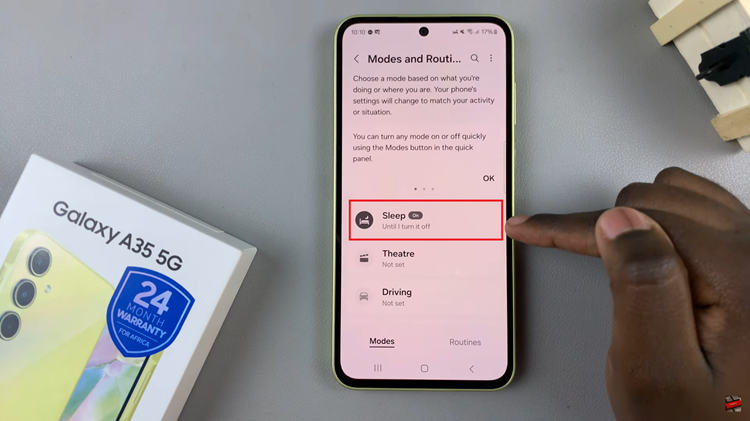
At this point, scroll down and find the “Other Actions” option. Here, you can see all the options you can use to customize your sleep mode. Find and select the “Grayscale” option, then tap on “OFF” to disable this action. Afterward, tap on “Done” to apply the changes.
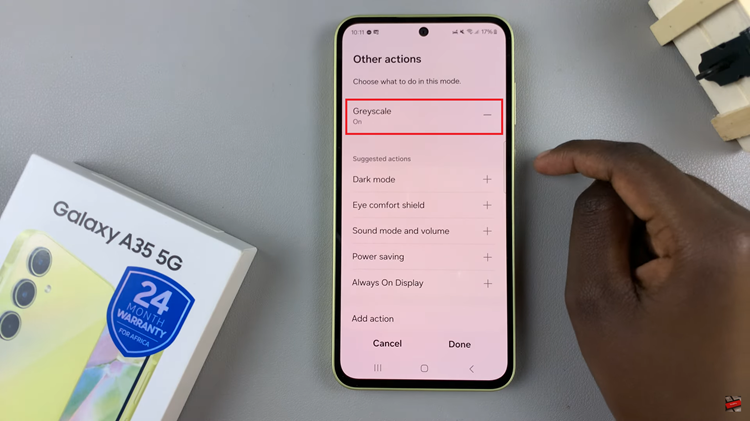
To ensure that grayscale is indeed disabled in sleep mode, lock your phone and let it enter sleep mode. Wake it up again, and you should see the colors restored to normal.
In conclusion, disabling grayscale in sleep mode on your Samsung Galaxy A35 5G can enhance your visual experience and make your phone’s display more vibrant even when it’s not in active use. By following the simple steps outlined above, you can easily customize your phone’s display settings to suit your preferences.
Read: How To Add Contact Widget To Home Screen On Samsung Galaxy A55 5G