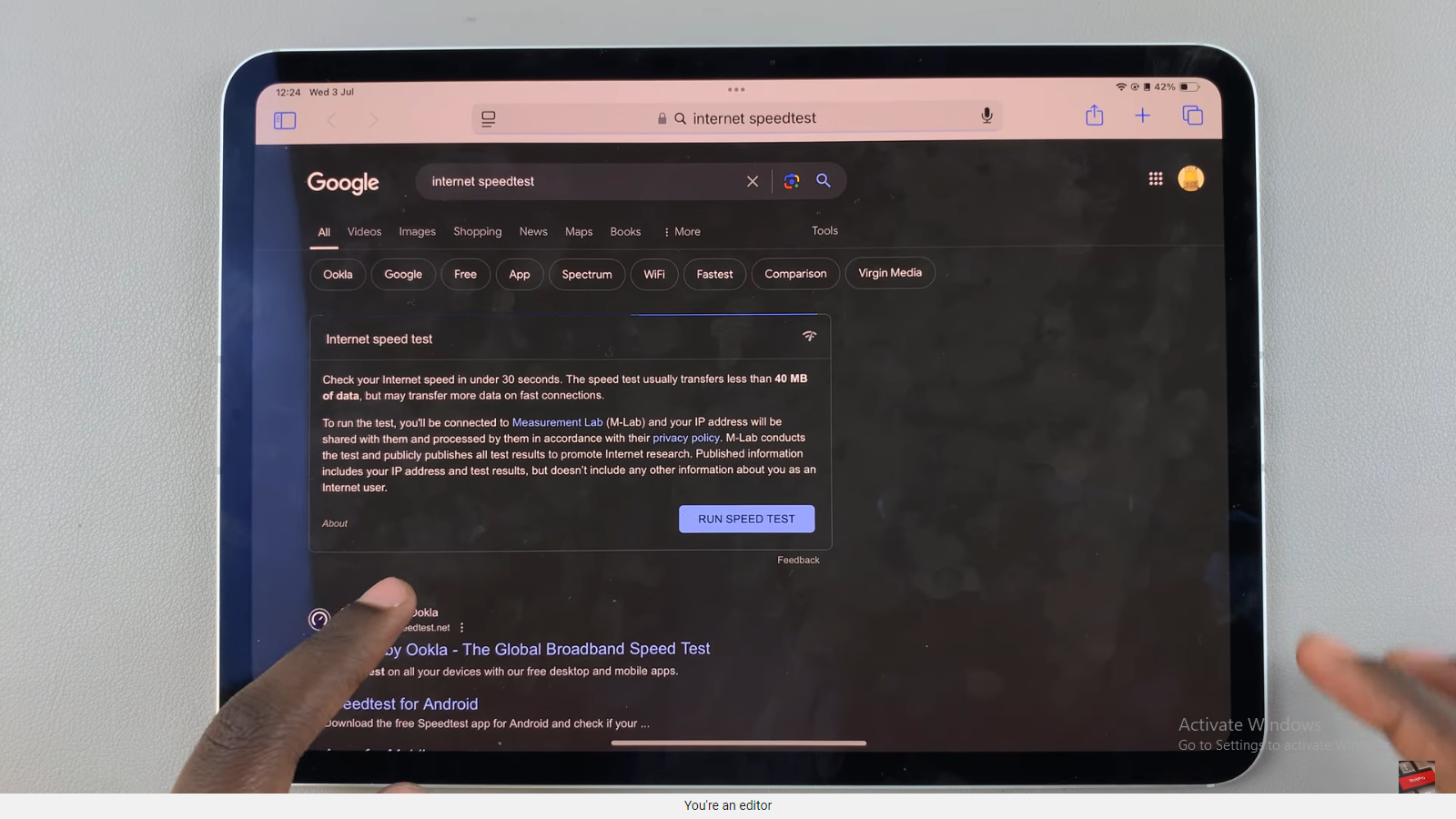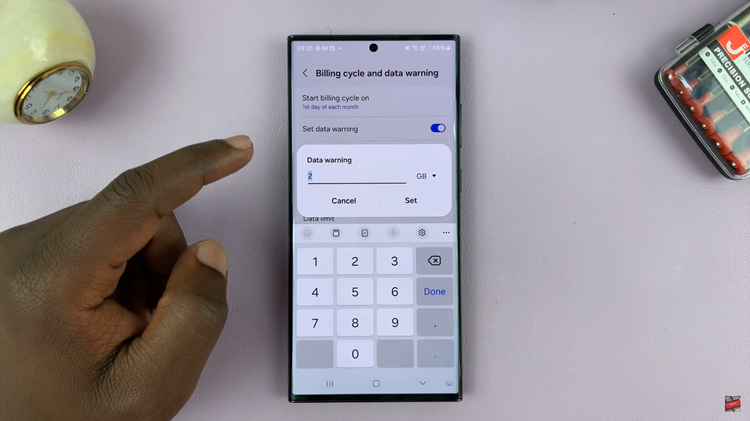In today’s fast-paced digital world, our smartphones have become indispensable tools, seamlessly integrating various features to make our lives more convenient.
One such feature is Live Voicemail, which converts voicemail messages into audio files, making it easier to access and manage them. While this can be useful for some, others may prefer the traditional voicemail system.
In this article. we’ll guide you through the process on how to disable Live voicemail on your iPhone. Before we continue, make sure that your iPhone is running iOS 17 or any later versions.
Also Read: How To Disable iCloud Backups For Specific Apps On iPhone
How To Disable Live Voicemail On iPhone
First and foremost, open the “Settings” app, which is found on your iPhone home screen. Once inside the Settings app, locate and tap on the “Phone” option.
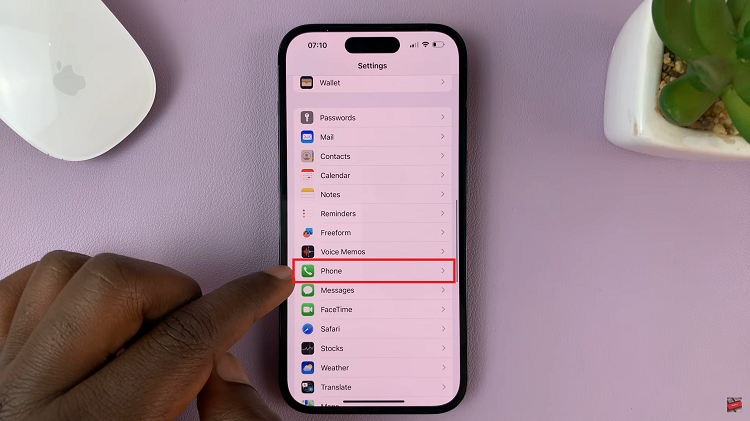
Next, look for and tap on the “Live Voicemail” option in the Phone settings menu. It will be located in the “Calls” section.
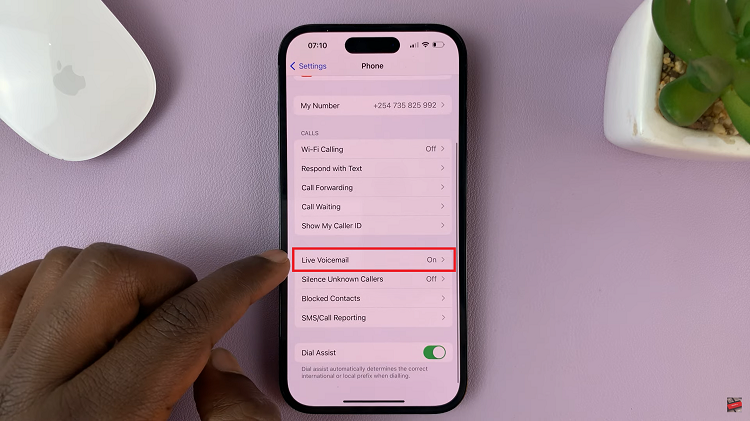
Here, within the “Live Voicemail” section, you’ll find a toggle button. To disable Live Voicemail, all you need to do is turn off this toggle button. Once you do that, Live Voicemail will be successfully deactivated, and you won’t receive voicemail messages as audio files anymore.
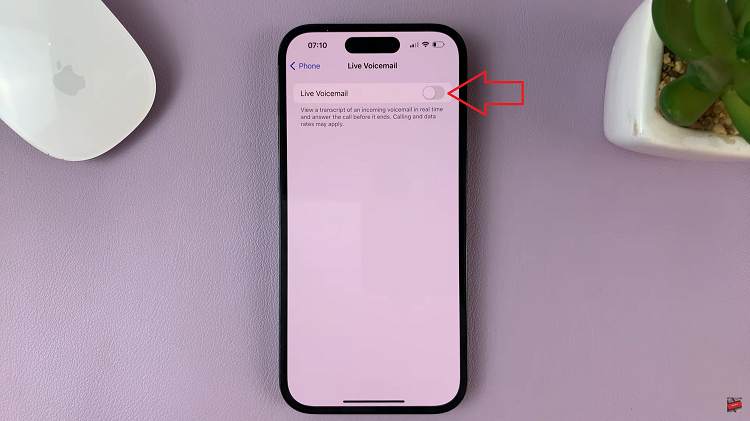
So, whether you prefer traditional voicemail or other messaging options, you now have the flexibility to choose what works best for you.