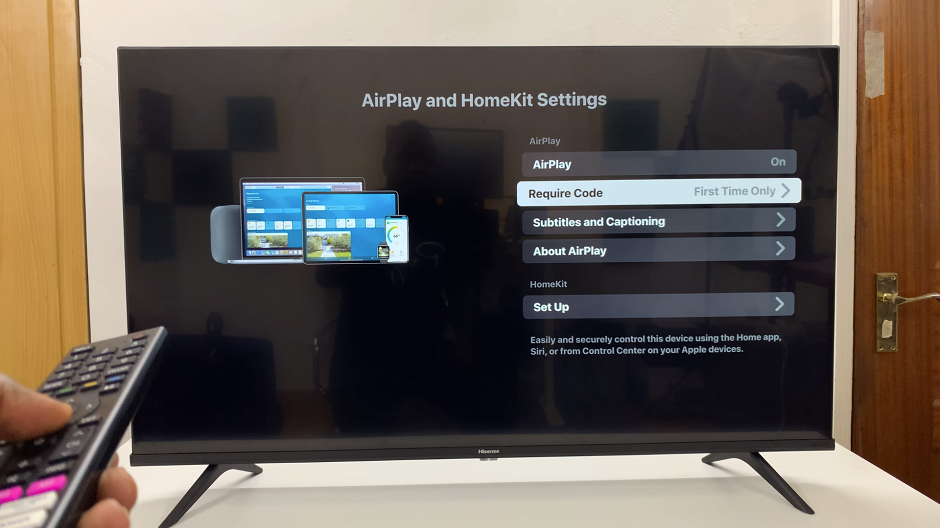In the ever-evolving world of wearable technology, Xiaomi Smart Band 8 Pro stands out as a sleek and feature-packed device that seamlessly integrates into our daily lives. From tracking our fitness goals to keeping us connected with notifications, this smart band offers a multitude of functionalities.
However, for some users, the PIN security feature might feel like an unnecessary hurdle in their user experience.
If you’re one of those users looking to streamline your interactions with your Xiaomi Smart Band 8 Pro, you’ve come to the right place. In this guide, we’ll walk you through the simple steps to disable the PIN security feature on your device.
Read: How To Turn ON Xiaomi Smart Band 8 Pro
Disable PIN On Xiaomi Smart Band 8 Pro
Start by navigating to the settings menu on your Smart Band. This can usually be done by swiping right on the home screen until you find the settings icon. It is represented by a bolt icon.

You can also swipe upwards from the watch face to access the apps screen. Then, scroll through until you find the Settings app. Here, it is a cog-wheel icon.

Once you’re in the settings menu, scroll down to the PIN option and tap on it. You will have two options to choose from: Turn Off PIN and Change PIN.

To disable the PIN, simply tap on Turn Off PIN.

You will be prompted to enter your PIN for verification. Once you do, you’ll receive the confirmation reading, PIN Turned Off.

The two options will now be replaced by the Set PIN option.

With the PIN security feature disabled, you no longer need to enter a PIN each time you interact with your smart band. Quickly check your fitness stats, receiving notifications, or exploring its various functionalities.
Disabling the PIN security feature on your Xiaomi Smart Band 8 Pro can enhance your user experience by eliminating unnecessary hurdles in accessing your device’s features. However, it’s essential to weigh the convenience of quick access against the potential security risks of having no PIN protection. If you’re comfortable with the trade-off and prioritize convenience, following the steps outlined in this guide will help you disable the PIN security feature on your Smart Band 8 Pro.
Watch: How To Turn OFF Status Light On Xiaomi Smart Camera C500 Pro