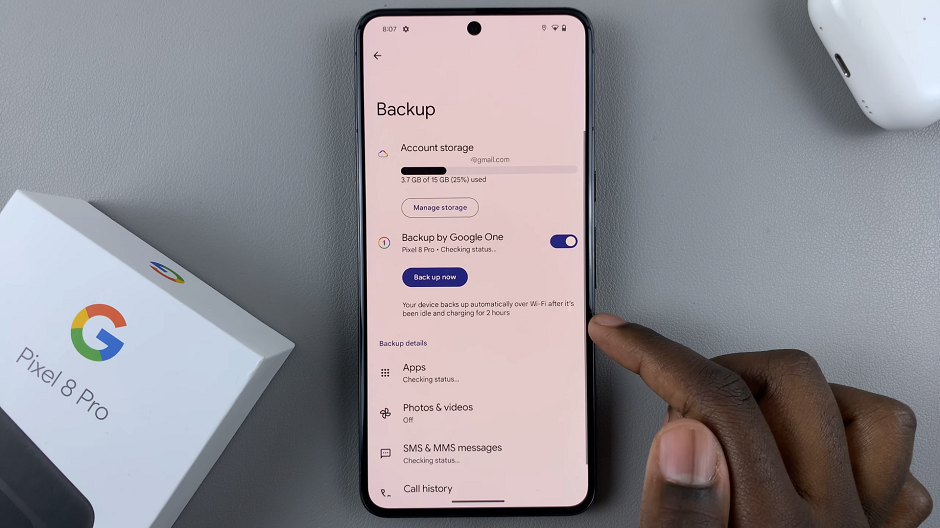The Xiaomi Watch S3 offers a plethora of features and customization options, but sometimes certain default functionalities may not align with every user’s preferences. One such feature is the ‘Press & Hold’ gesture to change the watch face. While it can be convenient for some, others may find it accidentally triggers too often, resulting in unwanted changes. Fortunately, Xiaomi provides a solution by allowing users to disable this feature.
The Press & Hold gesture on the Xiaomi Watch S3 is a quick and easy way to switch between watch faces. By pressing and holding the display for a few seconds, users can cycle through their collection of watch faces and select the one that suits their mood or style.
While this feature can be handy for those who enjoy regularly changing their watch face, it can become a nuisance for others who prefer to stick with a single design.
Why Disable It?
There are several reasons why someone might want to disable the ‘Press & Hold’ gesture:
Accidental Changes: Many users find themselves accidentally triggering the gesture, especially during physical activities or while adjusting the watch on their wrist.
Preference for Stability: Some users prefer to keep their chosen watch face consistent and do not want it to change inadvertently.
Customization: Disabling the ‘Press & Hold’ gesture allows users to take full control of their watch’s interface and customize it according to their preferences.
Read: How To Add Instagram Profile Link To YouTube Channel (Mobile)
Disable ‘Press & Hold’ To Change Watch Face On Xiaomi Watch S3
First, press the top button on your Xiaomi Watch S3 to access the apps menu. Here, scroll through until you find the Settings icon. It is represented by a cog wheel icon. Tap on it to access the settings menu.
You can also access the settings menu via the quick settings. Simply swipe upwards from the watch face and tap on the icon that resembles a nut bolt.
In the Settings menu, tap on the Watch Faces option. Here, you should find various watch face settings.

Once you’ve accessed the watch face settings, you should see the Press and Hold Screen option.

Xiaomi usually provides a toggle switch to enable or disable this feature. Simply toggle it off to disable the gesture.

After disabling the gesture, be sure to confirm your changes and exit the settings menu. Your Xiaomi Watch S3 will now no longer respond to the Press & Hold gesture for changing watch faces.
Disabling the Press & Hold gesture to change watch faces on the Xiaomi Watch S3 can provide a more stable and personalized experience for users who prefer consistency and control over their device’s interface. By following the simple steps outlined above, you can easily customize your watch to better suit your preferences and usage habits.
Whether you’re a fitness enthusiast, a tech-savvy individual, or someone who simply values simplicity and reliability in their gadgets, the ability to customize features like the ‘Press & Hold’ gesture adds another layer of versatility to the Xiaomi Watch S3, making it a truly indispensable companion for your daily activities.