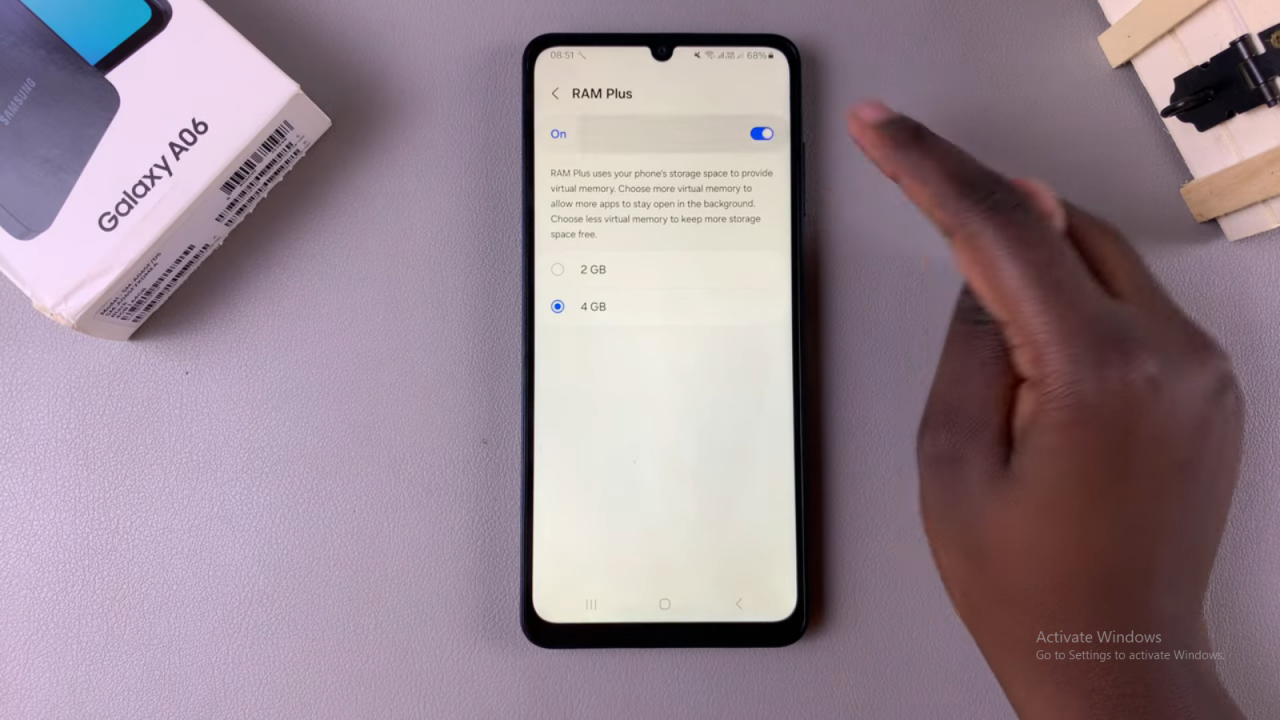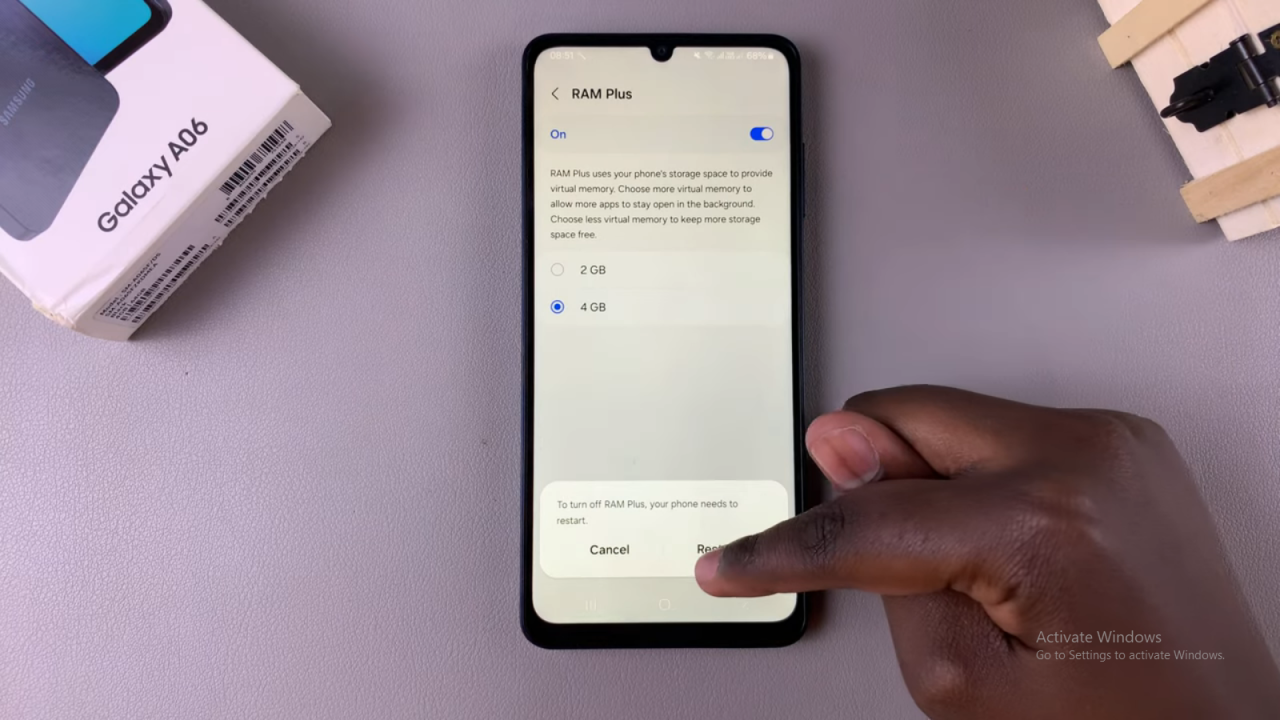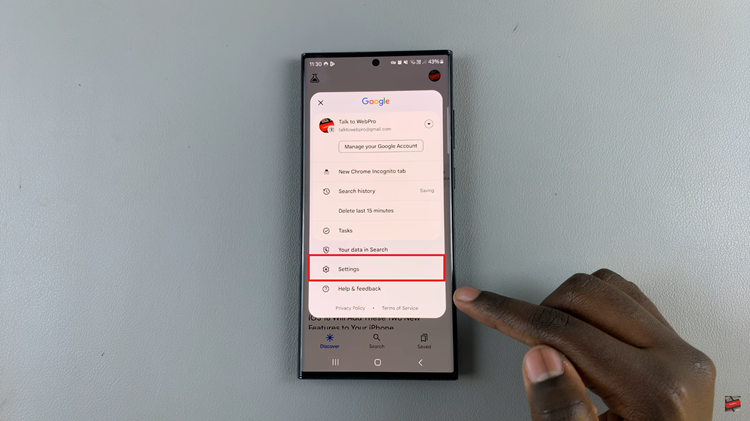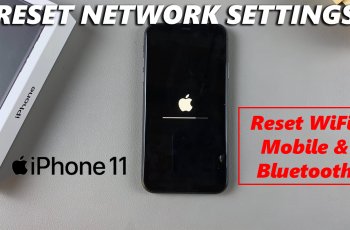If you want to improve your Samsung Galaxy A06’s performance, you might consider disabling RAM Plus. RAM Plus uses part of your storage as extra RAM, which can affect how your phone runs. To start, it’s useful to know that turning off this feature might help with performance issues and free up storage space.
To disable RAM Plus on your Samsung Galaxy A06, simply go to your phone’s settings and follow a few easy steps. By doing this, you can make your device run more smoothly and better match your needs. Understanding how to turn off RAM Plus helps you manage your phone’s performance more effectively.
Watch:How To Fix Google Chrome Random Redirects
Disable RAM Plus On Samsung Galaxy A06
Open Settings: Launch the Settings app on your Galaxy A06.
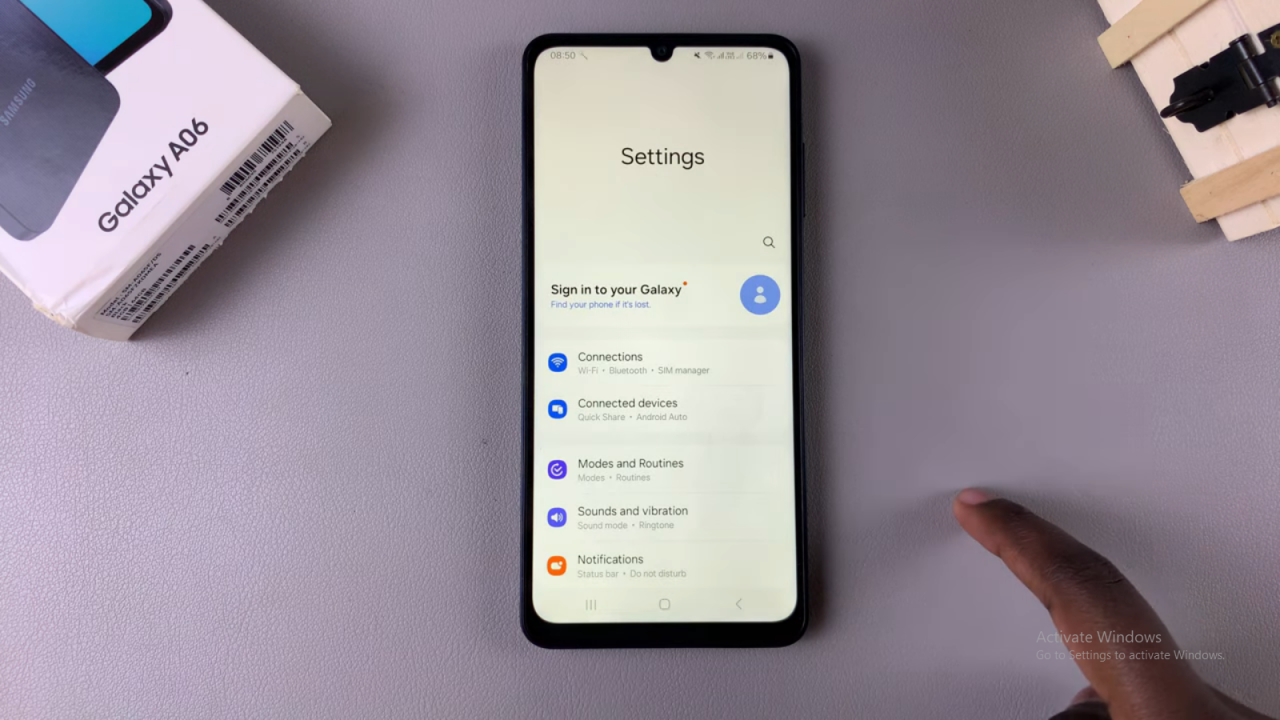
Access Device Care: Scroll down and select Device Care.

Select Memory: Tap on Memory.Disable RAM Plus:
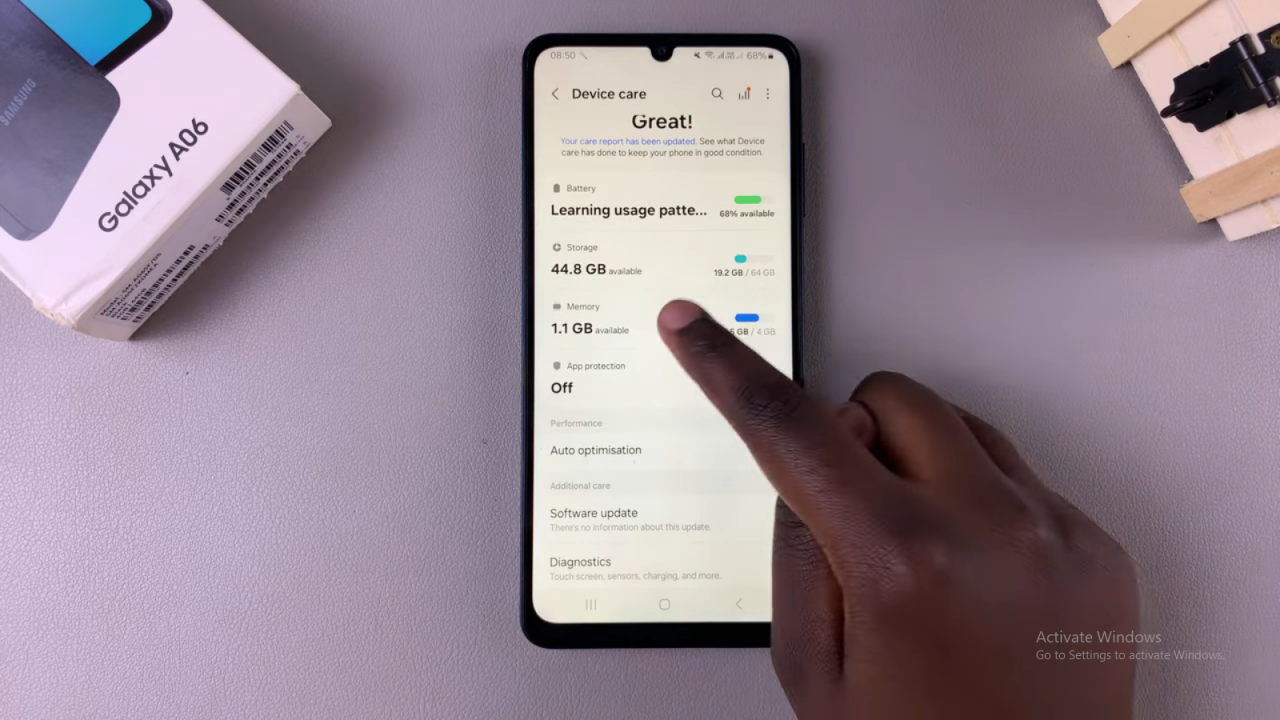
Tap on RAM Plus, then turn off the toggle switch and confirm by restarting your phone.Verify: After the restart, RAM Plus will be disabled.