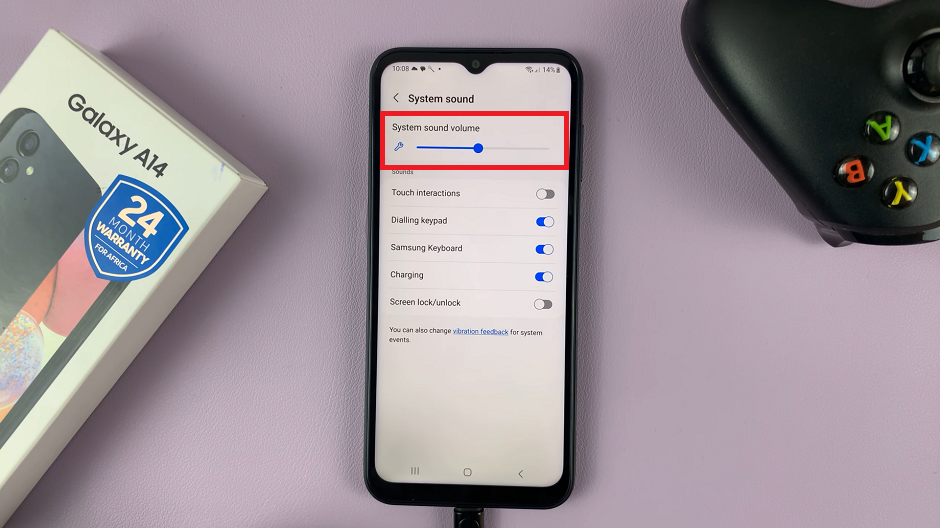iOS 18 has brought a host of innovative features to enhance the functionality and user experience of Apple devices, with a particular focus on accessibility. Among these features is Sound Recognition, designed to assist users by alerting them to specific sounds in their environment, such as doorbells, alarms, and more. This feature is particularly beneficial for individuals with hearing impairments, providing an extra layer of awareness and security.
However, while Sound Recognition can be incredibly useful, there are scenarios where you might prefer to disable it. Perhaps you find the constant alerts unnecessary, or you’ve noticed a slight impact on your device’s performance or battery life. Whatever your reason, disabling Sound Recognition on your iPad running iOS 18 is a straightforward process.
In this comprehensive guide, we will walk you through the steps to disable Sound Recognition on your iPad.
Watch: How To Enable Dark Mode App Icons On iOS 18 iPad
Disable Sound Recognition On iOS 18 (iPad)
To disable Sound Recognition on your iOS 18 iPad, begin by tapping on the Settings icon located on your device’s home screen. This action will open the Settings app to access various configurations and options.
Once inside the Settings app, navigate to the Accessibility menu by scrolling through the available options. Within the Accessibility menu, you’ll find a range of features designed to enhance accessibility for users with different needs. Look for the “Sound Recognition” option, which is typically located under the “Hearing” section.
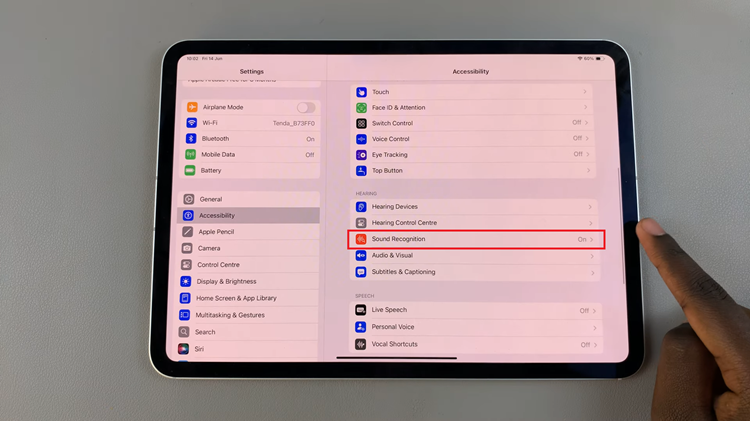
At this point, tap on “Sound Recognition” to access its settings and configuration options. Once you’ve accessed the Sound Recognition settings, you’ll see a toggle switch next to the feature’s name. To disable Sound Recognition, simply toggle off this switch.

As you toggle off the switch, it will change from green to gray, indicating that the feature is now turned off. This action effectively disables Sound Recognition on your iOS 18 iPad, preventing it from actively monitoring for and notifying you about recognized sounds.
In conclusion, Sound Recognition is a thoughtful addition to iOS 18, enhancing the accessibility of iPads. However, if you find that you don’t need it or it’s impacting your device’s performance, disabling it is straightforward. Follow the steps outlined above to easily turn off Sound Recognition on your iPad.