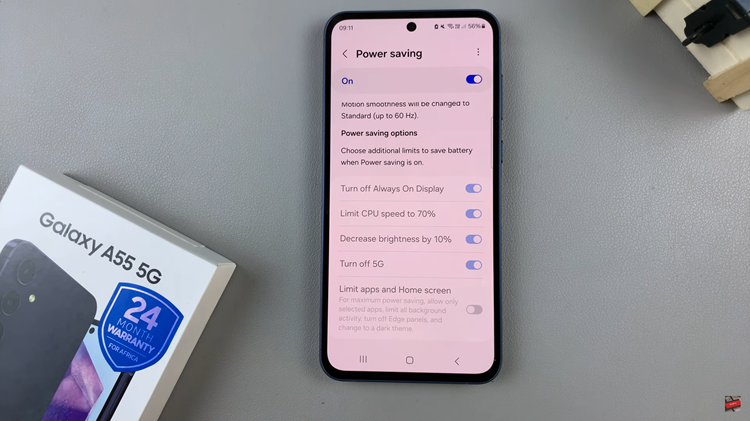If you’re looking to disable the fingerprint unlock feature on WhatsApp, here’s a step-by-step guide to help you through the process.
In an era where privacy and security are paramount, messaging apps like WhatsApp offer various security features to protect user data.
One such feature is the ability to unlock the app using your fingerprint. While this offers convenience, some users might prefer to disable this functionality for various reasons.
Watch: How To Connect Any SAMSUNG Phone To a Hidden Wi-Fi Network
Disable WhatsApp Fingerprint Unlock
Launch the WhatsApp application on your Android smartphone. verify yourself by scanning your fingerprint to access WhatsApp.

Once opened, navigate to the settings by tapping on the three vertical dots in the top right corner of the screen and select Settings. After entering the settings, select Privacy.
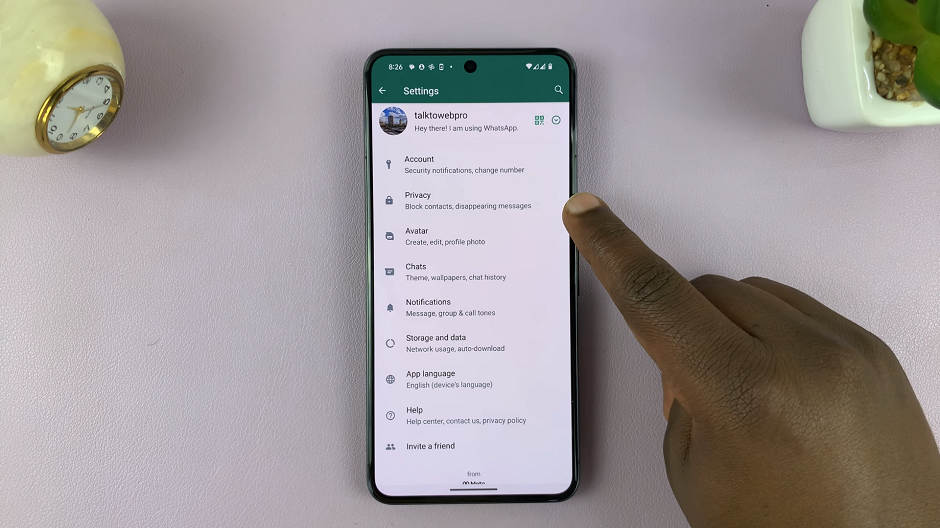
Within the Privacy section, scroll down to find the Fingerprint Lock option. This setting enables the use of your fingerprint to unlock WhatsApp. Tap on it to access the fingerprint lock settings.
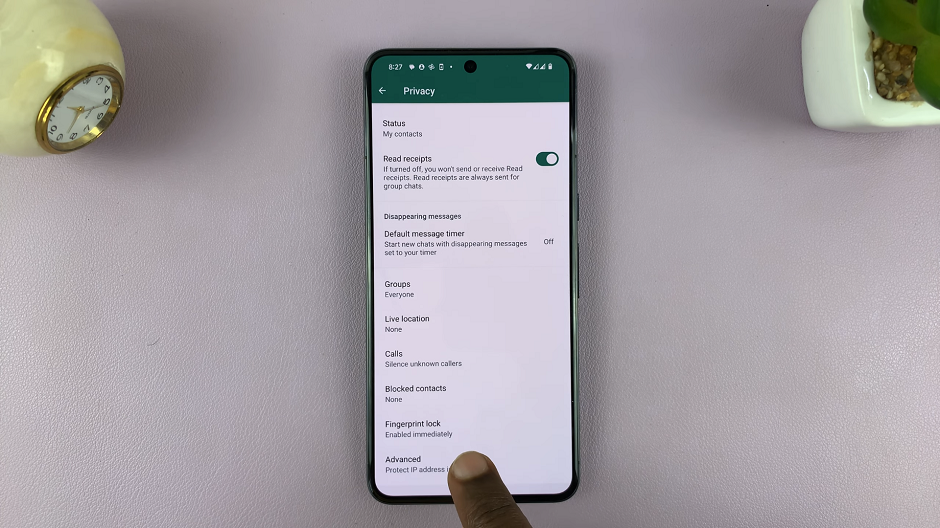
Once you’re in the fingerprint lock settings, you’ll likely see an option to toggle off or disable the fingerprint lock for WhatsApp. The Unlock with Fingerprint option will have a switch next to it.
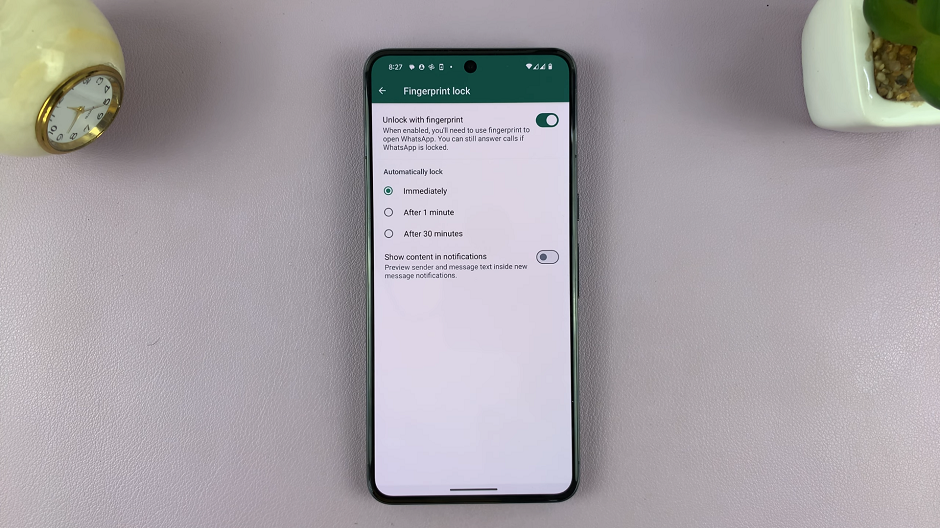
Toggle the switch to the off position to disable the fingerprint unlock feature.
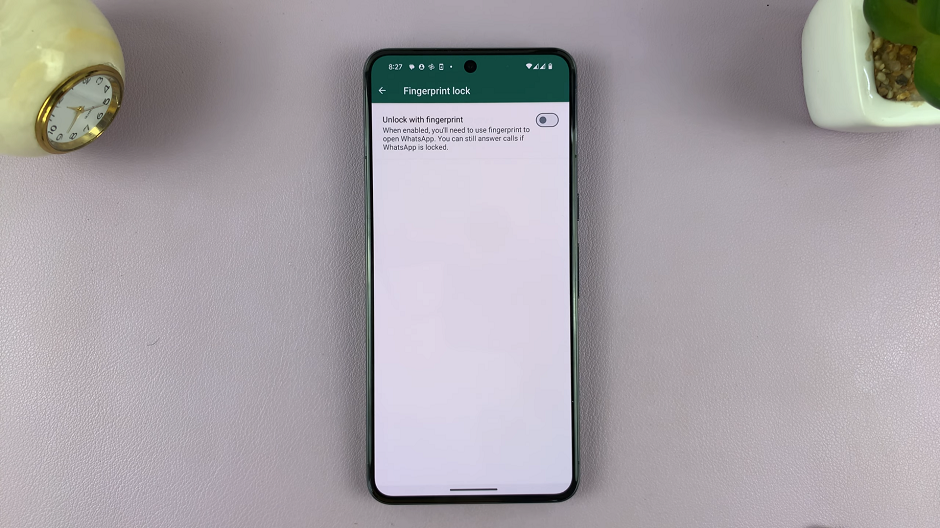
Disabling the fingerprint unlock feature on WhatsApp is a personal choice that depends on individual preferences for convenience and security. By following these simple steps, you can easily turn off this feature and opt for a different security method within your WhatsApp application.
Remember, while disabling the fingerprint unlock adds an extra layer of security, it might require you to enter a passcode or pattern each time you access WhatsApp. Choose the security option that best fits your needs while considering both convenience and protection of your personal data.