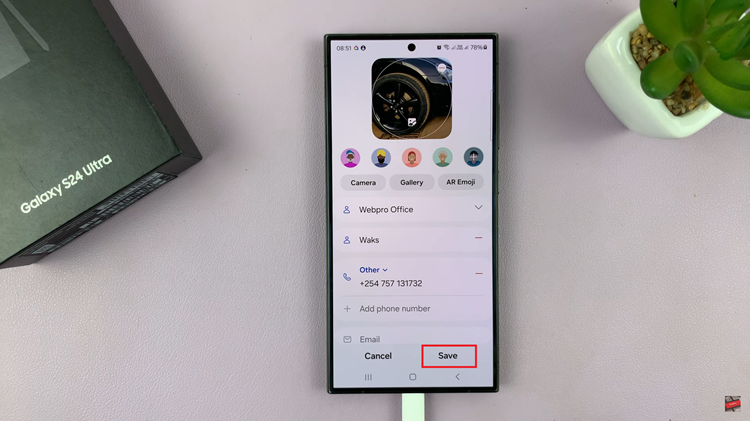In the world of fitness tracking, control is key. Every step, every rep, and every calorie burned should be accounted for accurately, reflecting your dedication and progress. While the Xiaomi Watch S3 offers a plethora of features to streamline your fitness journey, one aspect that can sometimes disrupt this sense of control is the ‘Auto Detect’ feature for workouts.
Auto-detection, though convenient for some, can often feel like an intrusive shadow, inaccurately capturing your activities or interrupting your focus. If you’re the kind of person who prefers to take the reins, to be the master of your workout destiny, then disabling this feature is paramount.
So, let’s dive into the nitty-gritty of how to reclaim that control and disable workout ‘Auto Detect’ on your Xiaomi Watch S3.
Watch: How To Turn ON Flashlight On Xiaomi Watch S3
Disable Workout ‘Auto Detect’ On Xiaomi Watch S3
Begin by navigating to the settings menu on your Xiaomi Watch S3. You can do this by swiping down from the watch face to access the quick settings menu, and then tapping on the gear icon to enter the full settings menu.
Within the settings menu, locate and tap on the “Auto Detect” option. This is where you’ll find options to customize your workout preferences, including the auto-detect feature.

At this point, you’ll see a toggle switch. Simply, toggle OFF the switch to disable this feature. With auto-detect disabled, you can exit the settings menu and return to the home screen of your Xiaomi Watch S3.

By following these steps, you’ve successfully disabled workout auto-detection on your Xiaomi Watch S3. Now you can enjoy the freedom and precision of manually tracking your workouts, ensuring that each activity is recorded exactly as you intend. So go ahead, lace up your shoes, and take your Xiaomi Watch S3 for a spin—on your own terms.