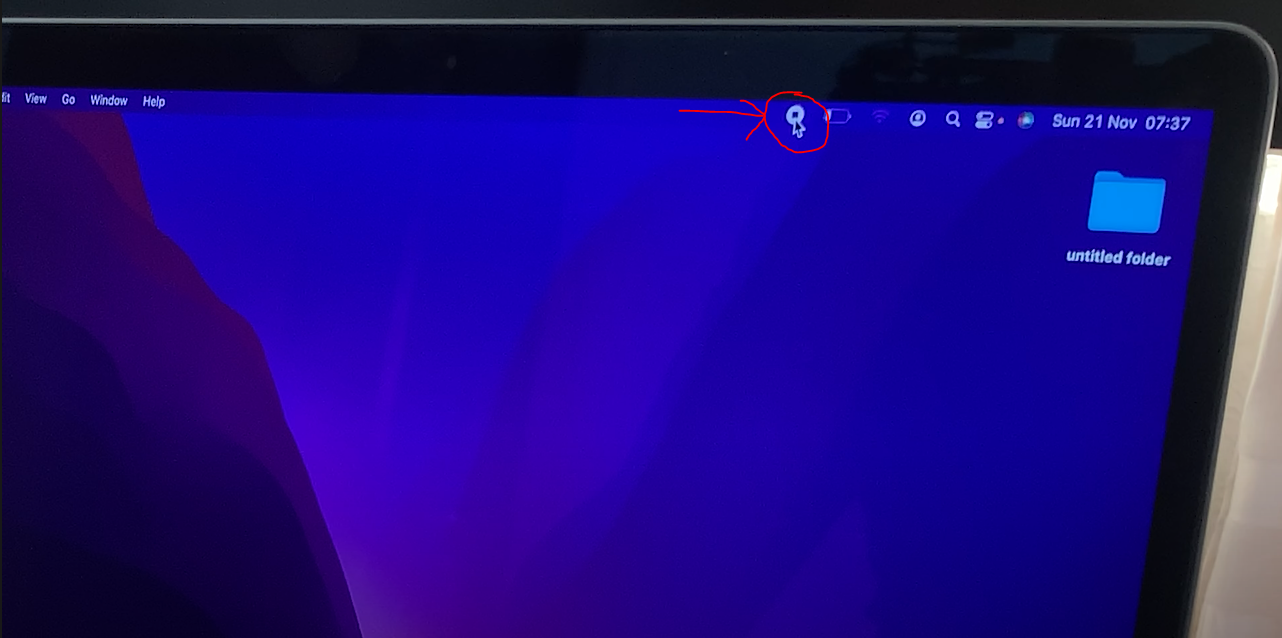In a world where personal expression reigns supreme, even the smallest accessories serve as canvases for individuality. The Redmi Watch 4, with its fusion of style and functionality, offers users the opportunity to make a statement right from their wrists.
While the device comes preloaded with a range of watch faces, the desire for uniqueness often leads enthusiasts to seek out additional options. If you’re one of those seeking to expand your horizons beyond the default offerings, you’re in luck! This detailed guide will walk you through the simple yet empowering steps to download additional watch faces on your Redmi Watch 4.
Let’s embark on this journey of customization together, unlocking a world of possibilities for your Redmi Watch 4.
Watch: How To Change Watch Face On Redmi Watch 4
Download Additional Watch Faces On Redmi Watch 4
Firstly, launch the Mi Fitness app on your smartphone. Once the app is open, tap on “Devices” and then select “Manage Watch Faces” or “Watch Faces.” From here, you’ll see all the available watch faces.

At this point, explore the selection of available watch faces. Xiaomi often provides a variety of pre-installed watch faces to choose from, ranging from classic analog designs to modern digital displays. From here, you’ll see two categories; ‘Online‘ & ‘Local.’

Tap on the “Online” category and from here, you can find additional watch faces. Find the one you desire and tap on it, then select “Apply.” This will download that particular watch face to your Watch.

By following the steps outlined in this guide and exploring the diverse selection available through the Mi Fitness app, you can tailor your watch to reflect your unique style and preferences. So, why wait? Dive in and unleash your creativity on your wrist today!