The Xiaomi Watch S3 is not just a smartwatch; it’s a stylish accessory that complements your personality and lifestyle.
One of the most exciting features of the Xiaomi Watch S3 is its ability to customize watch faces, allowing you to express yourself and match your watch to any occasion.
In this article, we’ll walk you through the simple steps to download additional watch faces on your Xiaomi Watch S3, so you can unleash your style and make a statement with your wristwear.
Read: How To Add Voiceover To Instagram Reels
Download Additional Watch Faces On Xiaomi Watch S3
To start, launch the Mi Fitness app on your Xiaomi Watch S3, then tap on the Device tab.
Under the Device tab, tap on Manage Watch Faces. This will take you to the Watch Faces page, where you’ll see two categories, Online and My Watch Faces.

The Online category houses additional watch faces you can download and apply to your watch. The My Watch face category stores all the watch faces you have downloaded to your watch.
Select the Online category. Here, you should see a wide range of watch faces to choose from. Scroll through as you look out for a watch face you may like.
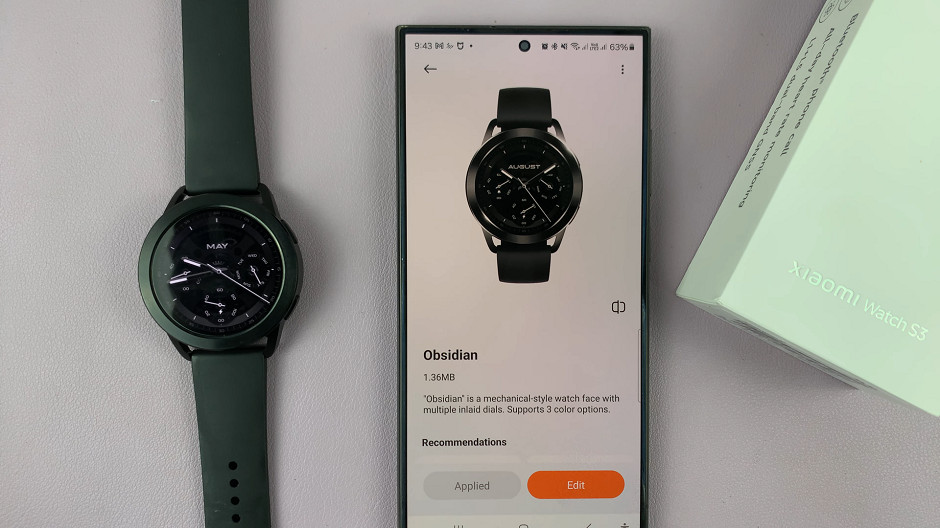
After exploring the available options, tap on your preferred watch face to select it. This will give you a preview of how it will look on your smart watch.
Tap on Apply to update the watch face on your watch. It should be downloaded, then applied to your watch, as well as added to the My Watch Faces category.
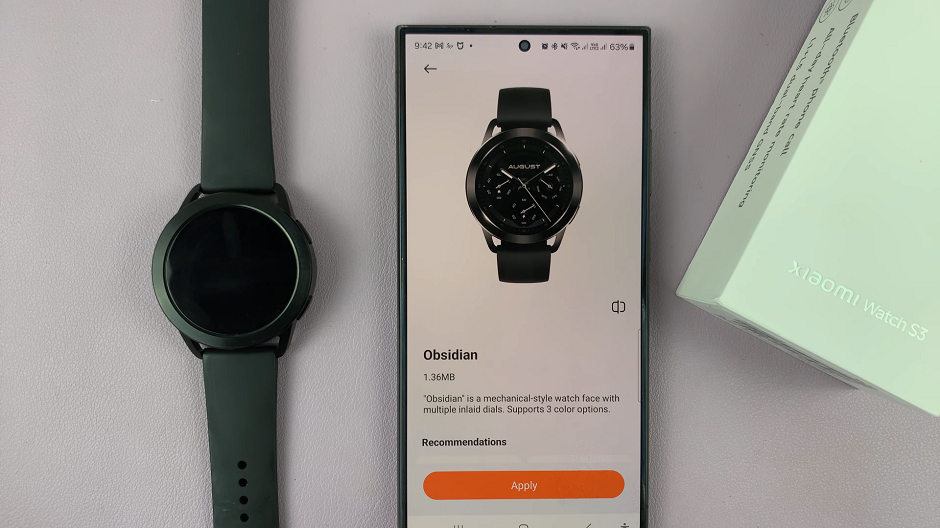
Repeat the steps to download as many watch faces as you’re allowed. You can now make customizations to the watch face depending on the ones available.
With its sleek design and customizable features, the Xiaomi Watch S3 is more than just a timepiece—it’s a reflection of your individuality. By following these simple steps, you can easily add morewatch faces to personalize your Xiaomi Watch S3 and make it truly your own. So go ahead, unleash your style, and let your wristwear do the talking.
Watch: How To Stop People From Adding You To Instagram Group Chats
