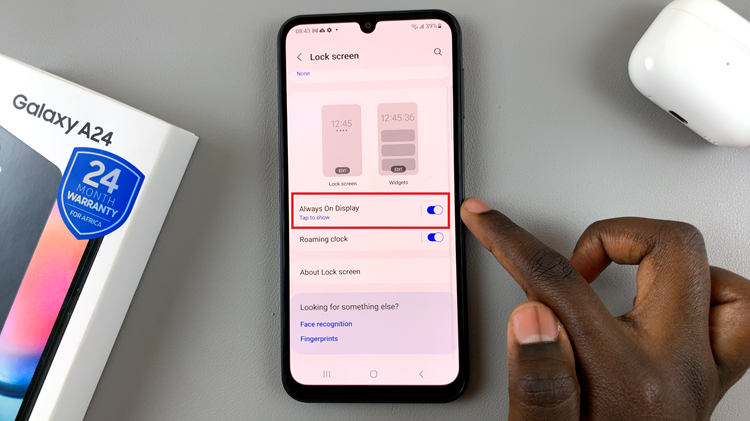In the world of gaming, the Nintendo Switch stands out for its versatility and the vast library of games available.
While many games come with a price tag, there are also plenty of free options that can be downloaded directly onto your Switch.
Whether you’re a seasoned gamer or new to the platform, this guide will walk you through the steps to discover and download free games for your Nintendo Switch.
Finding Free Games
Nintendo eShop: The primary source for downloading games on the Nintendo Switch is the Nintendo eShop. Here, you can find a dedicated section for free games. Navigate to the eShop from your Switch’s home screen, select Search, and enter keywords like free or demo to explore available titles.
Nintendo Switch Online: Subscribing to Nintendo Switch Online provides access to a selection of classic NES and SNES games, which are available for free as part of your membership. Additionally, some online multiplayer games offer free trial periods through this service.
Developer Promotions: Keep an eye out for promotional offers from game developers and publishers. They occasionally offer free downloads for a limited time to promote new releases or celebrate milestones.
Watch: How To Connect Nintendo Switch JoyCons (Controllers) To iPad
Download Free Games On Nintendo Switch
From your Switch’s home screen, select the eShop icon (shopping bag icon) to open the Nintendo eShop. Choose the profile you want to use to access the eShop.
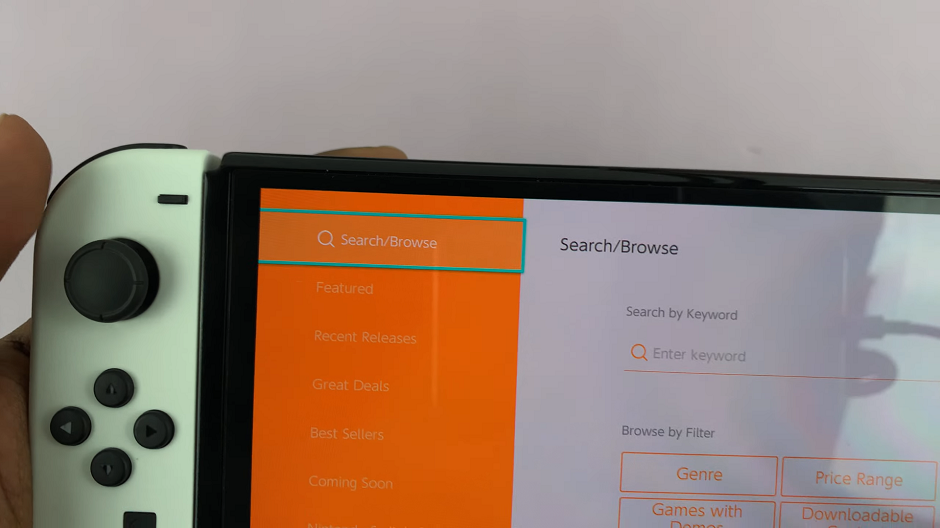
Once in the eShop, select the Search/Browse option in the left-hand side panel. Use the Price Range filter to refine your search based on the highest paid to free games.
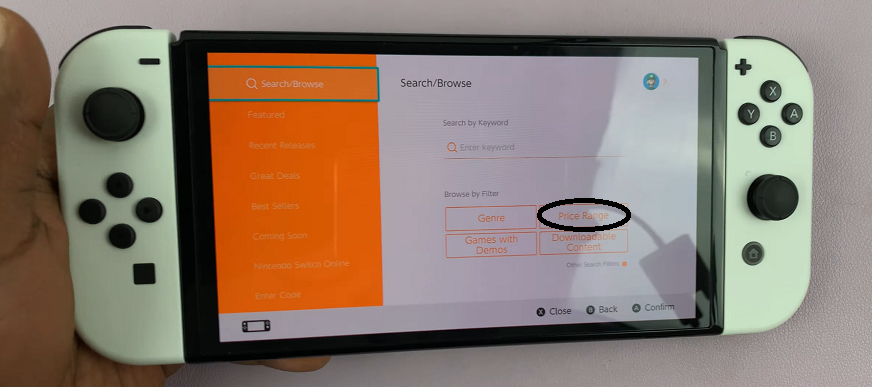
From the search results, scroll all the way down to the Free category and select View More.
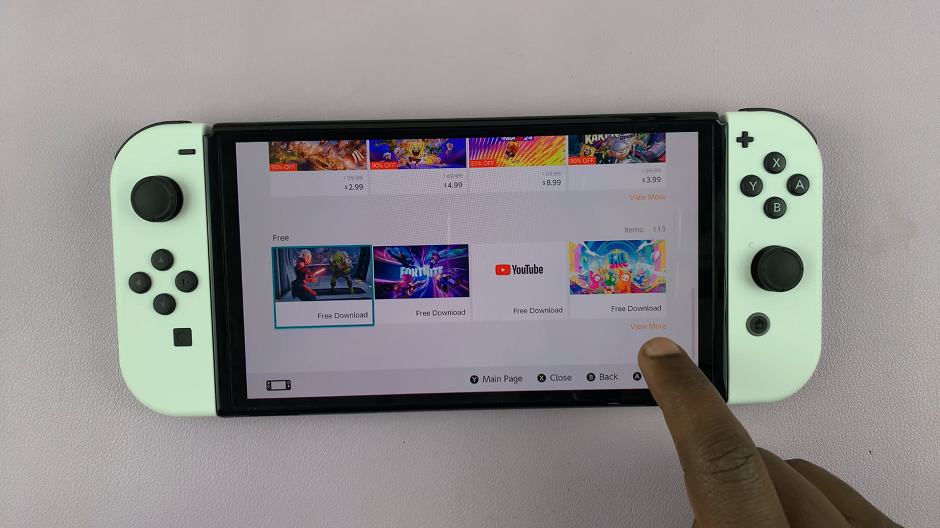
Browse through the list of available free games and select the one you want to get. Click on Free Download to start downloading the game.
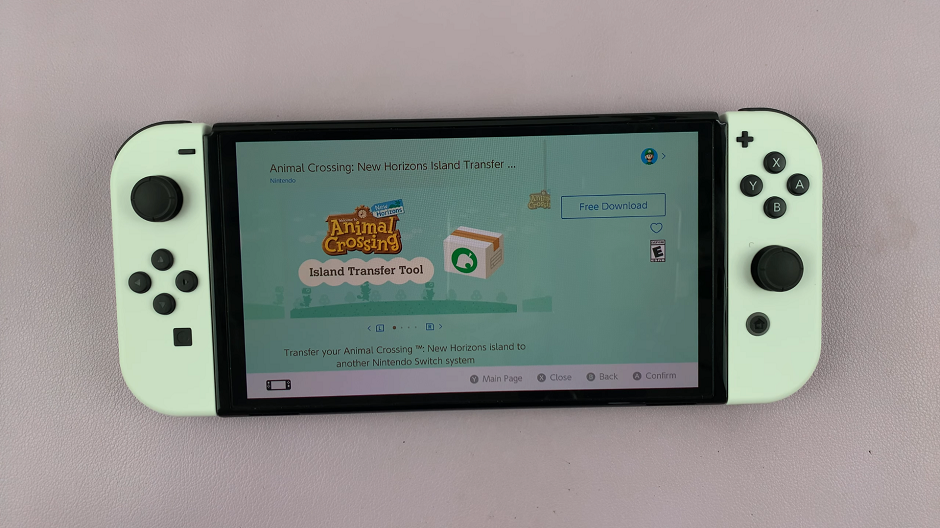
Confirm your choice by selecting Free Download in the Confirm Items to Purchase page. The game will begin downloading and will install automatically. You can monitor the progress on the Home screen.
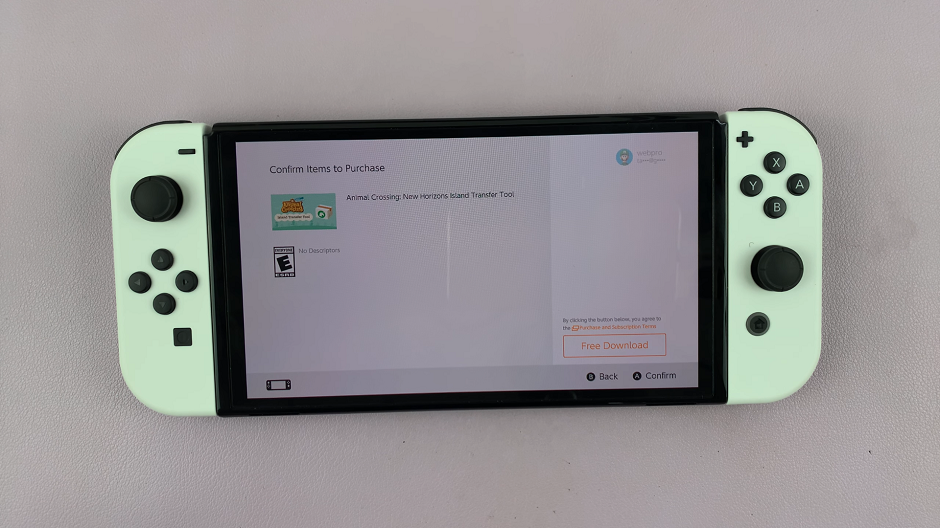
Once you see the Thank You page, tap on Close to complete the eShop process.
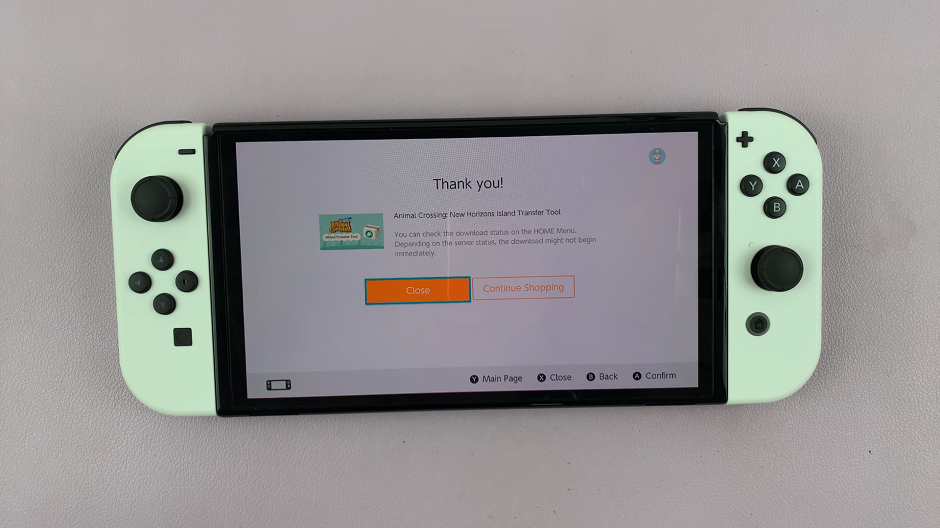
After the game is installed, you’re ready to start playing. Press the home button to return to the main menu. Once the download completes, select the game’s icon to launch it.

Tips for Maximizing Your Free Gaming Experience
Regularly Check for Updates: Free games often receive updates that improve gameplay or add new features. Check the game’s page in the eShop or your Switch’s notifications for any available updates.
Manage Storage: The Nintendo Switch has limited internal storage, so managing your game library is crucial. Invest in a microSD card to expand storage and accommodate more downloads.
Explore Free Trials and Demos: Many paid games offer free demos or trial versions, allowing you to try before you buy. Take advantage of these opportunities to explore new games without committing to a purchase.
Downloading free games on your Nintendo Switch opens up a world of entertainment without the need to spend money. By utilizing the Nintendo eShop, Nintendo Switch Online service, and keeping an eye out for promotions, you can build an impressive library of games to enjoy at no cost. Follow these steps and tips to enhance your gaming experience and discover new favorites on your Nintendo Switch today.
Whether you’re into action-packed adventures, strategy games, or family-friendly fun, the Nintendo Switch has something for everyone. Start exploring the world of free gaming and make the most of your Nintendo Switch console.