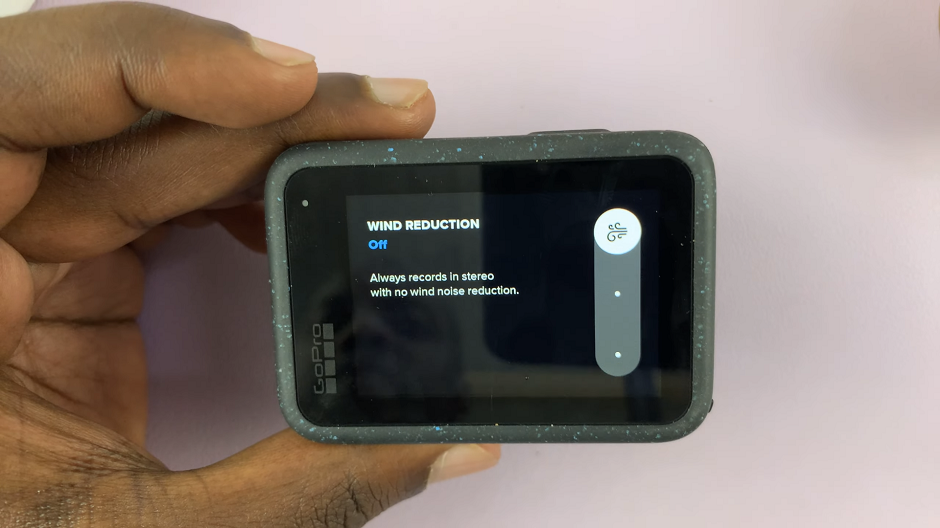Google+ has been around for years but it never really grew to what Google hoped it would become. Facebook and Twitter had already taken over the social media space and there didn’t seem to be space Google. That’s why we’re talking about a Google+ shutdown.
Google has finally decided to discontinue the service especially after the latest passwords leak scandal. They also claim to be trying to cut the running costs of a service that’s not being used a lot.
To prepare for a shutdown like this, the most reasonable thing to do is to back up your Google+ data. Even if you don’t see the need to right now, just do it because you might need that info sometime in future and it will be nowhere to be found.
How To Download Google+ Data
Go to the Download your data page. The Google+ data will be selected by default.
Choose a file type you want your data to be prepared into.
Choose how you want your Google+ data / archive to be delivered to you.