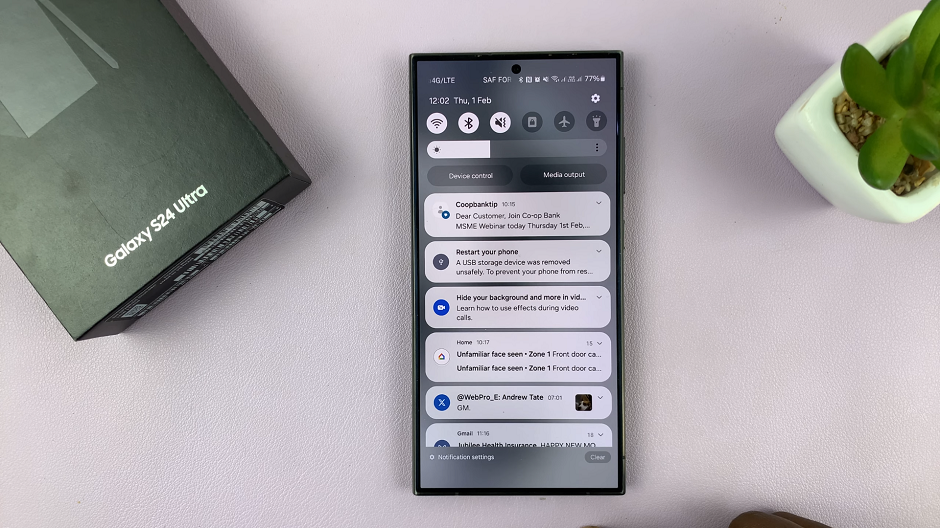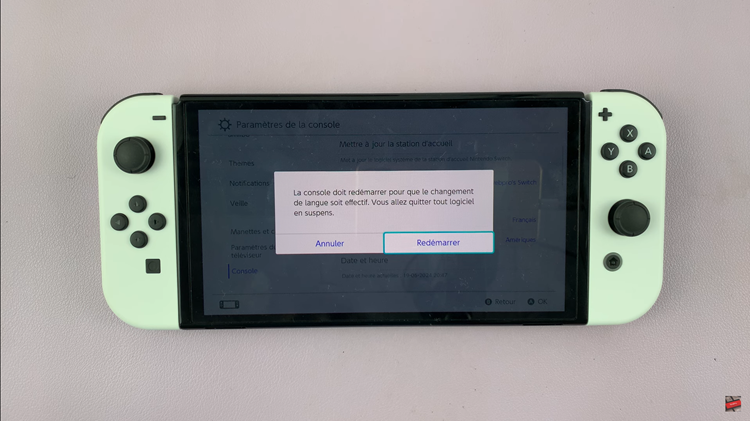The OnePlus Watch 2 brings the convenience of a smartwatch with the functionality of a dedicated music player, allowing you to take your tunes wherever you go.
Whether you’re hitting the gym, going for a run, or simply want to enjoy some music without your phone, downloading music directly to your watch ensures you have your favorites at your fingertips.
In this guide, we’ll walk you through the comprehensive step-by-step process on how to download music on the OnePlus watch 2.
Also Read: How To Measure Heart Rate On OnePlus Watch 2
How To Download Music On OnePlus Watch 2
Open the music app installed on your OnePlus Watch 2. Popular choices include Spotify, YouTube Music. Navigate through the music app to find the playlist or album you want to download. Once you’ve found your desired playlist, tap the Download button.

The app will start downloading the selected music to your OnePlus Watch 2. Once the music has been downloaded, you can listen to it directly from your watch. Bear in mind that you cannot use the smartwatch speakers to play music. So, all you need to do is connect a pair of Bluetooth headphones or speakers to listen.

Enjoy your music even without an internet connection, perfect for workouts, commutes, or any on-the-go activity. By following these steps, you can easily download and enjoy your favorite tunes on the OnePlus Watch 2, making your music experience more portable and convenient.
Watch: How To Adjust Google Assistant Volume On OnePlus Watch 2