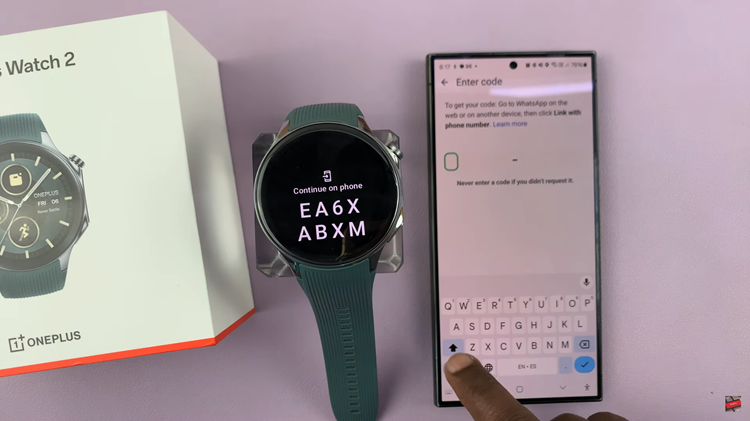Having duplicate contacts on your iPhone not only negatively impacts contact efficiency, but it turns the address book into a mess. This common problem may come from problems in the sync process, more contact sources, or just a lot of items filed under a single name.
As duplicates appear, remember the most important thing: whether you are resolving this issue with iCloud or completely by hand, doing so is necessary for good telephone use. In this article, you can fix duplicate contacts found on your iPhone by merging the contacts.
So, follow this guide and keep your touch list cleaner.
Watch: How To Clear WhatsApp Storage On iPhone
Duplicate Contacts Found On iPhone
Begin by unlocking your iPhone and opening the Contacts app. From her, tap on the “View Duplicates” option. Within the duplicates option, you’ll see all the duplicate contacts on your device.
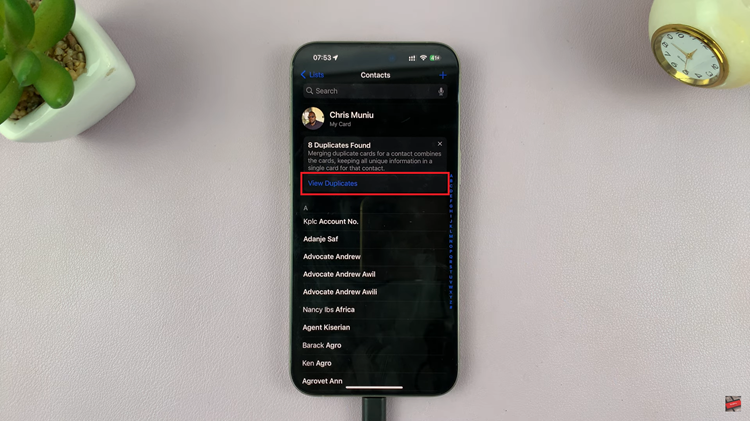
Following this, you can choose to either “Merge All” or “Ignore All.” This will merge or ignore all the contacts at once.
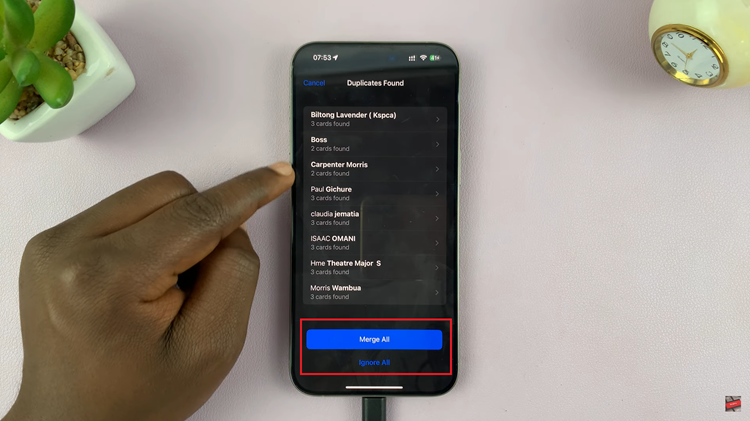
However, if you’d like to do it to individual contacts, tap on the contact you’d like, then tap on either “Merge” or “Ignore” and confirm your choice.

By following these steps, you can effectively manage and eliminate duplicate contacts on your iPhone, ensuring a cleaner and more organized address book.