In today’s fast-paced digital world, our devices are essential tools that keep us connected, entertained, and productive. Among these devices, the iPad Pro stands out as a powerful and versatile tool, offering unparalleled performance and functionality. However, one aspect that concerns many users is the longevity of their device’s battery.
Over time, repeated charging cycles can cause the battery capacity of your iPad Pro to degrade, leading to decreased battery life and performance. Fortunately, Apple provides users with a solution to mitigate this issue: the ability to set a maximum charge limit. By limiting the maximum charge level to 80%, you can significantly reduce the wear and tear on your battery, prolonging its lifespan and preserving its performance.
Enabling the 80% charge limit on your M4 iPad Pro is a simple process that can be completed in just a few steps. Whether you’re a power user or a casual consumer, taking advantage of this feature can help ensure that your iPad Pro remains in peak condition for years to come.
Read: How To Set Up Face ID On M4 iPad Pro
Enable 80% Charge Limit On M4 iPad Pro
To begin, open the Settings app on your M4 iPad Pro. Scroll using the left-hand side panel until you get to Battery.
Under the Battery option, you should see the Battery Health option. Tap on it to open it’s sub-menu.
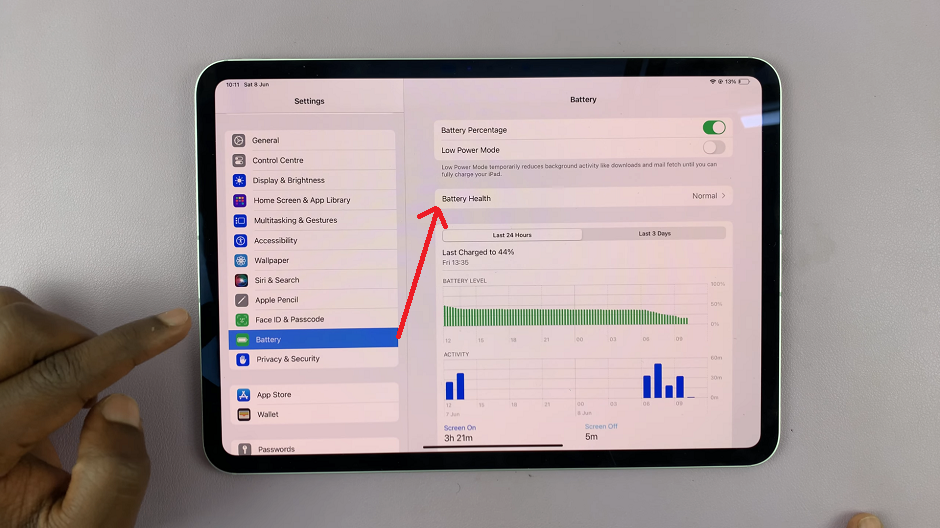
Here, locate the 80% Limit option, that has a toggle button next to it. It is likely disabled, that is why the iPad Pro charges to the maximum of 100%.
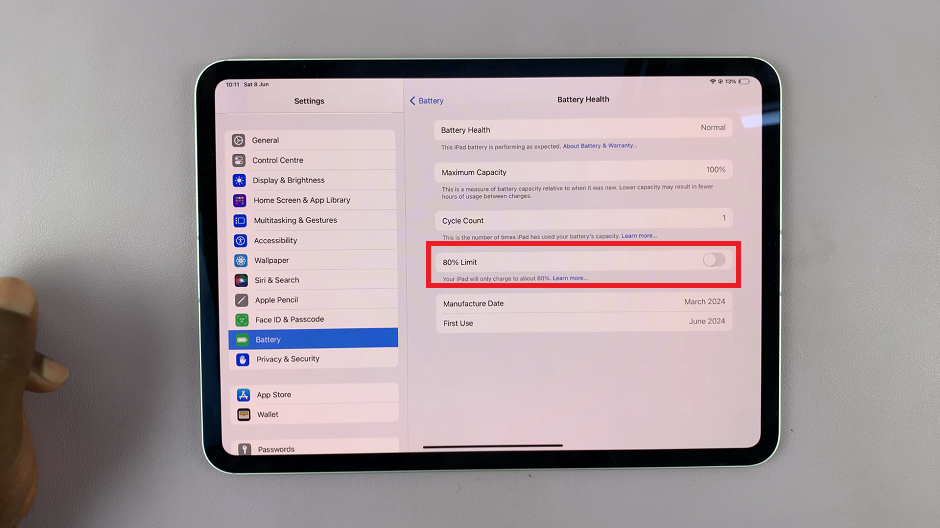
Tap on the toggle button to enable this option. It should turn green from grey. Now, your iPad Pro will now charge only up to 80% of its maximum capacity.
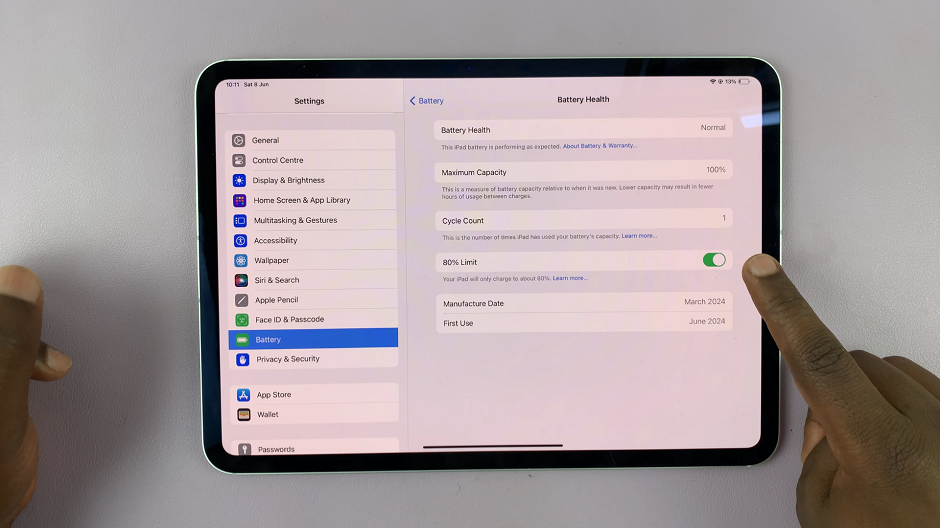
Reasons To Limit Charging to 80%
The Lithium-ion battery technology used in modern smartphones has a limited lifespan, which is determined by the number of charge cycles it undergoes.
A charge cycle is defined as the process of charging a battery from 0% to 100% and then discharging it back to 0%. Each charge cycle contributes to the wear and tear of the battery, which eventually leads to a decrease in its capacity and performance.
One way to extend the lifespan of the battery is to limit its charging capacity to a certain percentage. Studies have shown that charging a Lithium-ion battery to 100% every time can reduce its lifespan by up to 50%.
Therefore, by limiting the charging capacity to 80%, you can reduce the wear and tear on the battery. This extends its lifespan. By reducing the wear and tear on the battery, you can avoid premature degradation and maintain optimal performance over time.
If you want to remove this option, you can always toggle the switch next to 80% Limit to disable the option. Your battery will charge to 100% once again.
By following these steps, you can take proactive measures to preserve the longevity of your M4 iPad Pro’s battery. While limiting the maximum charge level to 80% may result in slightly shorter battery life between charges, the trade-off is a battery that retains its capacity and performance over time.
In conclusion, enabling the 80% charge limit on your M4 iPad Pro is a small but impactful step you can take to extend the lifespan of your device’s battery. By implementing this feature, you can enjoy the full potential of your iPad Pro for years to come, without worrying about diminished battery performance.

