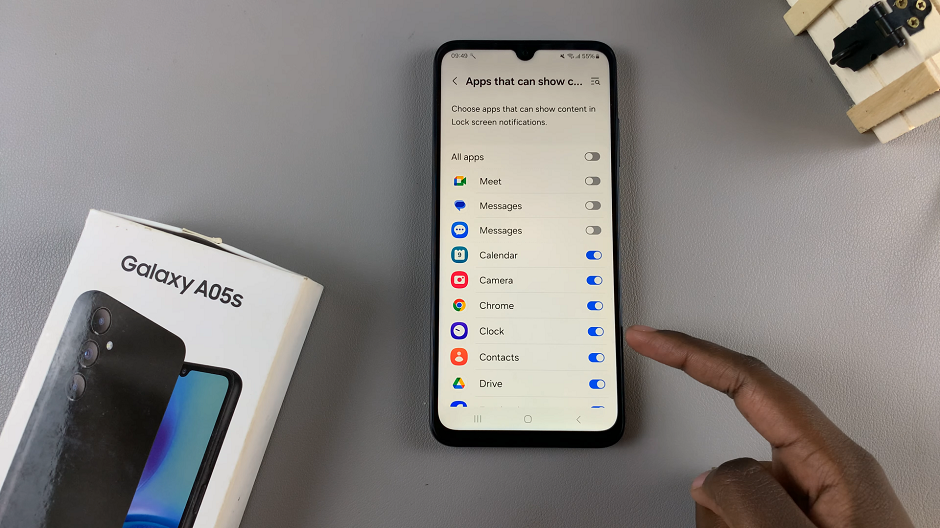Call waiting is a feature on phones that when enabled, will allow an incoming call to be put in waiting because it came in while you were on another call.
Some carriers will let the caller know that you’re in another call but some will just ring. Call waiting on iPhones can be enabled or disabled in the settings.
On your iPhone, tap on the Settings icon. Then scroll down to ‘Phone’. to open the phone and calls settings. Under ‘CALLS’ tap on call waiting. Then you can toggle that button on or off to enable and disable call waiting on your iPhone.
Also Read: How To Airdrop On iPhone