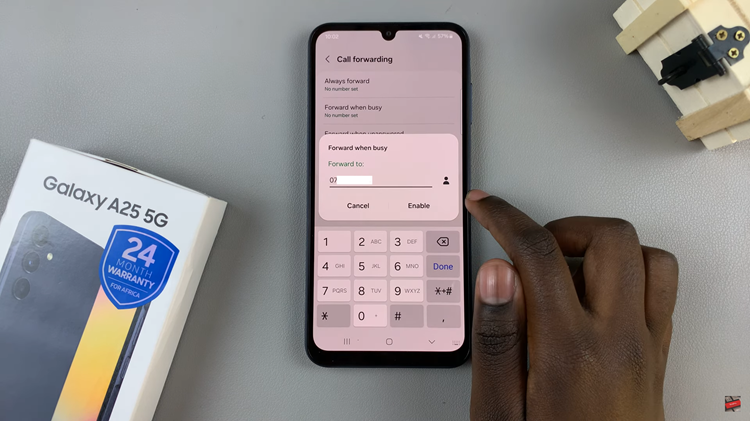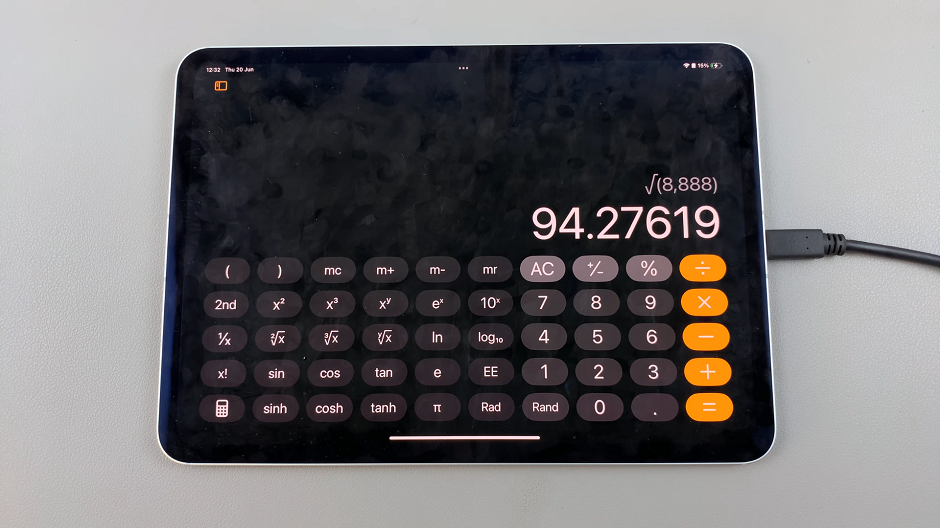Your iPhone can say out loud then name of your caller whenever there’s an incoming call. This is called the ‘Announce Calls’ feature.
For this to work, you have to enable announce call feature in your iPhone’s settings. You can have your iPhone announce calls in different scenarios or you can leave it on for all the time.
Once enabled, your iPhone, together with the vibration and ringtone, will use your current Siri voice to read and announce the name of the person calling.
Also Watch: How To Hide Text Message Contents From iPhone Lock Screen
How To Enable Announce Calls On iPhone
Go to Settings → Phone → Announce Calls
Under the ‘Announce Calls menu, you have different options to enable this feature depending on how you want to use it as shown in the video.

All options besides ‘Never’ will enable the ‘announce calls feature’ in one way or another. It’s up to you to choose how you want to do it.
Also Read: How To Get Back Missing Safari Browser Icon On iPhone