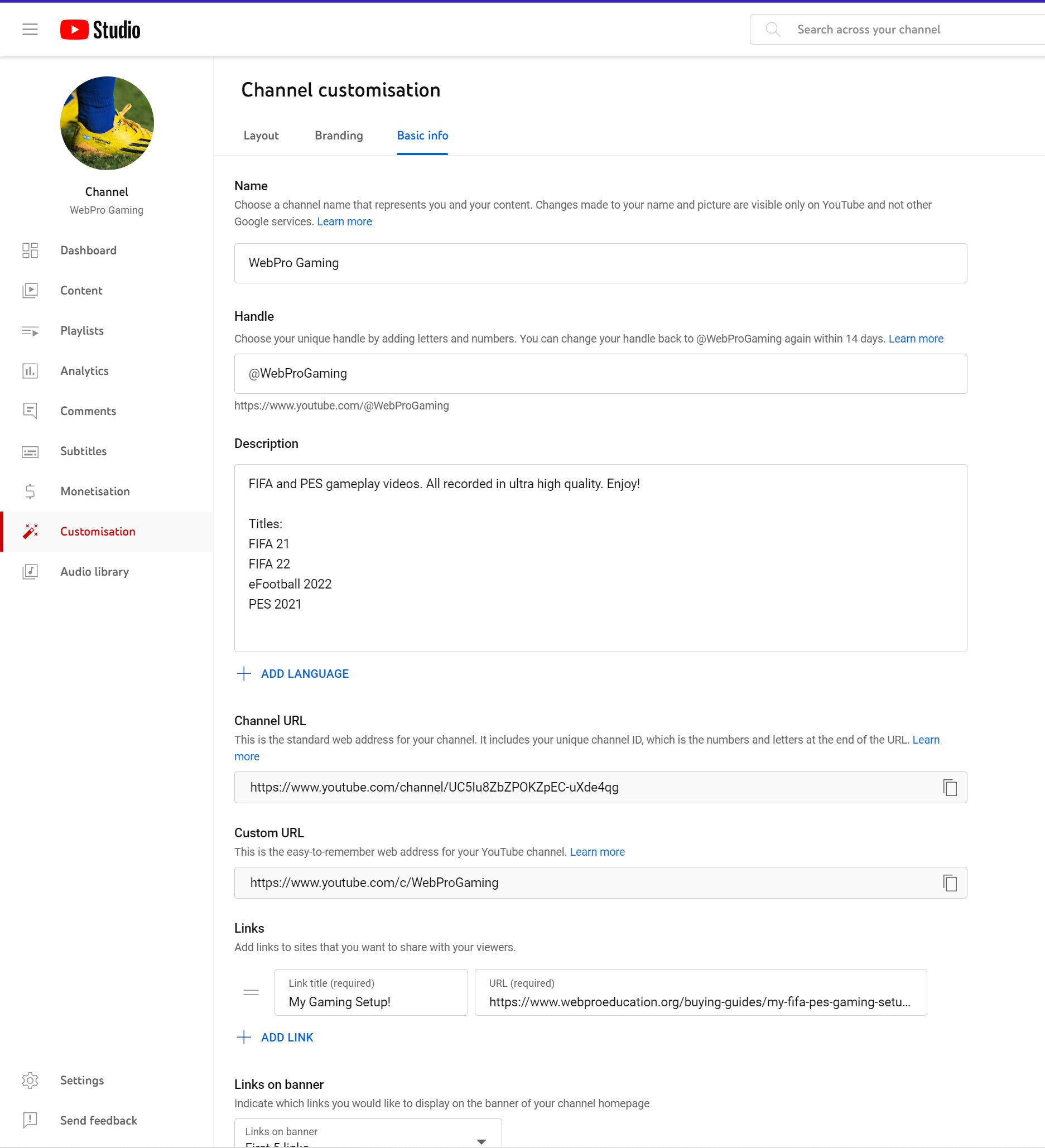Automatic app updates on iPhone is a feature provided by Apple that allows your device to automatically download and install the latest updates for your installed apps without requiring any manual intervention. Instead of manually checking for updates and individually updating each app, this feature simplifies the process by handling it in the background.
With automatic app updates enabled, your iPhone periodically checks for updates in the App Store. Whenever new versions of your installed apps become available, they are automatically downloaded and updated on your device. In this article, we will guide you through the process of enabling automatic app updates on your iPhone, ensuring you never miss out on important updates.
Watch: How To Screen Record With Audio On iPhone
How To Enable Automatic App Updates On iPhone
To begin, follow these simple steps:
To begin with, unlock your iPhone and locate the “Settings” app. Tap on it to open the settings menu. Once you’re in the “Settings” menu, scroll down and look for the “App Store” option. Tap on it to access the settings related to app updates. Within the “App Store” settings, you will find the “Automatic Downloads” section. Tap on it to proceed.
In the “Automatic Downloads” section, you’ll see various options, including “App Updates.” Toggle the switch next to “App Updates” to the right to enable automatic app updates. When the switch turns green, it means the feature is now enabled.
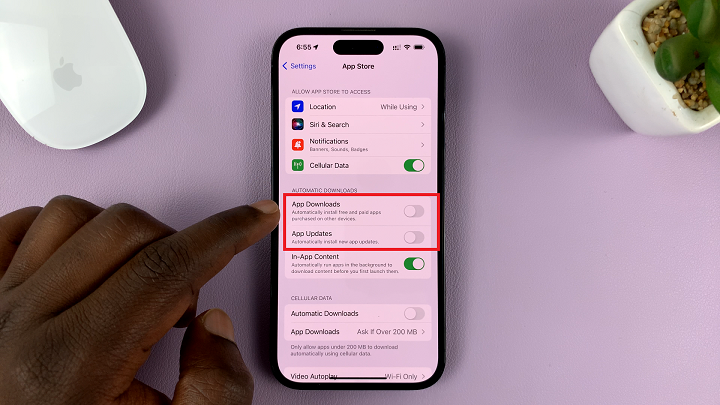
If you want to enable automatic app updates even when you’re not connected to a Wi-Fi network, you can do so by enabling the “Use Mobile Data” option. However, be cautious as this may consume your mobile data plan. Toggle the switch next to “Use Mobile Data” to the right if you want to enable this feature.

By following the steps outlined in this article, you can easily enable automatic app updates on your iPhone and ensure you never miss out on valuable updates. Keeping your apps updated not only enhances performance and security but also allows you to make the most of the features and functionalities offered by app developers.