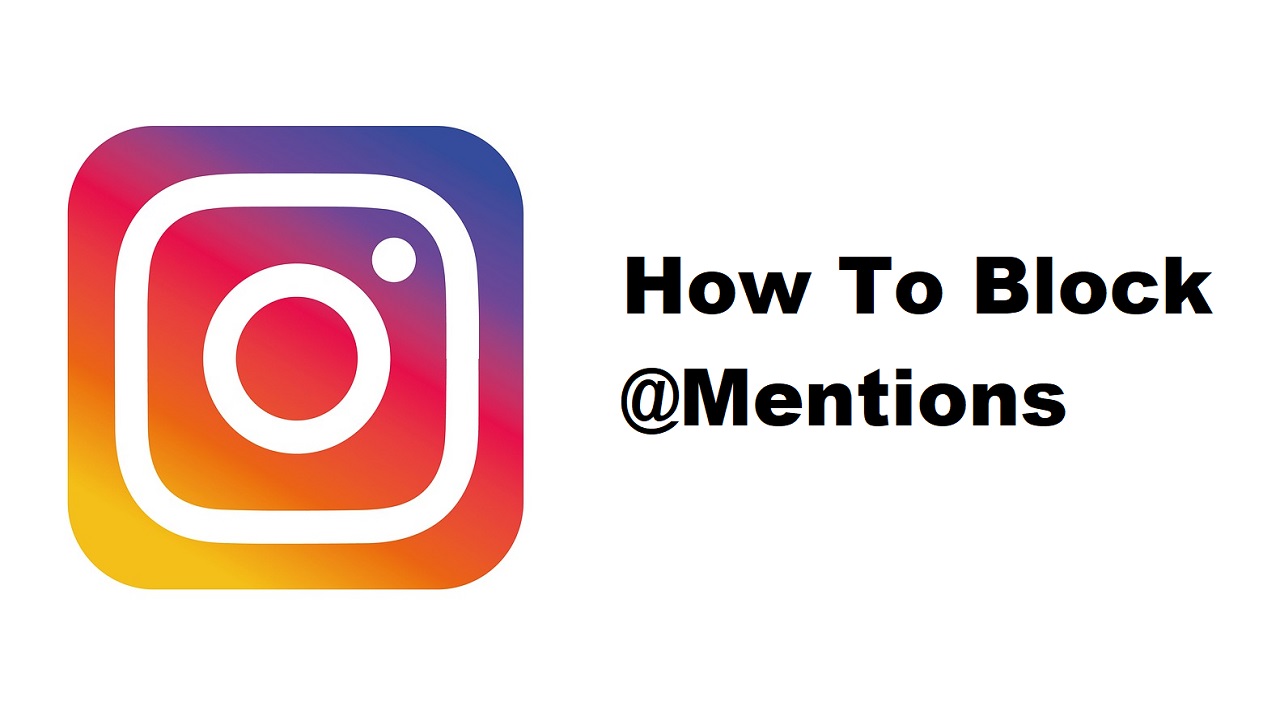Call Waiting is a feature that cannot be lacking for anyone who wants to ensure they never miss any important call, even when already on the phone. When turned on, it will alert you about incoming calls via a beep and caller information display, allowing you to hold your call and take a new one.
Enabling this feature will make managing calls easy for Samsung Galaxy A06 users without causing them to lose important conversations. This guide describes how to enable call waiting on your Samsung Galaxy A06, putting you in control of all your incoming calls.
This feature will enhance communications for everyone from business professionals to people who just want to keep in touch. Now, let’s get moving!
Watch: How To Disable Call Waiting On Samsung Galaxy A06
Enable Call Waiting On Samsung Galaxy A06
Firstly, unlock your Samsung Galaxy A06 and navigate to the home screen. Then, locate the “Phone” app and tap on it to open the application. From here, tap on the three dots (ellipsis tool) at the upper right corner and select “Settings.”
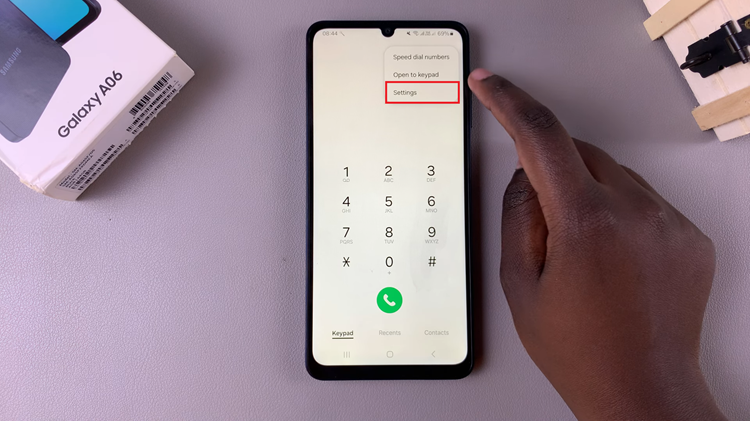
Following this, scroll down until you find the “Supplementary Services” option, then tap on it to access additional call settings. At this point, locate the “Call Waiting” option. Toggle ON the switch to enable this feature.
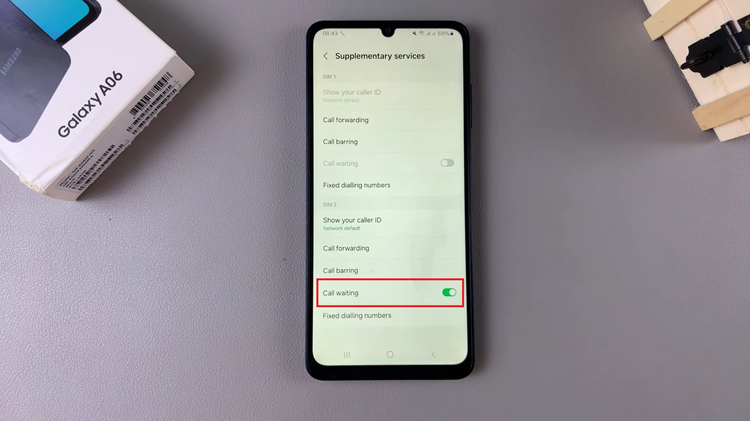
In conclusion, enabling Call Waiting on your Samsung Galaxy A06 can be fast and easy. You have to change one or two things, and there you go. Follow these steps to ensure that you never miss another important call when you’re on the phone with someone else.