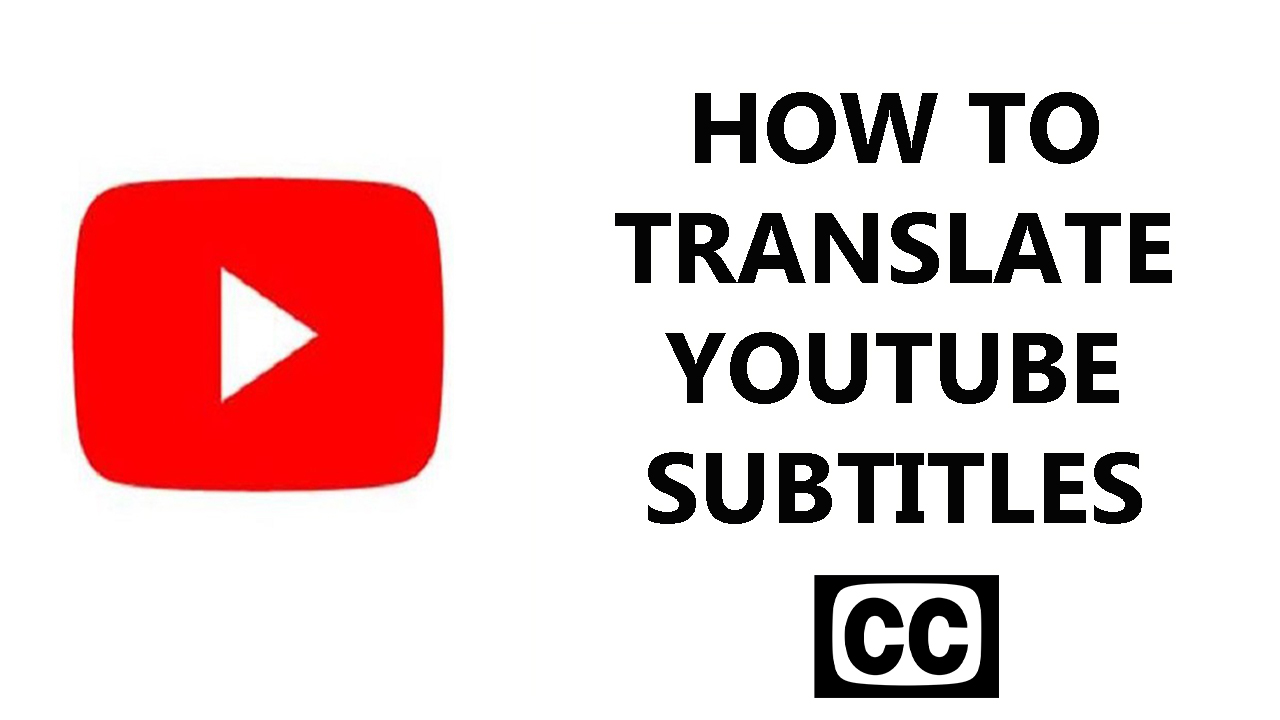You can now enable crossfade in Apple music to minimize or eliminate wait times between different songs when listening to music on the service.
This has always been one of the features we really wanted. Now, as long as you have iOS 17 and later versions, the feature is readily available in the settings.
Crossfade basically allows you to sort of blend the ending of the song you’re currently listening to with the start of the next song to remove the wait time between songs.
Before you try, make sure you’re running iOS 17. If not, go ahead and update your iPhone to the latest iOS version.
Also Read: How To Create a Whatsapp Group On iPhone
How To Enable Crossfade In Apple Music
Go to Settings → Apple Music
In the Apple Music settings, you will find the ‘Crossfade option with a Toggle button. Turn on the toggle button to enable Crossfade.
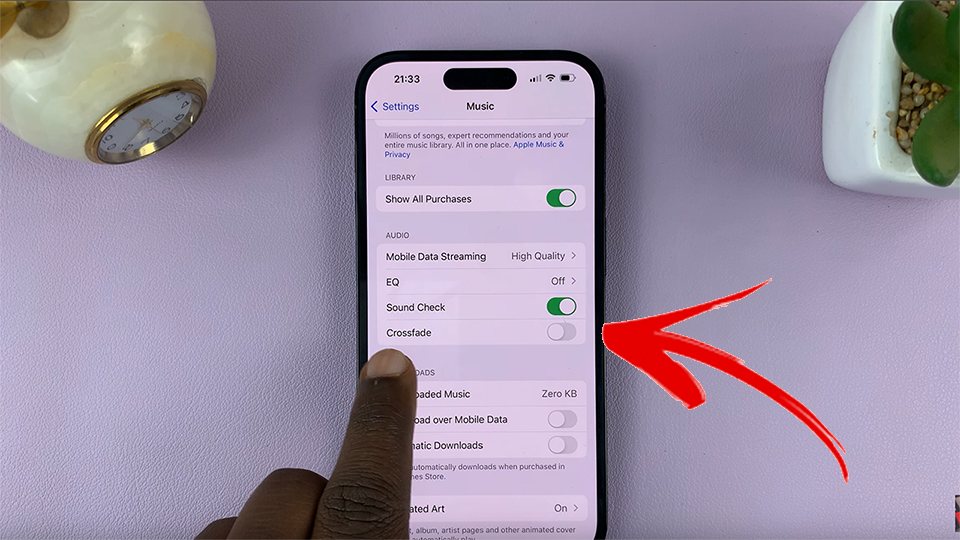
As soon as you enable crossfade, another option will appear right below. This is a slider that allows you to choose at what point you want crossfade to begin towards the end of a song. The time is in seconds.
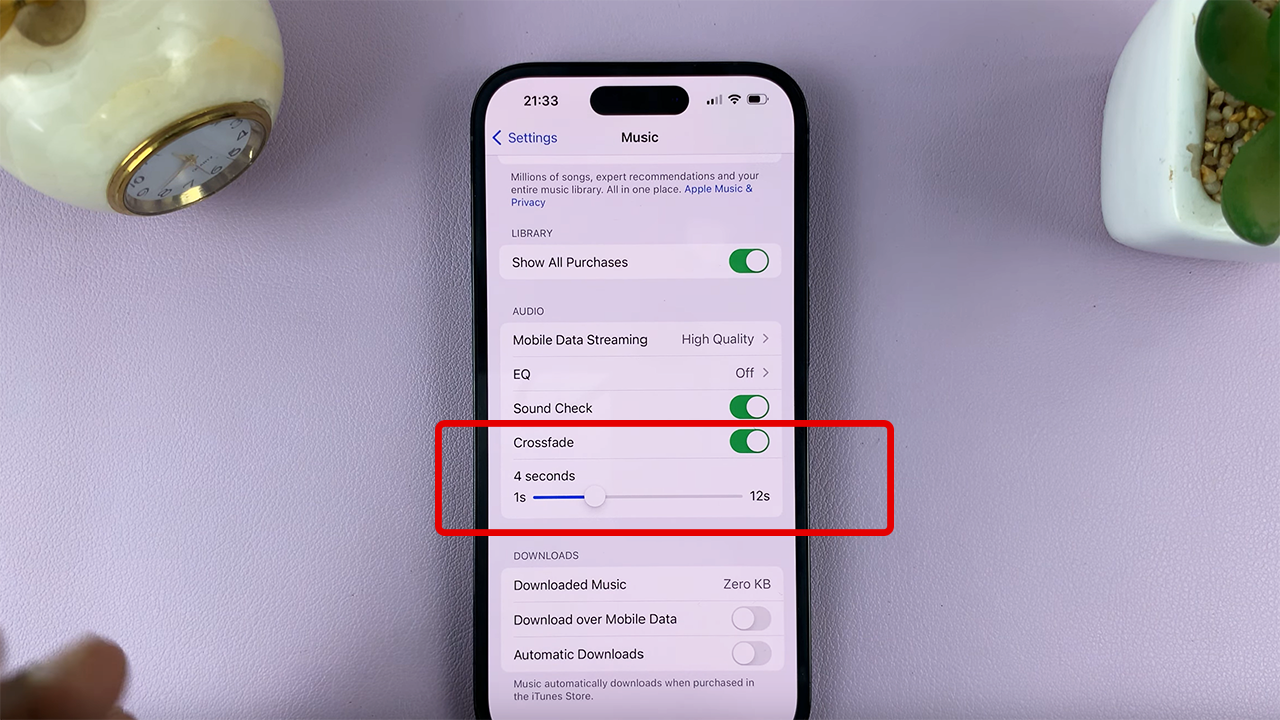
You can experiment with different times until your sweet spot.