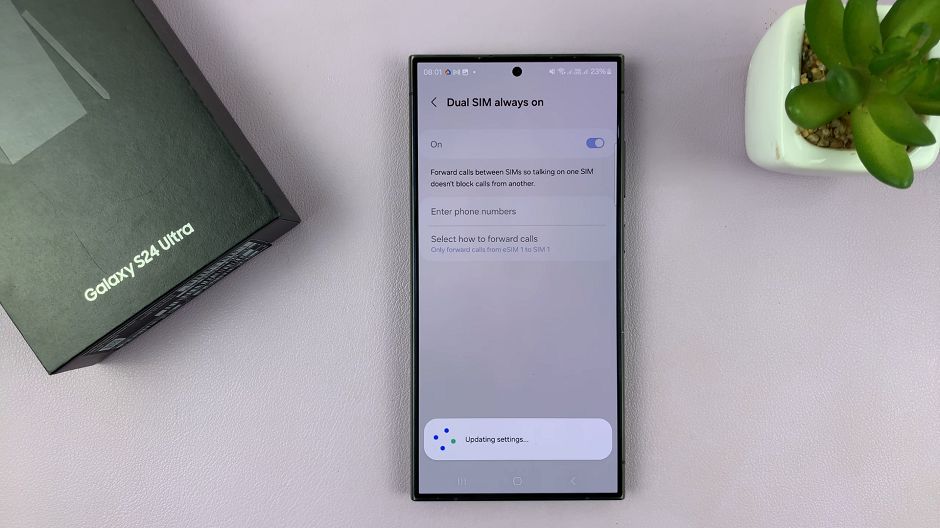The Samsung Galaxy A14 is known for its user-friendly interface and a plethora of features that cater to the diverse needs of smartphone users. One such feature that can prove to be incredibly useful is the ‘Alert When Phone Is Picked Up.’
This feature allows your device to provide notifications or alerts when it detects that it has been lifted or picked up. Whether you want to make sure you never miss an important call or simply wish to customize your device’s behavior, knowing how to enable and disable this feature is essential.
In this guide, we’ll walk you through the process used to enable and disable ‘Alert When Phone Is Picked Up’ on your Samsung Galaxy A14.
Also Read: How To Change The Wheel Scrolling Speed For Mouse On Samsung Galaxy A14
How To Enable & Disable ‘Alert When Phone Is Picked Up’ On Samsung Galaxy A14
Begin by accessing the home screen. From there, locate and tap on the “Settings” app. In the Settings menu, scroll down to find and select “Advanced Features.” Inside the Advanced Features menu, you will see a list of options. Look for “Motions and Gestures” and tap on it to access the corresponding settings.
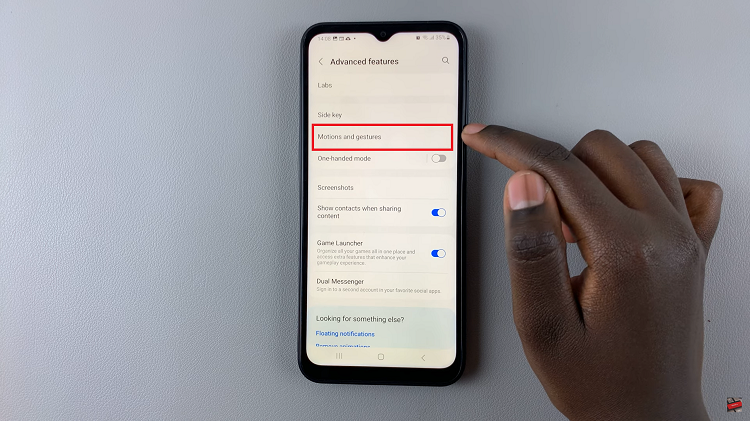
Within the Motions and Gestures section, you will find the ‘Alert When Phone Is Picked Up‘ option. This feature is designed to provide an alert when the phone is lifted. To enable this feature, simply tap on the toggle switch next to ‘Alert When Phone Is Picked Up.’
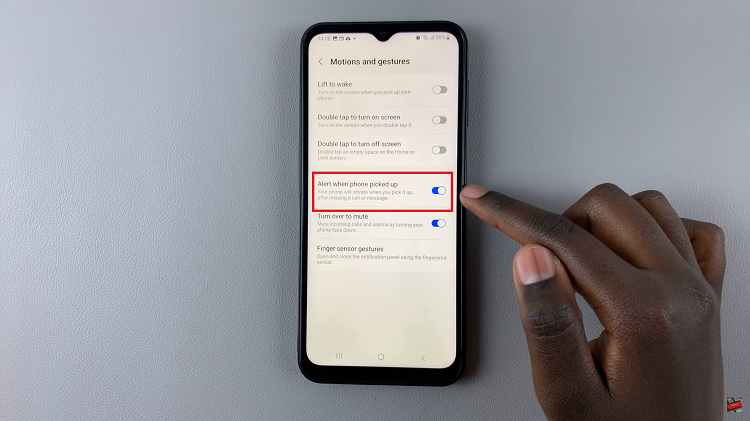
To disable this feature, tap on the toggle switch next to ‘Alert When Phone Is Picked Up‘ again. When the toggle switch turns gray, the feature is turned off. Your phone will no longer provide alerts when picked up.
Watch: How To Manually Change Region & Time Zone On Samsung Galaxy A14