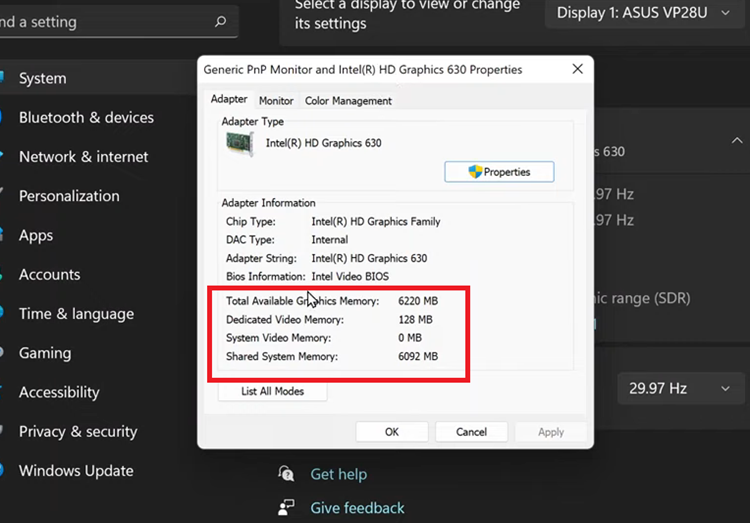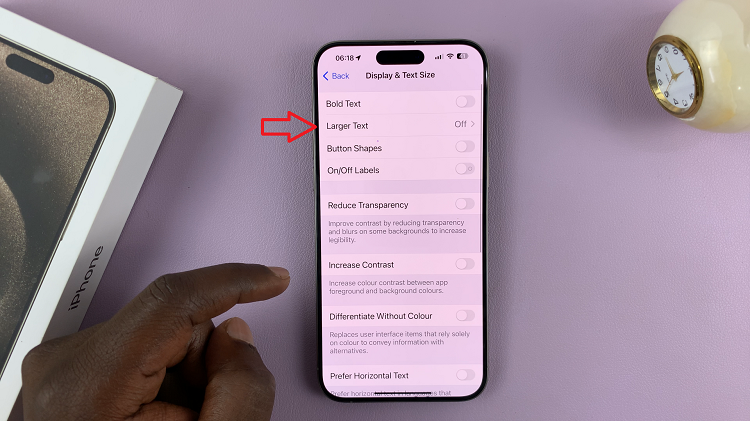In the era of smart technology, the convenience of voice assistants has become a staple in our daily lives. With the Redmi Watch 4, Xiaomi has integrated Amazon’s Alexa, allowing users to access a plethora of features and services directly from their wrist.
Whether it’s checking the weather, controlling smart home devices, or setting reminders, Alexa on your Redmi Watch 4 opens up a world of possibilities. However, some users may prefer to disable Alexa for various reasons.
In this comprehensive guide, we’ll walk you through the steps to enable or disable Alexa on your Redmi Watch 4, empowering you to tailor your smartwatch experience to your preferences.
Read: Redmi Watch 4: How To Switch Main Menu Between Grid & List Layout
Enable Alexa
First, press the crown on your Redmi Watch 4 to access the apps menu. Here, scroll through until you find the Settings icon. It is represented by a cog wheel icon. Tap on it to access the settings menu.

You can also access the settings menu via the quick settings. Simply swipe upwards from the watch face and tap on the icon that resembles a nut bolt.

Scroll down until you get to the Button Settings option. Tap on it.

Here, you should see the Wake Alexa via Crown option, with a toggle button next to it. Tap on the toggle to enable this option.

Now, while on the main display, you will be able to activate Alexa by long pressing the crown of your Redmi Watch 4 for .5 seconds.

Disable Alexa On Redmi Watch 4
If you no longer feel like you want this option enabled:
Navigate to the Button Settings option, just like above. Here, with the option enabled, tap on the toggle button to disable the Wake Alexa via Crown option.

Whether you’re embracing the convenience of Alexa or prefer a more streamlined experience without it, the Redmi Watch 4 offers flexibility to cater to your preferences. By following the simple steps outlined in this guide, you can easily enable or disable Alexa integration on your Redmi Watch 4, ensuring that your smartwatch experience aligns with your needs and preferences.
Embrace the power of voice commands or enjoy a more minimalist approach—it’s all within your control. Explore the possibilities and make the most out of your Redmi Watch 4 today!