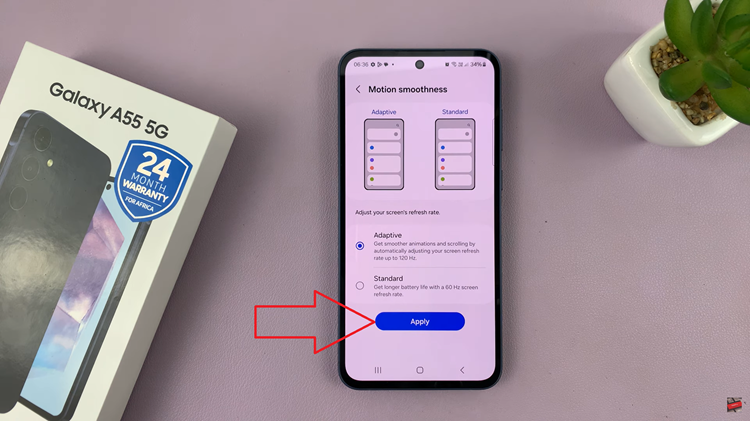There are little things that Samsung Galaxy phones do that some users find annoying. For example, a bell-like sound that employs every time you connect a charger. If your charger has a loose connection, the bell sound will play every time the charger disconnects and reconnects, which can be bothersome.
Luckily, you can turn these system sounds off if you find them annoying. You can have sounds that notify you of incoming calls, message notifications, and app notifications. But keypad tones, charging sounds, dialing phone numbers sounds and many more can be turned off or muted. Below are the steps to enable or disable charging sounds on Samsung Galaxy S23.
Watch: How To Use Gestures On Samsung Galaxy A14
Enable/Disable Charging Sound On Samsung Galaxy S23
To enable or disable charging sounds, you need to access the settings. Keep in mind that the steps apply to the other Samsung S23 phones; Samsung Galaxy S23+ and Samsung Galaxy S23 Ultra.
Firstly, go to ‘Settings‘ then scroll down and tap on ‘Sounds & vibrations‘. From here, you can see all the settings regarding sound on your Samsung Galaxy S23. Next, scroll down and select ‘System sound‘.
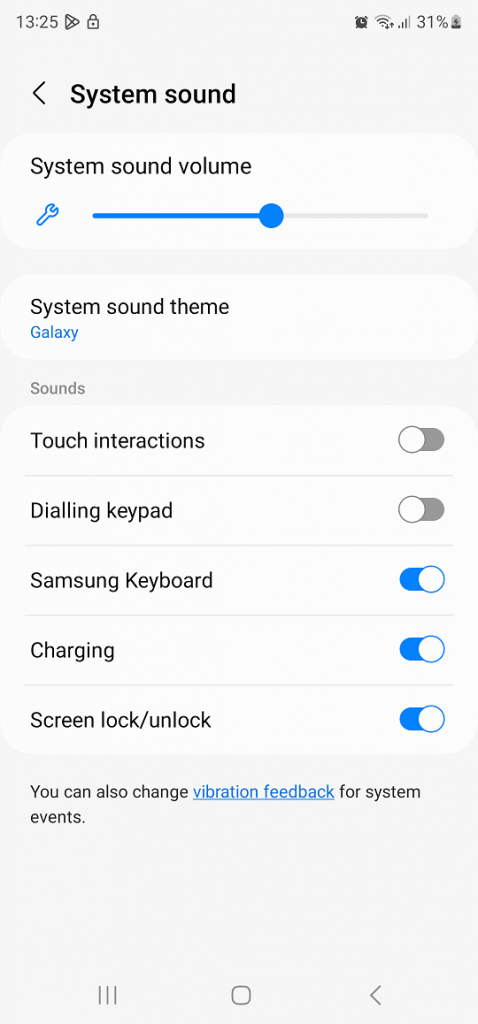
At this point, find the ‘Charging‘ option and tap on the toggle icon next to it to enable it. Once enabled, whenever you plug your phone into a power source, you’ll hear the charging sounds. However, if you’d like to disable this option, follow the above steps and tap on the toggle icon next to ‘Charging‘.
And that’s how to enable and disable charging sound on Samsung Galaxy S23. Let us know in the comment section if you have any questions or suggestions. If you found the article helpful, consider sharing it with your friends.
Read: How To Add Another Google Account On Samsung Galaxy S23