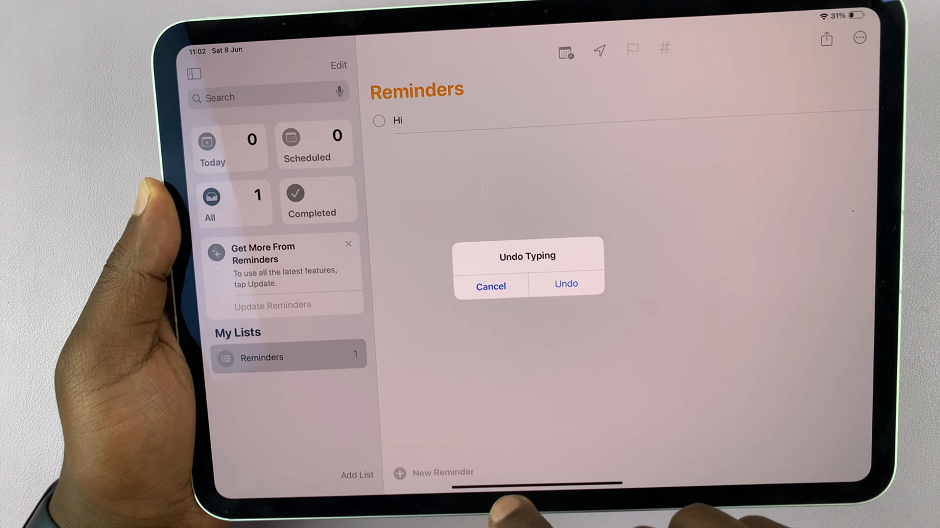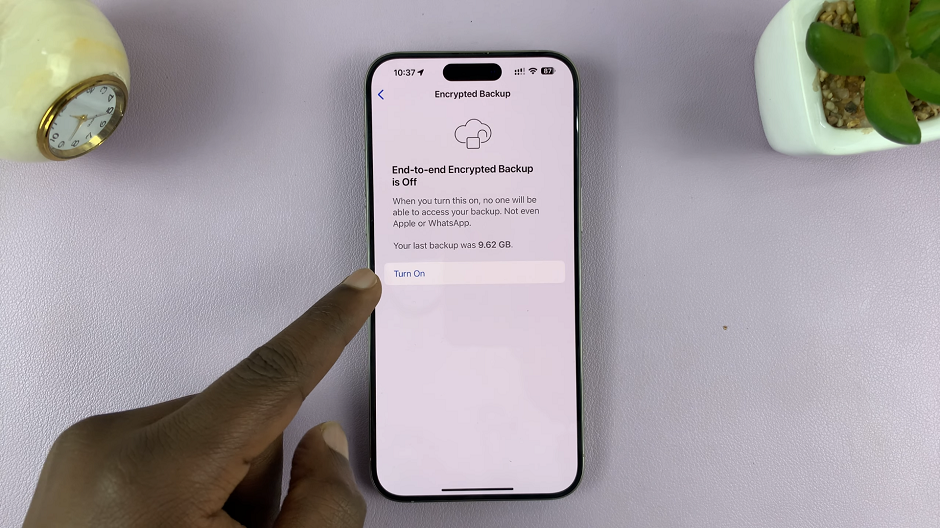Harnessing the power of customization is a hallmark of modern smartphone usage, empowering users to tailor their devices to match their unique preferences. Among the myriad of customizable features, controlling charging sounds stands out as a crucial aspect of personalizing your smartphone experience.
The Samsung Galaxy A25 5G, renowned for its cutting-edge features and user-friendly interface, offers users the ability to fine-tune their charging sound settings with ease. In this guide, we’ll show you how to enable and disable charging sounds on the Samsung Galaxy A25 5G.
Whether you’re a tech-savvy enthusiast or a casual user seeking to optimize your device’s functionality, mastering charging sound control will elevate your smartphone experience to new heights. Prepare to embark on a journey of empowerment as we navigate through the intricate settings of the Samsung Galaxy A25 5G, unlocking the potential to customize your device according to your preferences.
Watch: How To Turn ON Color Correction On Samsung Galaxy A25 5G
To Enable & Disable Charging Sounds On Samsung Galaxy A25 5G
To begin, unlock your Samsung Galaxy A25 5G and navigate to the home screen. From there, locate the “Settings” app – typically represented by a gear icon – and tap to open it. Alternatively, you can swipe down from the top of the screen to access the Quick Settings panel and tap the gear icon from there.
Following this, scroll down to find the “Sounds and Vibrations” option. Tap on it to access the sub-menu where you can customize various audio and vibration settings on your device. At this point, scroll down and find the “System Sounds” option. Tap on it to proceed.
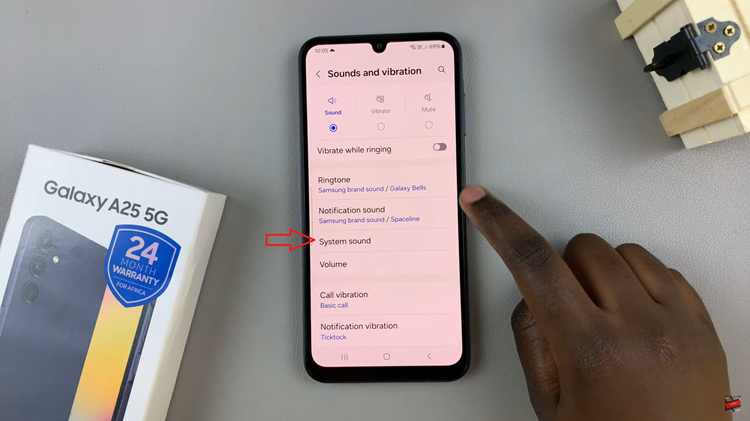
At this point, find the “Charging Sounds” option. You’ll find a toggle switch next to the Charging Sounds option. Tap the switch to turn it on. Once enabled, your device will emit a sound when connected to a power source. Subsequently, toggle OFF the switch to turn off the charging sounds.
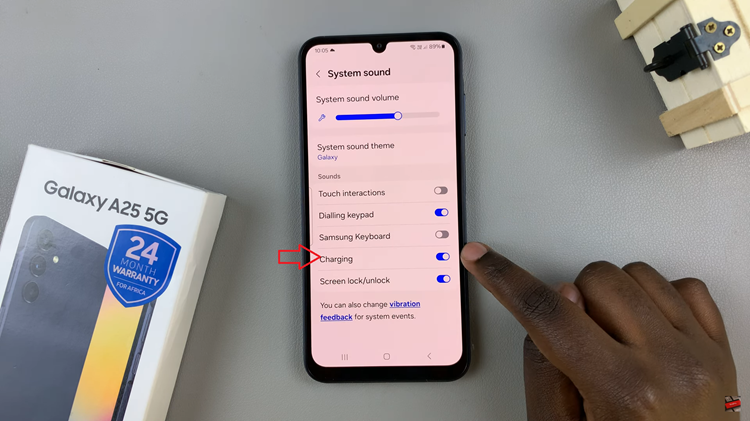
In conclusion, customizing your Samsung Galaxy A25 5G to suit your preferences enhances your overall user experience. Whether you prefer the convenience of charging sounds or opt for a quieter charging environment, the ability to enable and disable charging sounds gives you the flexibility to tailor your device to your liking.
Read: How To Enable & Disable Edge Panels On Samsung Galaxy A25 5G