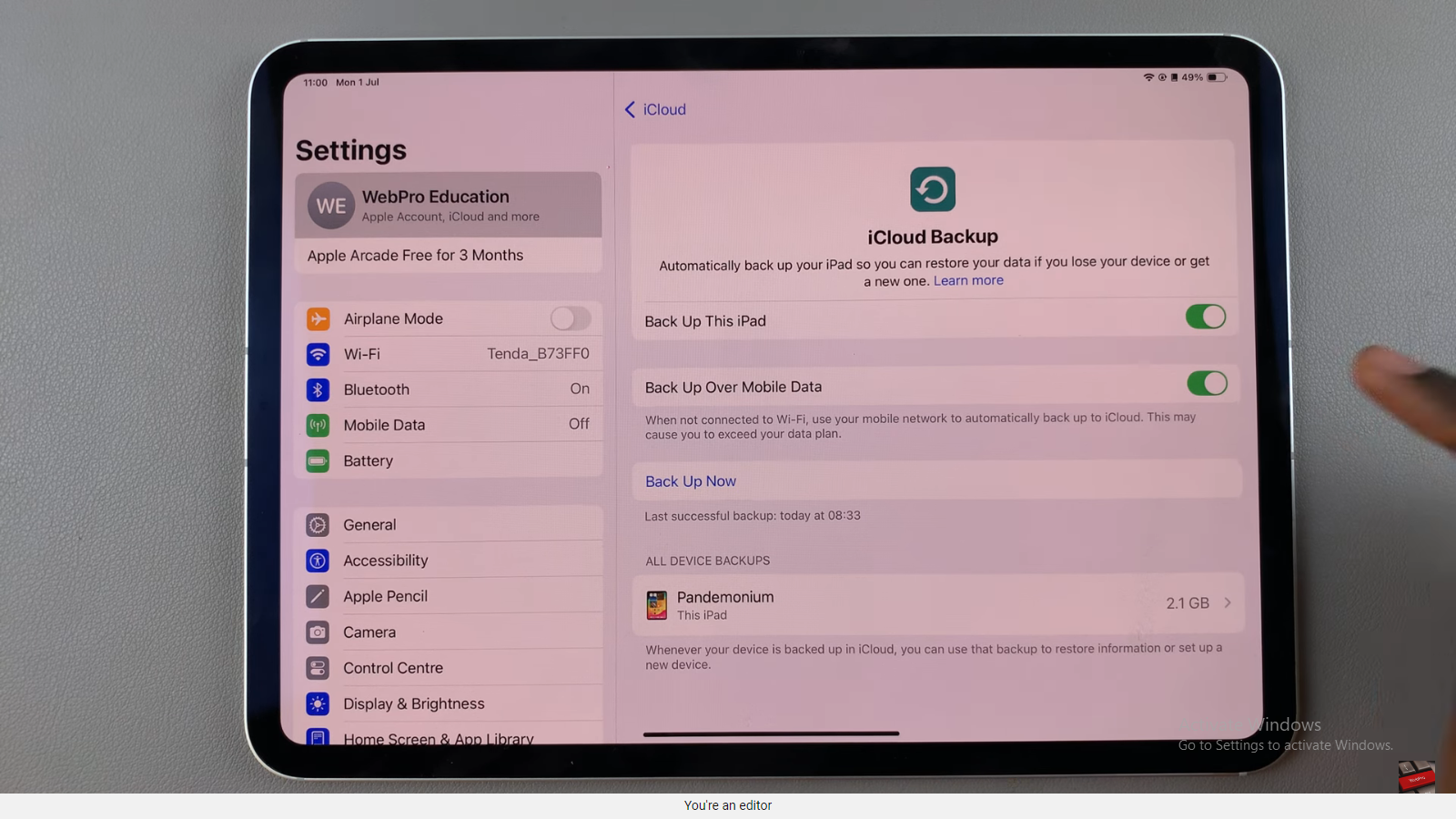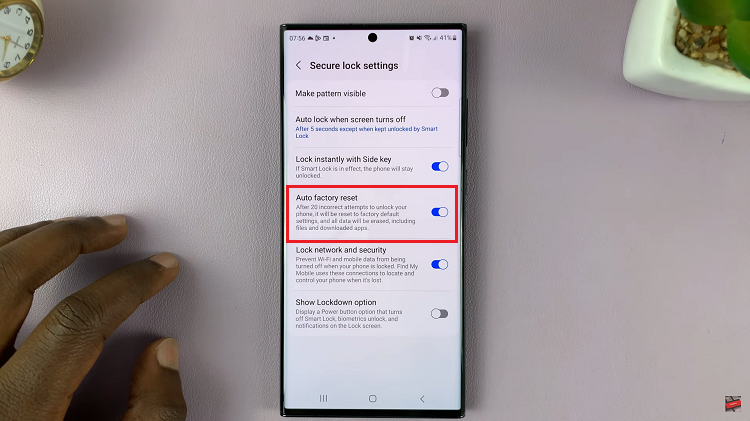Embark on a journey of customization and control with your Samsung Galaxy A55 5G as we delve into the intricate realm of charging sound management. In the bustling landscape of technological innovation, every beep, buzz, or ringtone can shape our smartphone experience. Harnessing the power of active engagement, we unveil the secrets to tailor your device’s auditory cues to match your unique preferences.
In this guide, we unveil the steps required to enable and disable charging sounds on your Samsung Galaxy A55 5G. Whether you’re seeking to amplify your charging routine with lively tones or prefer the serene silence of a cordial power-up, this tutorial empowers you to sculpt your smartphone soundscape with precision and finesse.
Join us as we navigate the digital corridors of your Galaxy A55 5G, unlocking the potential for personalized audio accompaniments to your charging endeavors. Let’s embark on this transformative journey together, where every click and toggle fosters a deeper connection between you and your device.
Watch: How To Turn ON Charging Animation On Samsung Galaxy A55 5G
To Enable & Disable Charging Sounds On Samsung Galaxy A55 5G
Firstly, unlock your Samsung Galaxy A55 5G and navigate to the home screen. Then, swipe down from the top of the screen to access the notification panel. Tap on the gear icon in the top-right corner, or locate and tap on the “Settings” app from the app drawer.
Following this, scroll down or search for the “Sounds and Vibration” option and tap on it. Here, you can manage the sound settings on your Samsung A55 5G. At this point, scroll down and select “System Sounds.“
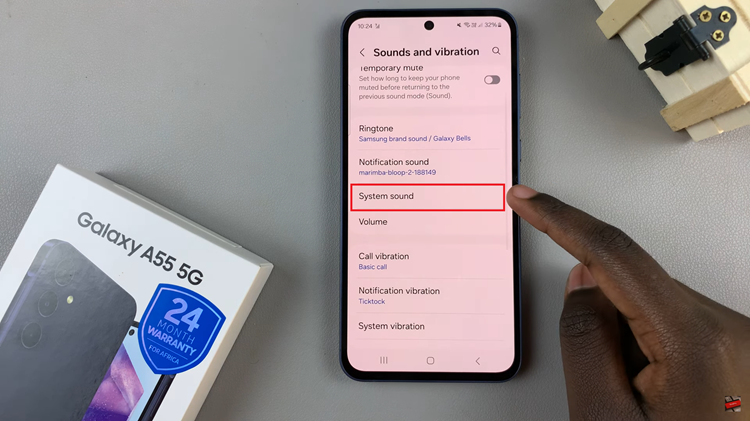
Following this, find the “Charging” option under the Sounds section. Then, you’ll notice a switch next to it. To enable charging sounds, toggle the switch to the “ON” position. You may hear a sample charging sound to confirm the setting change. Subsequently, toggle this switch to the “OFF” position if you’d like to disable these sounds.

In conclusion, customizing charging sounds on your Samsung Galaxy A55 5G allows you to personalize your device to better suit your preferences. By following the simple steps outlined in this guide, you can easily adjust this setting to enhance your overall user experience with your Galaxy A55 5G smartphone.
Read: How To Delete Google Account From Samsung Galaxy A25 5G