In the era of hyper-connectivity, smartphones have become indispensable tools for staying connected, whether it’s for work or leisure. However, this connectivity often comes with additional costs, especially when it comes to data roaming.
Data roaming allows your phone to connect to mobile networks outside your home country, enabling you to use data services while traveling abroad. While this feature is convenient, it can also lead to unexpectedly high bills if not managed properly.
Therefore, knowing how to enable and disable data roaming on your Samsung Galaxy A55 5G is crucial. In this guide, we’ll walk you through the steps to do just that.
Watch: How To Add Calendar Widget To Home Screen On Samsung Galaxy A55 5G
To Enable & Disable Data Roaming On Samsung Galaxy A55 5G
Firstly, unlock your Samsung Galaxy A55 5G and navigate to the home screen. From there, locate and tap on the “Settings” app. It’s usually represented by a gear icon and can be found either on the home screen or in the app drawer.
Within the Settings menu, scroll down or swipe to find the “Connections” option. Tap on it to proceed to the next step. Under the Connections menu, you’ll find various options related to connectivity. At this point, look for “Mobile Networks” and tap on it to proceed to the next step.
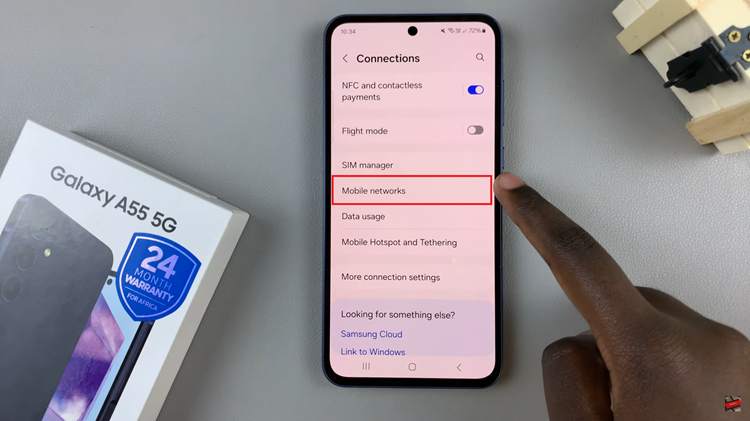
Inside the Mobile Networks menu, you’ll see different options related to network settings. Look for the “Data Roaming” option. Tap on the toggle switch next to it to turn it ON. The switch will turn blue indicating that the feature has been enabled.
However, if you’d like to disable this feature, follow the steps above until ‘Data Roaming’ then toggle the switch to the OFF position. The switch will turn grey showing that the feature has been disabled.
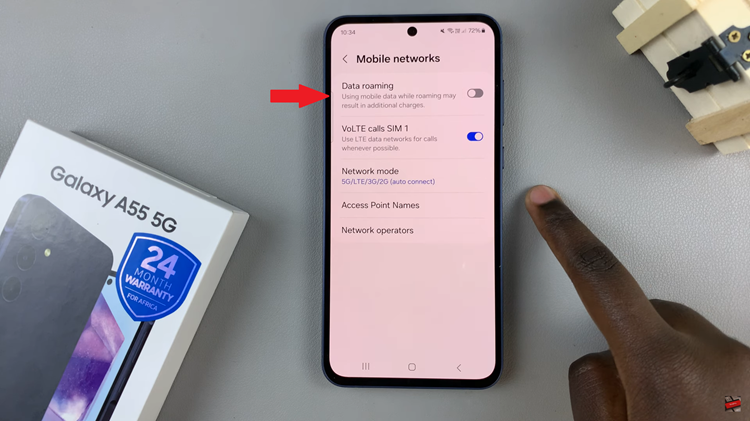
By following these simple steps, you can easily manage data roaming settings on your Samsung Galaxy A55 5G, ensuring that you stay connected while traveling without incurring unexpected expenses. Whether you’re exploring a new destination or simply want to control your data usage, knowing how to enable and disable data roaming is an essential skill for any smartphone user.
Read: How To Turn ON Charging Animation On Samsung Galaxy A35 5G

![How To Declutter and Organize Windows 11 Start Menu [Video]](https://www.webproeducation.org/wp-content/themes/mts_sense/images/nothumb-ad-sense-featured.png)