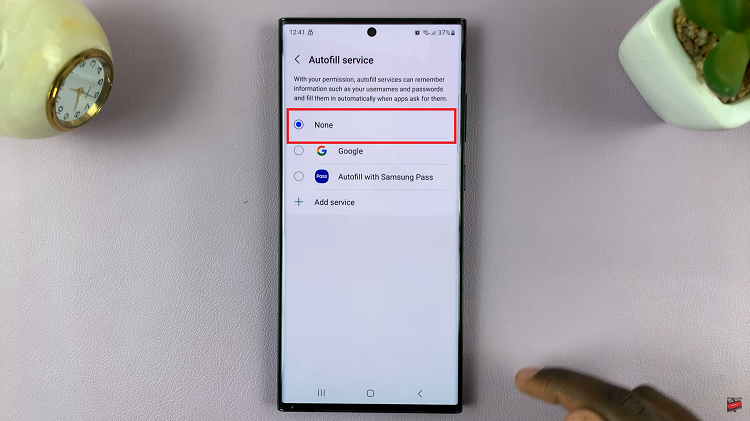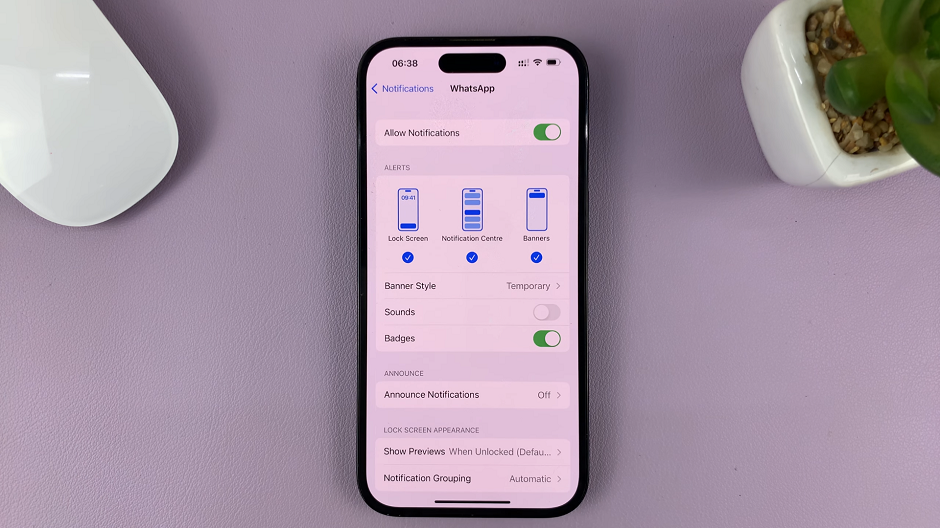In this article, we’ll delve into the steps to enable/disable ‘Extra Screen Brightness’ on your Samsung Galaxy S24’s.
The Samsung Galaxy S24, S24+ and S24 Ultra are powerhouse smartphones equipped with cutting-edge features designed to enhance user experience. Among these features is the Extra Screen Brightness setting, which allows users to customize their device’s display brightness beyond the standard range. Whether you’re looking to conserve battery life or improve visibility in various lighting conditions, mastering this feature is essential.
The Extra Screen Brightness feature on the Samsung Galaxy S24, S24+ and S24 Ultra provides users with additional control over their device’s display brightness. While the standard brightness settings offer a range of options, the Extra Screen Brightness setting extends this range, allowing for even brighter or dimmer display settings. This can be particularly useful when using the device in bright outdoor environments or dimly lit conditions.
Read: How To Show Always ON Display When You Have New Notifications On Samsung Galaxy S24’s
Enable Extra Screen Brightness
To enable Extra Screen Brightness on your Samsung Galaxy S24, S24+ or S24 Ultra, follow these steps:
Unlock your device and navigate to the home screen. Access the Settings menu via the Quick Settings panel or app drawer.
Scroll down and tap on Display.
Here, tap on the toggle button next to Adaptive Brightness to turn it off. This will reveal the Extra Brightness option.
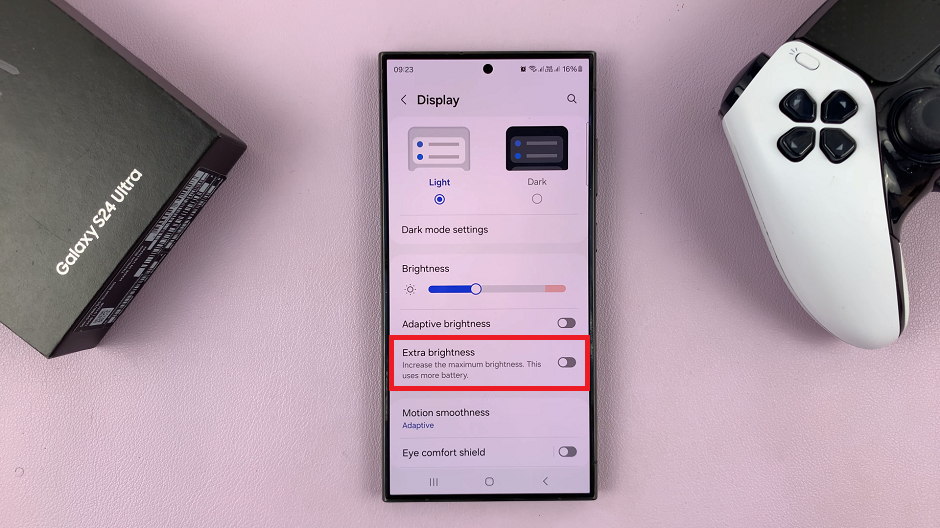
Tap on the toggle next to Extra Brightness to turn it on. This will increase the maximum brightness, at the expense of battery life. Drag the slider to the level you want.
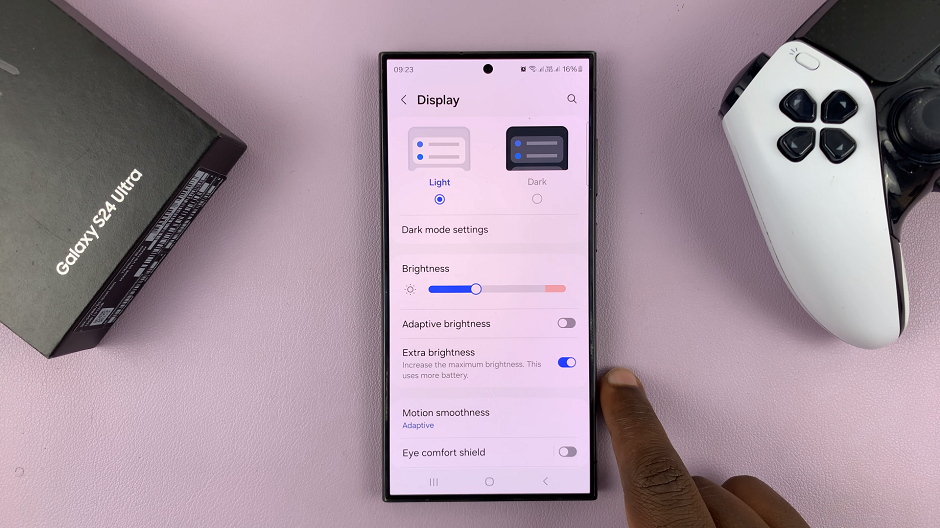
Disable Extra Screen Brightness On Samsung Galaxy S24’s
If you wish to disable Extra Screen Brightness and return to the standard brightness range, follow these steps:
Under Display, tap on the toggle next to Extra Brightness to turn it off. Then, drag the slider to back down to the level you want.
You can also tap on the toggle button next to Adaptive Brightness to turn it on. Turning on Adaptive Brightness effectively disables Extra Brightness.
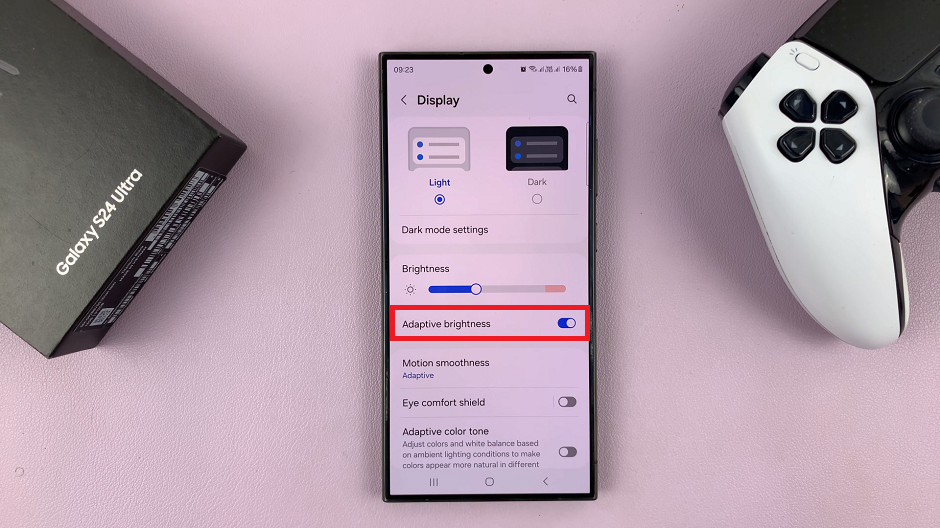
Benefits of Extra Screen Brightness
Mastering the Extra Screen Brightness feature on your Samsung Galaxy S24, S24+ or S24 Ultra offers several benefits, including:
Enhanced visibility in bright outdoor environments, ensuring optimal viewing experience.
Improved battery management by adjusting brightness levels to suit your usage habits.
Customizable display settings tailored to your preferences and environmental conditions.
The Extra Screen Brightness feature on the Samsung Galaxy S24 and S24 Ultra provides users with additional control over their device’s display brightness, offering enhanced visibility and battery management options. By following the simple steps outlined in this article, you can easily enable or disable Extra Screen Brightness to suit your needs. Mastering this feature will empower you to make the most out of your Samsung Galaxy device, ensuring an optimal viewing experience in any environment.
Watch: How To Allow ‘Install Unknown Apps’ On Samsung Galaxy S24 / S24 Ultra