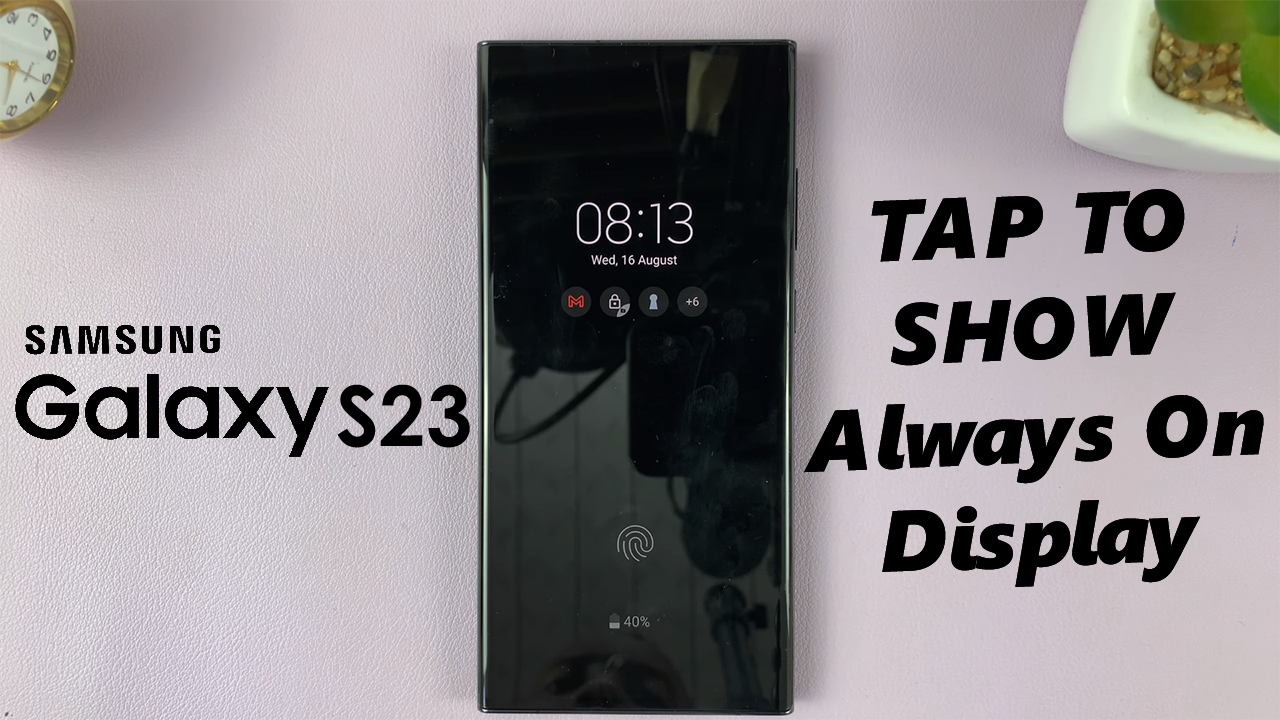The Eye Comfort Shield, previously called a blue light filter, is a feature in modern smartphones such as the Samsung Galaxy A06. It reduces the amount of blue light coming from a screen that is said to cause eye strain, especially when you have to spend a lot of time using your screen or phone in low-light environments.
The Eye Comfort Shield automatically adjusts the display’s color temperature, reducing the intensity of blue light to give the screen a warmer, softer tone. Samsung offers both auto and manual controls: You can have the filter adapt on its own to the surrounding environment or follow a custom schedule that best suits your needs.
This article will explain how to enable/disable the eye comfort shield on the Samsung Galaxy A06.
Watch: How To Change Screen Timeout Period On iPhone 16
Enable/Disable Eye Comfort Shield On Samsung Galaxy A06
Begin by unlocking your Galaxy A06 and accessing the home page. Locate the Settings app from the home screen or app drawer (denoted by a cogwheel icon). Tap on it to proceed. Then, select “Display.”
Then, scroll down and find the “Eye Comfort Shield” option. Tap on this option, and you’ll notice a toggle switch next to it. Toggle the switch ON to enable or disable this feature.
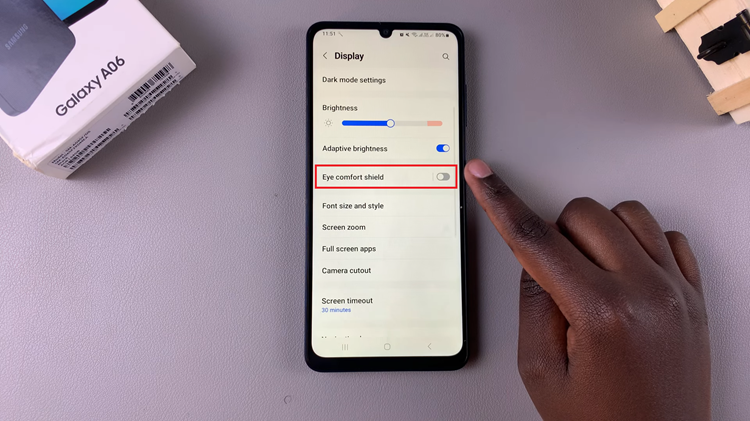
Additionally, you can customize this feature to suit your preferences. This involves setting a schedule for the eye comfort shield, starting and ending points, and this feature’s strength.
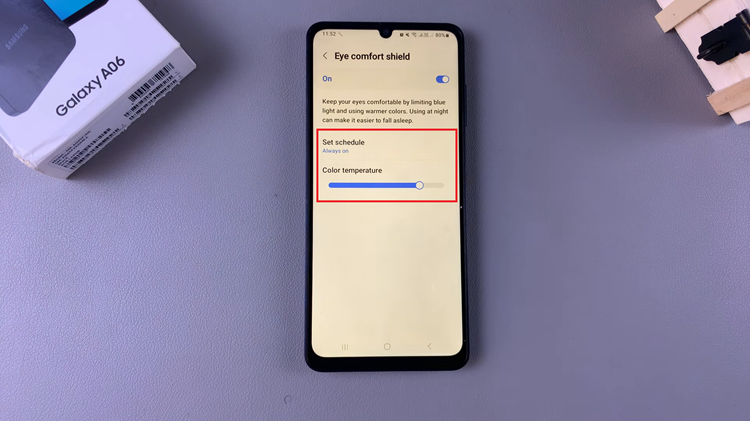
Following these steps, you can easily enable or disable the Eye Comfort Shield on your Samsung Galaxy A06, improving your viewing comfort.
Read: How To Add Device Care Icon To Apps Screen On Samsung Galaxy A06