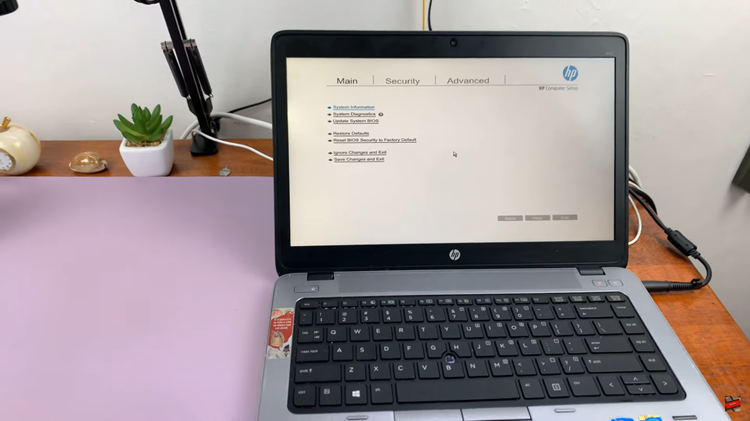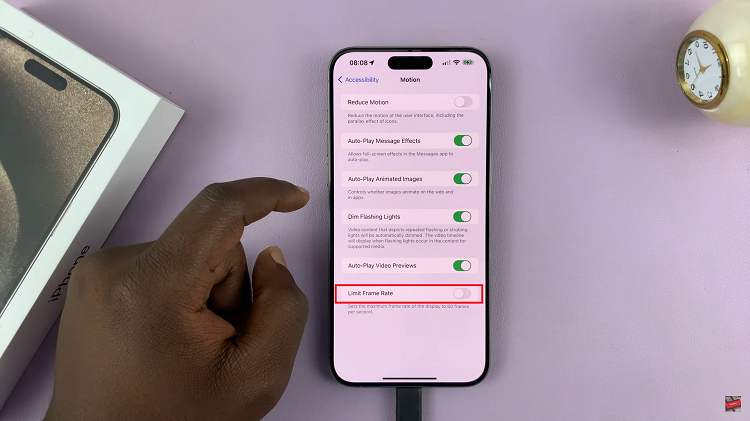In the era of smart technology, ensuring privacy and security within our homes is paramount. Xiaomi Smart Camera C500 Pro offers an array of features, including human tracking, designed to enhance surveillance and convenience.
However, controlling these features to align with your privacy preferences is equally important. In this article, we’ll delve into the steps to enable or disable human tracking on your Xiaomi Smart Camera C500 Pro, putting you in control of your privacy.
Human tracking is a feature that enables the camera to identify and follow human movement within its field of view. While it can be a valuable tool for monitoring activity and enhancing security, some users may prefer to disable it for privacy reasons or when not needed.
Read: How To Turn On HDR On Xiaomi Smart Camera C500 Pro
Enable/Disable Human Tracking On Xiaomi Smart Camera C500 Pro
Begin by launching the Xiaomi Mi Home app on your smartphone or tablet. Ensure that your Xiaomi Smart Camera C500 Pro is connected to the app and accessible within your device list.
Once you’re in the Xiaomi Mi Home app, locate the Xiaomi Smart Camera C500 Pro in your device list. Tap on the camera to access its settings menu. Tap on the three dots in the top-right corner to access the Settings menu.

Within the settings menu, look for the option, Human Tracking. It should have a toggle or button next to it. To enable this feature, simply toggle the switch to the On position.

Conversely, to disable human tracking, switch it to the Off position.

Once the changes are saved, it’s a good idea to test the functionality of the human tracking feature. Walk within the camera’s field of view to see if it accurately detects and follows human movement.
Repeat the process after disabling the feature to confirm that human tracking is indeed turned off.
Privacy Considerations
While human tracking can be a useful feature for security and monitoring purposes, it’s essential to consider the privacy implications. Some users may feel uncomfortable with the idea of their movements being tracked within their own homes. Disabling human tracking when it’s not needed or when privacy is a concern can help alleviate these concerns.
Additionally, it’s worth reviewing the privacy settings of your Xiaomi Smart Camera C500 Pro periodically to ensure that your preferences are accurately reflected. Regularly updating your settings and being mindful of how your smart devices interact with your living space can help maintain a balance between convenience and privacy.
In the age of smart technology, taking control of your privacy settings is crucial. With the Xiaomi Smart Camera C500 Pro, enabling or disabling human tracking is a straightforward process that puts you in command of your surveillance preferences. By following the steps outlined in this guide, you can customize your camera’s settings to align with your privacy needs, ensuring peace of mind in your connected home environment.
Watch: Samsung Galaxy A55 5G: How To Remove eSIM | Delete eSIM