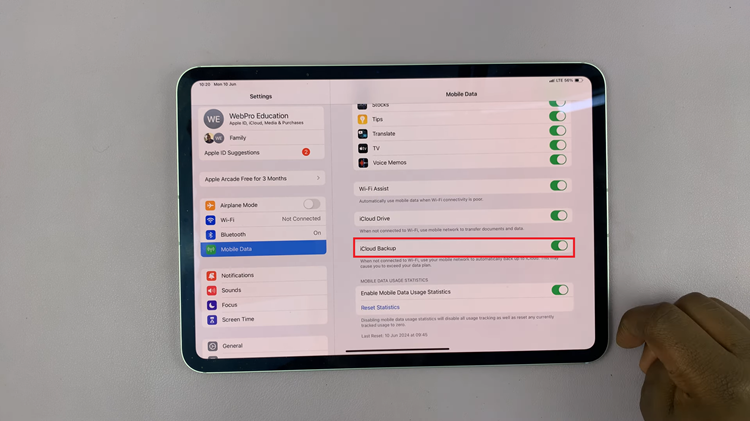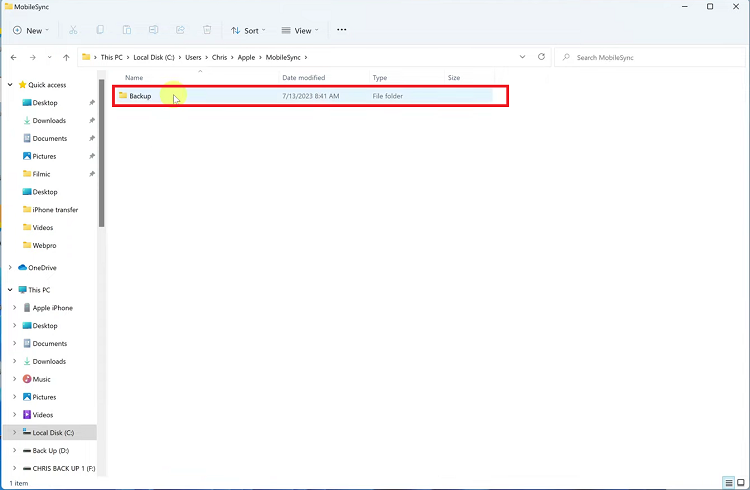Hey there, Samsung Galaxy S24, S24+, or S24 Ultra owners! Are you ready to add a bit of melody (or perhaps some much-needed tranquility) to your daily unlocking routine? Well, hold onto your hats because we’re about to embark on a whimsical journey into the realm of lock screen sound customization. Whether you’re the maestro of your symphony or the silent ninja of smartphone serenity, the power is in your hands to dictate the audial ambiance of your device.
Picture this: You’re strolling through the bustling streets, your trusty Galaxy S24 in hand, when suddenly, it’s time to unlock your phone. Do you want your unlocking experience to be accompanied by a triumphant fanfare or do you prefer the stealthy silence of a covert operation?
Fear not, intrepid smartphone aficionados, for we’re about to unveil the secrets to enabling or disabling the lock screen sound on your Samsung Galaxy S24/S24 Ultra with the finesse of a ninja and the flair of a conductor.
Watch: How To Open PDF Files On Samsung Galaxy S24
To Enable & Disable Lock Screen Sound On Samsung Galaxy S24
Begin by unlocking your Samsung Galaxy S24 or S24 Ultra. Utilize your preferred method, such as fingerprint recognition or facial unlock. Then, open the “Settings” app on your device. Locate it either on your home screen or in the app drawer.
Within the Settings menu, scroll down to find the “Sounds & Vibration” option. Tap on it to proceed. Then, find the “System Sound” option and tap on it to proceed.
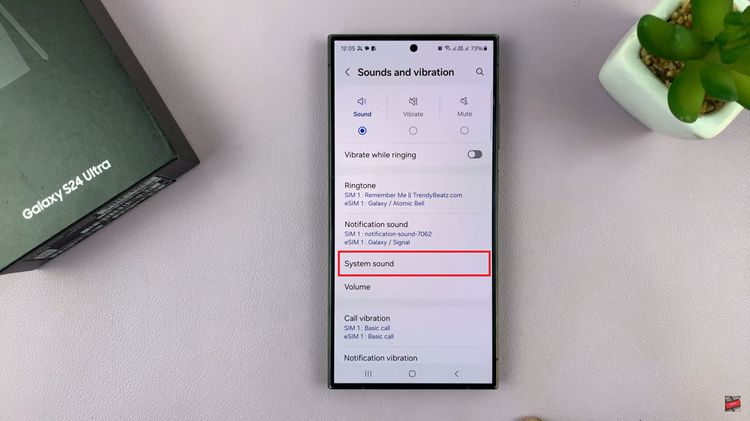
At this point, find the “Screen lock/unlock” option. To turn on lock screen sounds, simply toggle the switch to the ON position. Moreover, if you’d like the sounds off, toggle OFF the switch beside this option.
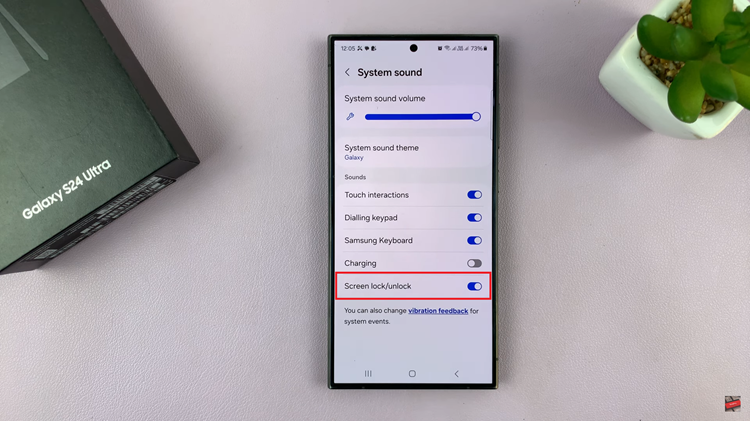
By following these steps, you can easily enable or disable the lock screen sound on your Samsung Galaxy S24/S24 Ultra according to your personal preference. Whether you prefer the audible feedback of the lock screen sound or favor a silent unlocking experience, the choice is yours to make with the flexibility offered by these devices.
Read: How To Enable & Disable Screen Saver On Samsung Galaxy S24