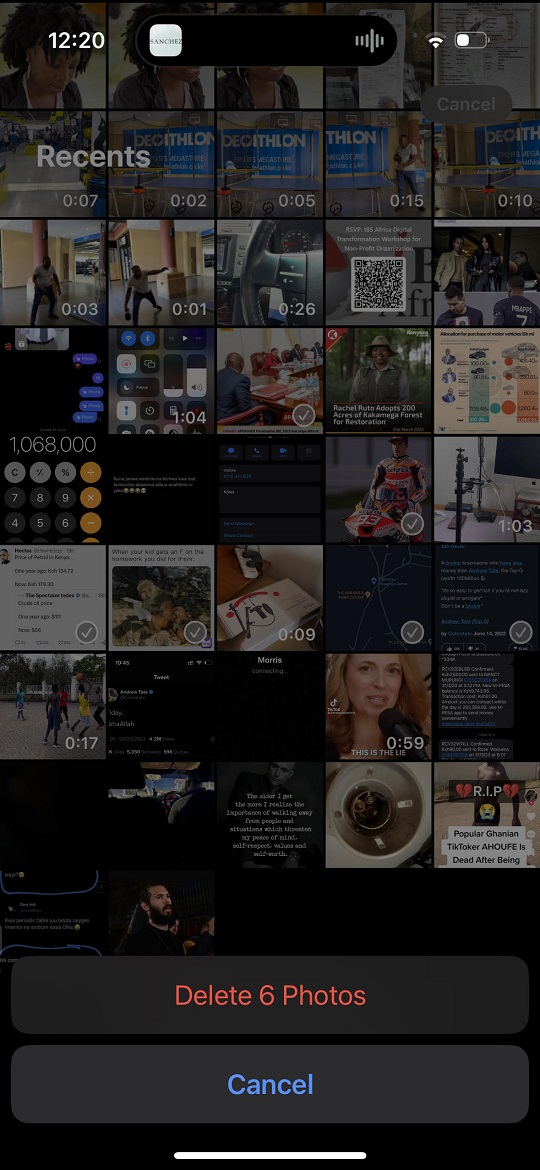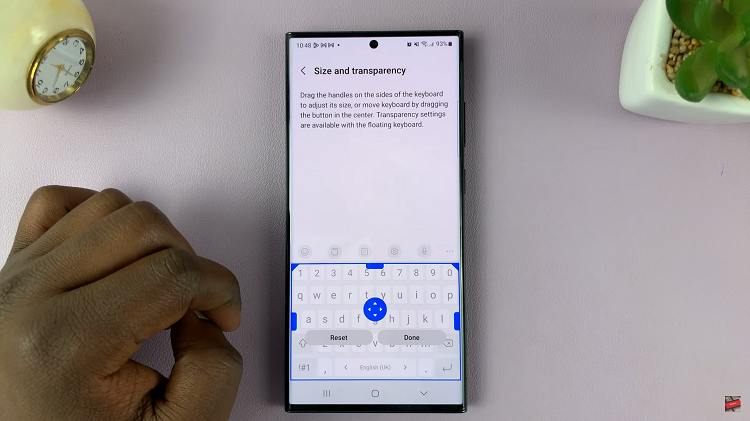In our digitally-driven era, maintaining a balance between connectivity and productivity is paramount. Enter the Redmi Watch 4, a versatile wearable companion that puts the power of communication right at your fingertips—or rather, your wrist. Among its suite of features, the ability to receive text message notifications emerges as a dynamic tool for staying informed on the go.
However, the key to maximizing the utility of your Redmi Watch 4 lies in harnessing its capabilities to suit your lifestyle. That’s where understanding how to enable and disable text message notifications on Redmi Watch 4 becomes essential. In this comprehensive guide, we’ll embark on an empowering journey to demystify the process of managing notifications on your watch.
Through active exploration and deliberate customization, you’ll unlock the full potential of your wearable device, seamlessly integrating it into your daily routine. So, let’s roll up our sleeves and delve into the intricacies of enabling and disabling text message notifications on your Redmi Watch 4.
Watch: How To Disable ‘Press & Hold’ To Change Watch Face Redmi Watch 4
Enable & Disable Message Notifications On Redmi Watch 4
To begin, open the Mi Fitness app on your smartphone. At this point, tap on “App Notifications” located on the home page. Ensure that app notifications are enabled by toggling the switch to the ON position.
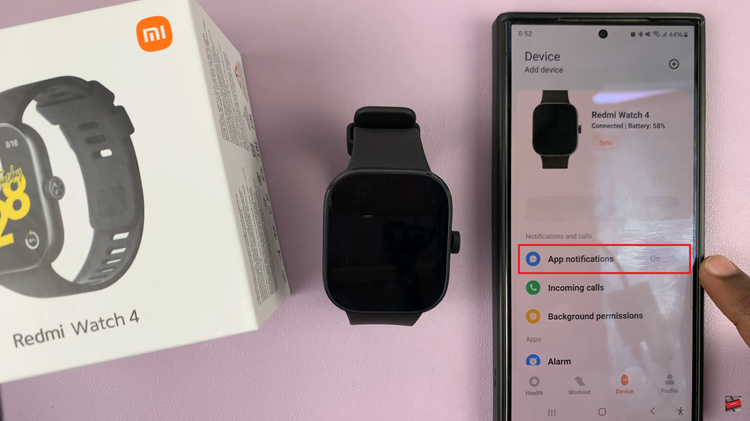
Following this, scroll down and find the “Custom Notifications” option. Tap on it to proceed. From here, scroll down until you find the “Messages” application and toggle ON the switch to enable it. However, if you’d like to turn them off, simply toggle the switch to the OFF position. Finally, tap on “Done” to save the changes.
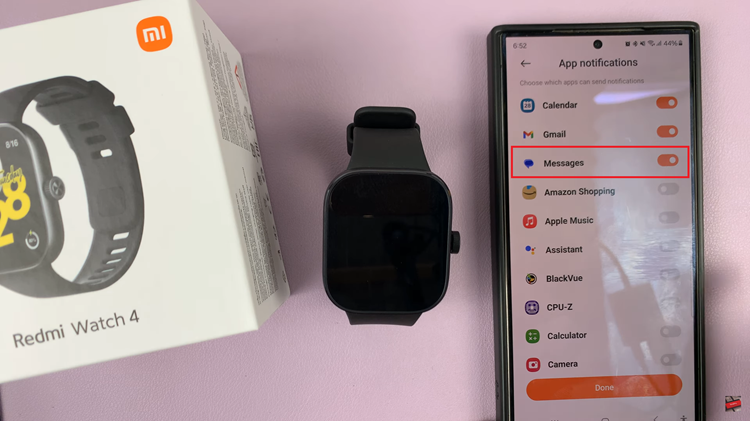
In conclusion, enabling and disabling message notifications on your Redmi Watch 4 gives you the flexibility to manage your wearable experience according to your preferences and needs. By following the simple steps outlined, you can easily control when and how you receive text message alerts on your smartwatch, ensuring a seamless and personalized user experience.