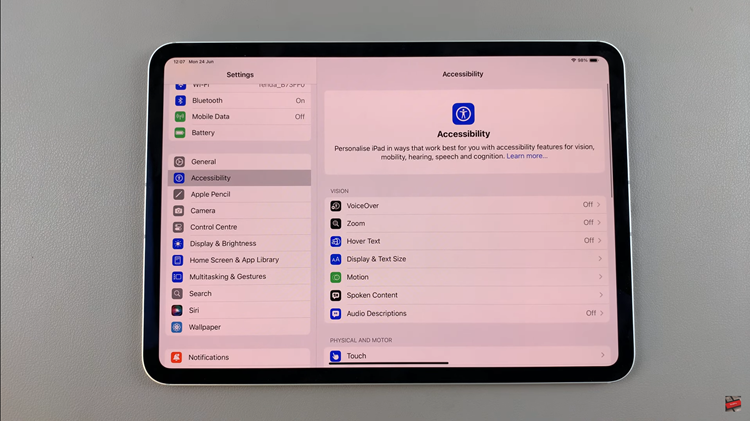Smartphones have become indispensable tools for managing various aspects of our lives, including our health and fitness goals. With the Samsung Galaxy S24, users are equipped with a device that not only meets their communication and entertainment needs but also supports their wellness.
There comprehensive health companion offers a range of features to track activity, monitor vital signs, and promote overall well-being. However, what sets the Samsung Health app apart is its customization options, allowing users to tailor the experience to their preferences and goals.
In this guide, we’ll walk you through the comprehensive step-by-step process on how to enable & disable Samsung Health app customization on Samsung Galaxy S24s.
Also Read: How To Remove Google Account On Samsung Galaxy S24s
How To Enable & Disable Samsung Health App Customization On Samsung Galaxy S24s
The first step is to open the Settings app on your Samsung Galaxy S24. Once you’re in the Settings app, navigate to the “General Management” option . Within the General Management section, scroll down until you find and select the option labeled “Customization Service.”
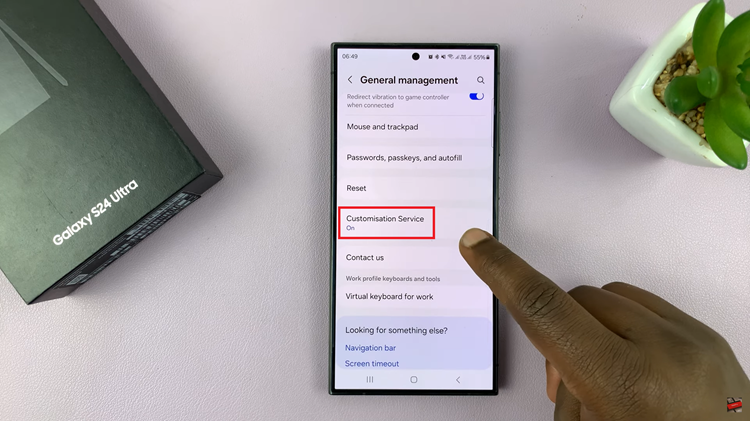
Once you’re in the Customization Service menu, you’ll see a list of customized apps on your device. These are apps that have been optimized or tailored to enhance your user experience. Scroll through the list until you find “Samsung Health.” To enable or disable customization for the Samsung Health app, simply tap on the toggle switch next to it.
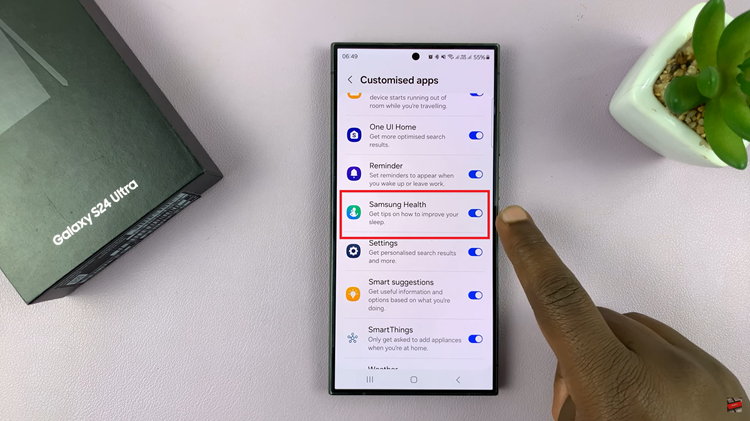
By following these simple steps, you can easily enable or disable Samsung Health app customization on your Samsung Galaxy S24. Whether you prefer a personalized fitness tracking experience or prefer to stick with the default settings, the choice is yours. With the Samsung Health app and its customization options, you have everything you need to take control of your health and well-being.
Watch: Samsung Galaxy S24 / S24 Ultra – How To Turn OFF & Delete Alarm