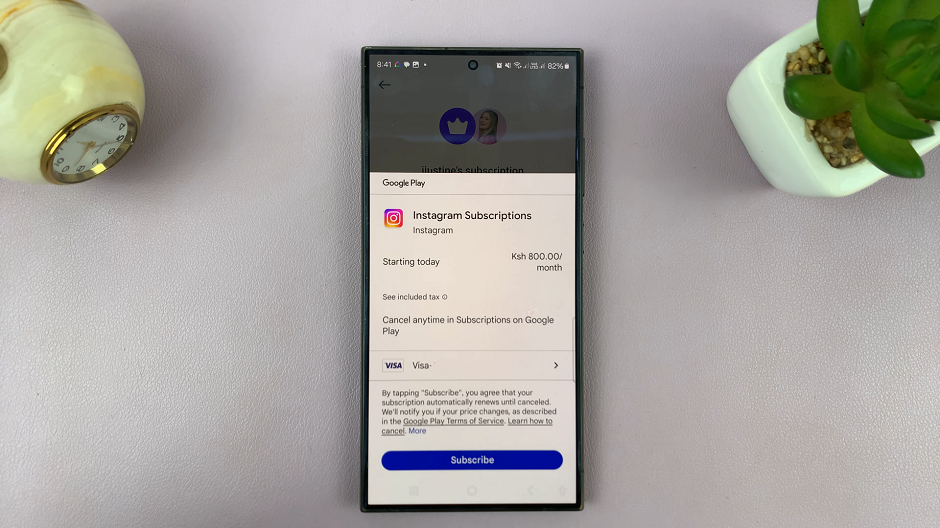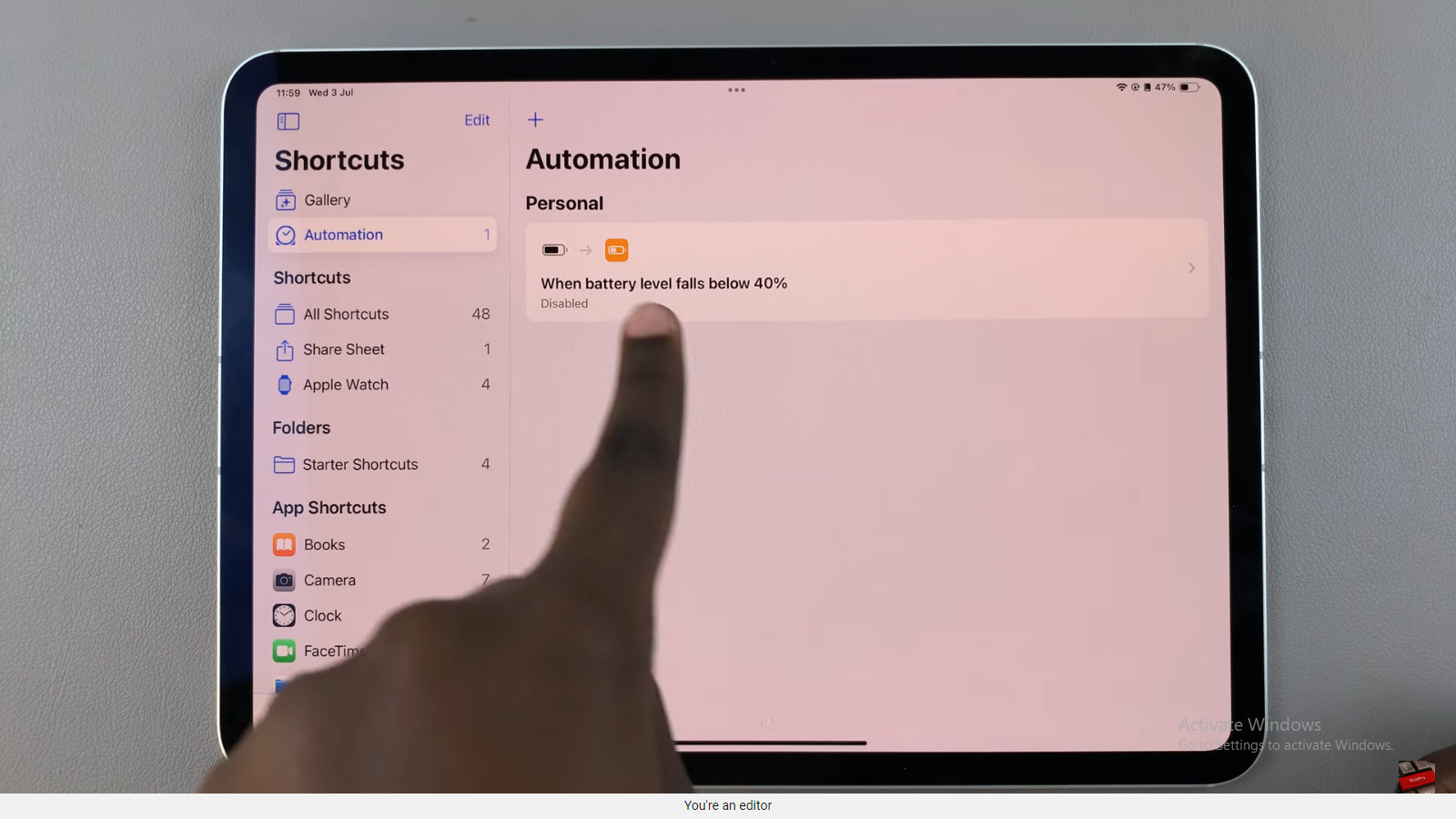In an era where staying connected is paramount, smartwatches have become indispensable gadgets, seamlessly integrating with our daily lives. The Redmi Watch 4 stands out with its sleek design, robust features, and compatibility with various apps, making it a popular choice among tech enthusiasts.
One of the essential functionalities of the Redmi Watch 4 is its ability to receive app notifications, ensuring that users never miss important updates. However, there are times when constant notifications, especially from messaging apps like WhatsApp, can become overwhelming.
In this guide, we’ll walk you through the comprehensive step-by-step process on how to enable & disable WhatsApp notifications on Redmi Watch 4.
Also Read: How To Change Screen Timeout On Redmi Watch 4
How To Enable & Disable WhatsApp Notifications On Redmi Watch 4
To begin, open the MI Fitness app on your smartphone. Once you’ve opened the MI Fitness app, navigate to the “Device” section. Here, you’ll find a range of options to customize your Redmi Watch 4’s settings. Look for the “App Notifications” option and tap on it.
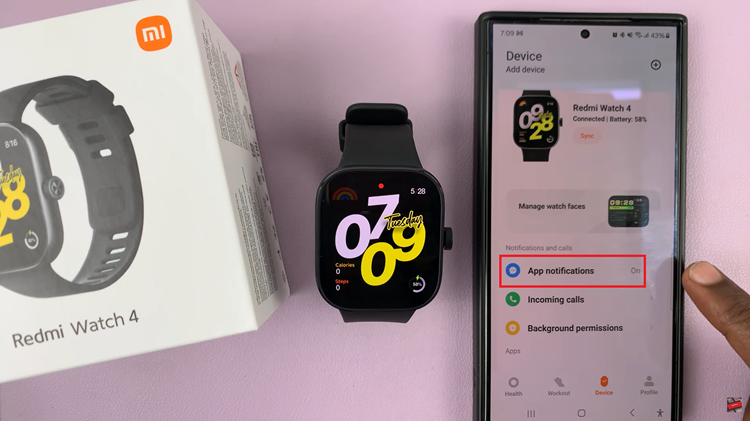
Before managing specific app notifications, ensure that app notifications, in general, are enabled. From here, select the option ‘Custom Notifications.’ Scroll through the app list and locate WhatsApp. Simply tap on the toggle switch next to WhatsApp to turn notifications on or off according to your preference.

After making your desired changes tap on “Done.” By following these simple steps, you can effectively manage WhatsApp notifications on your Redmi Watch 4. Thus allowing you to stay connected without being inundated with constant alerts. Whether you prefer to stay informed at all times or enjoy moments of uninterrupted focus, the customization options offered by Redmi Watch 4 cater to your preferences.