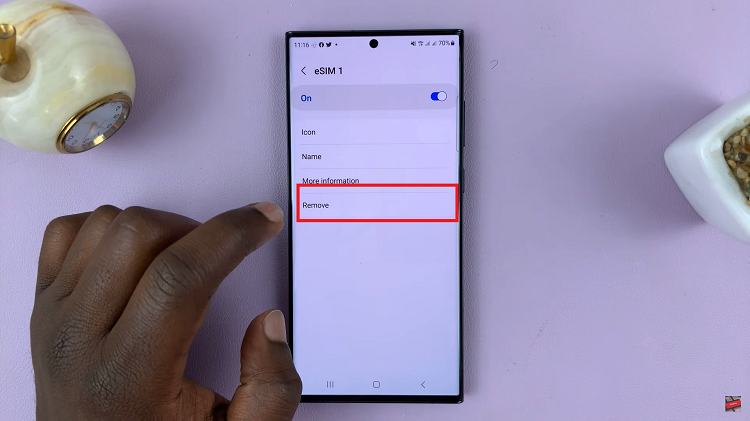Fast charging remains one of the most critical aspects that many smartphone users will consider since it allows devices to power up very quickly. Enabling this feature on a Samsung Galaxy A06 may also mean a huge reduction in charging time and less time spent being tethered to the charger, freeing you to use your device more.
This feature can be a lifesaver if you are always on the go or just want to make your charging more efficient. This guide will walk you through the simple steps to enable fast charging for your Samsung Galaxy A06.
Following these steps will make your device ready when you need it most. Let’s dive in!
Watch: How To Turn ON Color Correction On Samsung Galaxy A06
Enable Fast Charging On Samsung Galaxy A06
Begin by unlocking your Galaxy A06 and accessing the home page. From here, locate the Settings app from the home screen or app drawer (denoted by a cogwheel icon). Tap on it to proceed. Then, scroll down and select “Battery.”
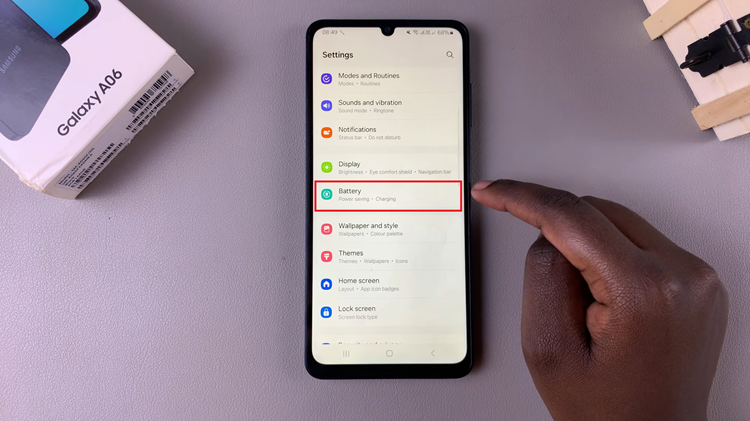
Following this, scroll down and find the “Charging Settings.” Tap on it to proceed, and you’ll see the “Fast Charging” option here. To enable this feature, toggle ON the switch next to this option. Once you’ve enabled it, simply plug in your device. You’ll notice that your device charges more quickly than before.
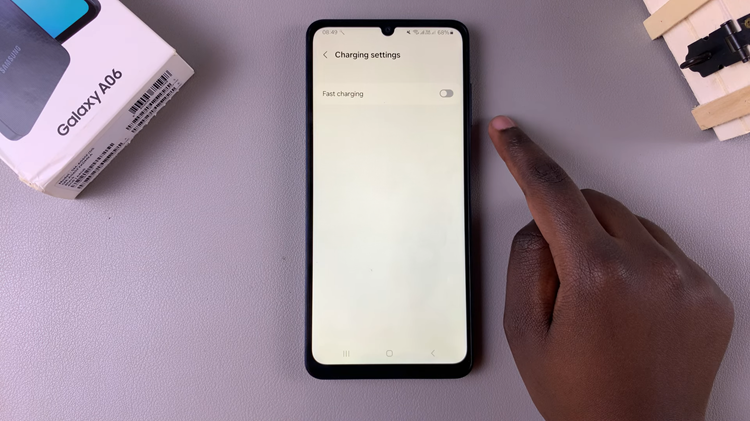
In conclusion, enabling fast charging on the Samsung Galaxy A06 is simple and requires both the right settings and compatible hardware. By following these steps, you can reduce charging time and keep your device powered up faster.