In today’s fast-paced world, where every second counts, having a smartphone that charges quickly is essential. The Samsung Galaxy A25 5G is a remarkable device that offers various features, including fast charging capabilities.
Fast charging is a technology that allows your smartphone to charge at a much faster rate than standard charging methods. It accomplishes this by increasing the amount of power delivered to the device, enabling it to recharge more quickly.
If you’re wondering how to enable fast charging on your Samsung Galaxy A25 5G, you’ve come to the right place. In this guide, we’ll walk you through the steps to activate fast charging and get the most out of your device’s charging capabilities.
Watch: How To Create Secure Folder On Samsung Galaxy A25 5G
To Enable Fast Charging On Samsung Galaxy A25 5G
First, unlock your Samsung Galaxy A25 5G by entering your PIN, pattern, or password. Then, swipe down from the top of the screen to access the notification panel. Locate and tap on the “Settings” gear icon, usually found in the top right corner.
In the settings menu, scroll down and select the “Battery” option. This is where you can manage all things related to your tablet’s power. At this point select “Charging Settings” then within this section, scroll down and find “Fast Charging.”
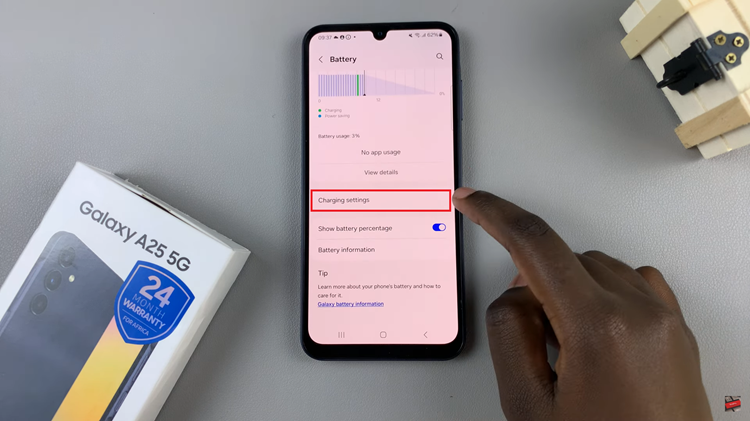
Once you find the fast charging option, toggle it on to enable fast charging. Once enabled, you can enjoy the benefits of fast charging whenever you need to recharge your Samsung Galaxy A25 5G quickly. Whether you’re at home, in the office, or on the go, fast charging ensures that your device is ready to use in no time.
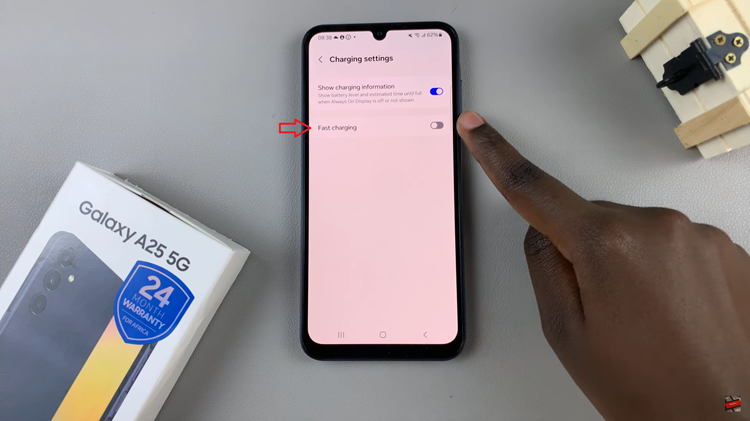
In conclusion, fast charging is a convenient feature that allows you to recharge your smartphone quickly and efficiently. By following the simple steps outlined in this guide, you can enable fast charging on your Samsung Galaxy A25 5G and take advantage of its rapid charging capabilities.
Read: How To Change Screen Timeout Period On Samsung Galaxy A25 5G

