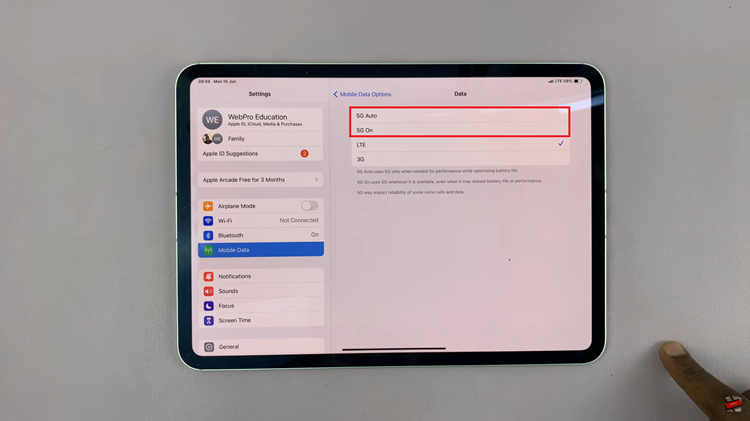In today’s fast-paced world, our smartphones have become indispensable tools for communication, productivity, and entertainment. However, with increased usage comes the inevitable need for frequent charging.
Recognizing this, smartphone manufacturers have introduced innovative technologies to expedite the charging process, and Samsung is no exception. The Galaxy A55 5G boasts an array of impressive features, including fast charging capabilities designed to minimize downtime and keep you connected.
In this guide, we’ll walk you through the comprehensive step-by-step process on how to enable fast charging on your Samsung Galaxy A55 5G.
Also Read: How To Back Up Samsung Galaxy A35 5G
How To Enable Fast Charging On Samsung Galaxy A55 5G
Begin by navigating to the Settings app. Once you’ve opened the Settings app, scroll through the available options until you find the “Battery” settings. Tap on it to proceed. Within the Battery settings menu, look for the “Charging Settings” and tap on it.
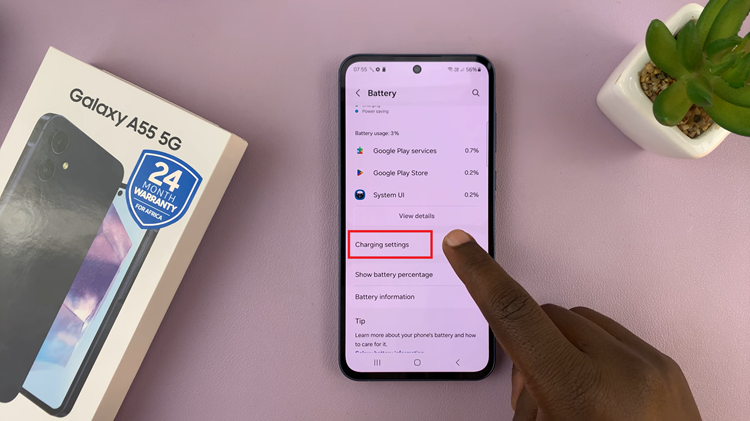
In the Charging Settings menu, you should see an option labeled “Fast Charging.” This feature allows your device to charge at a much faster rate when connected to a compatible charger. Simply tap on the toggle switch next to Fast Charging to enable this feature.
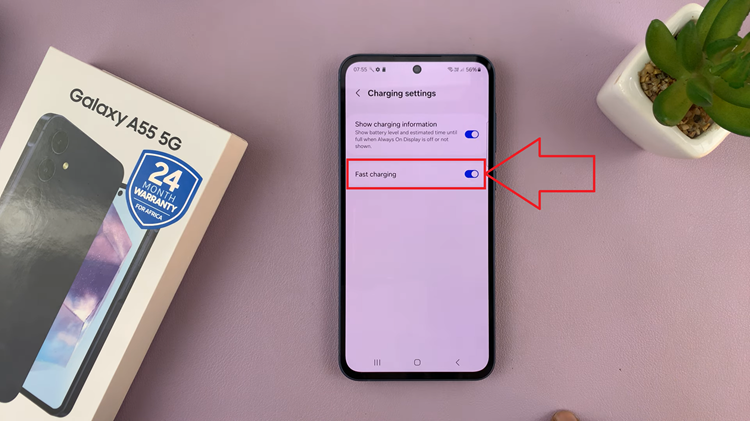
Enabling fast charging on your Samsung Galaxy A55 5G is simple. By following the steps outlined above, you can take full advantage of this feature and enjoy faster charging times with your smartphone. Keep in mind that fast charging requires a compatible charger.
Watch: How To Change Default SMS App On Samsung Galaxy A55 5G