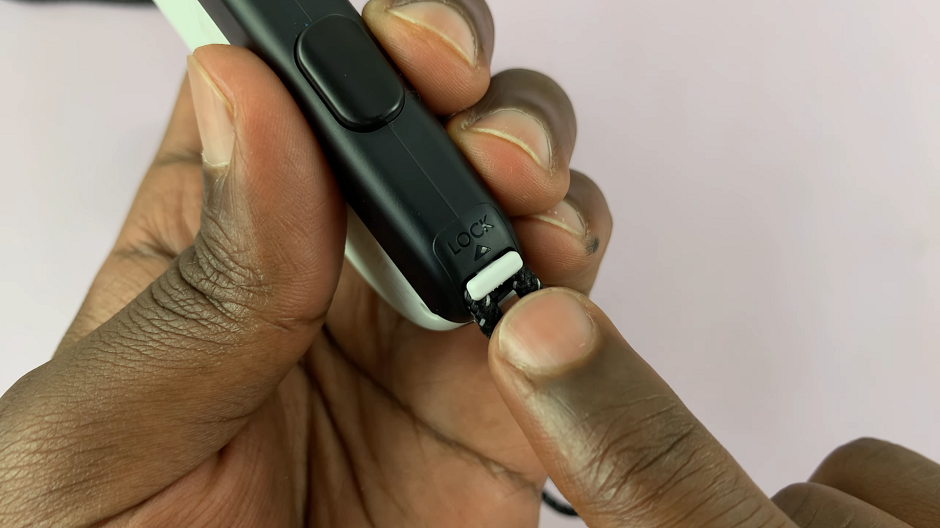Revolutionize your TV experience with the power of voice control! Imagine effortlessly navigating through your favorite shows, adjusting settings, and accessing a world of entertainment, all with the simple command of your voice. With Google Assistant Voice Control, this futuristic vision becomes a reality on your TCL Google TV.
In this guide, we’re embarking on an exhilarating journey to unlock the full potential of your TCL Google TV. We’ll delve into the steps required to enable Google Assistant Voice Control, empowering you to take charge of your viewing experience like never before. From the initial setup to fine-tuning voice recognition, every step is an active leap toward a more intuitive and immersive entertainment ecosystem.
Prepare to embark on an adventure where your voice becomes the ultimate remote control. Get ready to ignite your TCL Google TV with the dynamic capabilities of Google Assistant Voice Control. It’s time to unleash the power of voice and revolutionize the way you interact with your television. Let’s dive in and elevate your TV experience to new heights of convenience and excitement!
Watch: How To Connect TCL Google TV To WiFI Network
To Enable Google Assistant Voice Control On TCL Google TV
Firstly, ensure your TCL Google TV is powered on and connected to your Wi-Fi network. This initial step is crucial as it enables your TV to access the internet and seamlessly integrate with Google Assistant.
Following this, grab your TCL remote and navigate to the “Settings” menu. This can usually be accessed by pressing the “Home” button on your remote and selecting the “Settings” icon from the menu. At this point, scroll down and select “Accounts & Sign In.”

Then, choose the account you’d like to set up Google Assistant with. Moreover, scroll down and find the “Google Assistant” option. Tap on it to proceed to the next step. Following this, find the “Voice Control” option. To enable this feature, toggle ON the switch next to this option.
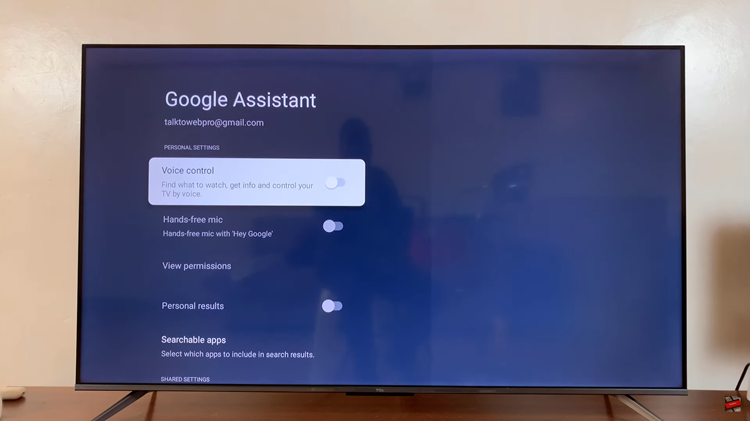
By following these steps, you can quickly enable Google Assistant voice control on your TCL Google TV and start enjoying the benefits of hands-free convenience and smart functionality. With Google Assistant, your TV becomes more than just a screen – it becomes a powerful hub for entertainment and home automation.