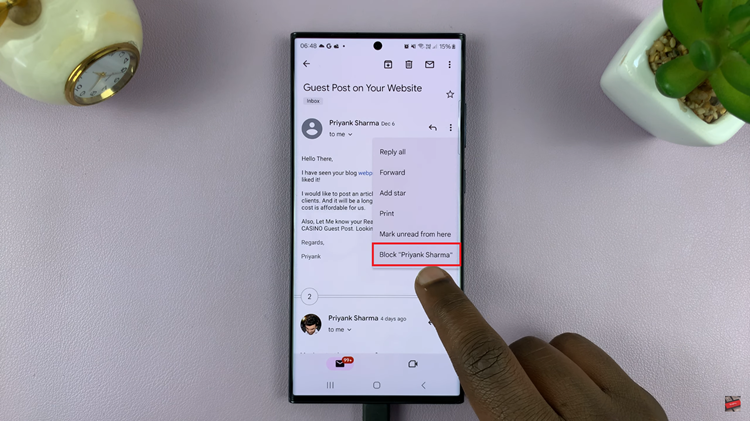The OnePlus Watch 2 is a feature-rich smartwatch that combines functionality and style. However, like any electronic device, its battery life can be a concern, especially during long days or travel.
Fortunately, the OnePlus Watch 2 comes with a Power Saving Mode designed to extend its battery life by reducing power consumption.
In this article, we will guide you through the steps to enable Power Saving Mode on your OnePlus Watch 2.
Why Use Power Saving Mode?
Power Saving Mode is a useful feature that helps you maximize the battery life of your OnePlus Watch 2. When activated, this mode limits certain functions and features to conserve energy. Here are some key benefits of using Power Saving Mode:
Extended Battery Life: By minimizing power consumption, you can prolong the time between charges.
Essential Functions Only: The mode keeps essential features like time display and notifications active, so you stay connected without draining the battery.
Ideal for Travel: Perfect for situations where charging might not be convenient, such as traveling or outdoor activities.
Watch: Install Roblox On Nintendo Switch?
Enable Power Saving Mode On OnePlus Watch 2
To access Power Saving Mode settings, press the top side button on the OnePlus Watch 2 to access the apps screen. Here, scroll through and select the Settings icon. Tap on the gear icon to enter the Settings menu. Select the Modes option.

You can also swipe down from the top of the screen to open quick settings, then tap on the Modes icon. It is represented by an infinity looking symbol. It should also land you in the Modes menu.

Under Modes, you should see that Smart Mode is the option in use. Select Power Saver instead.

Once you tap on it, you should receive a warning that only Health and workout functions will be available. Tap on ON. Power saving mode will turn on.
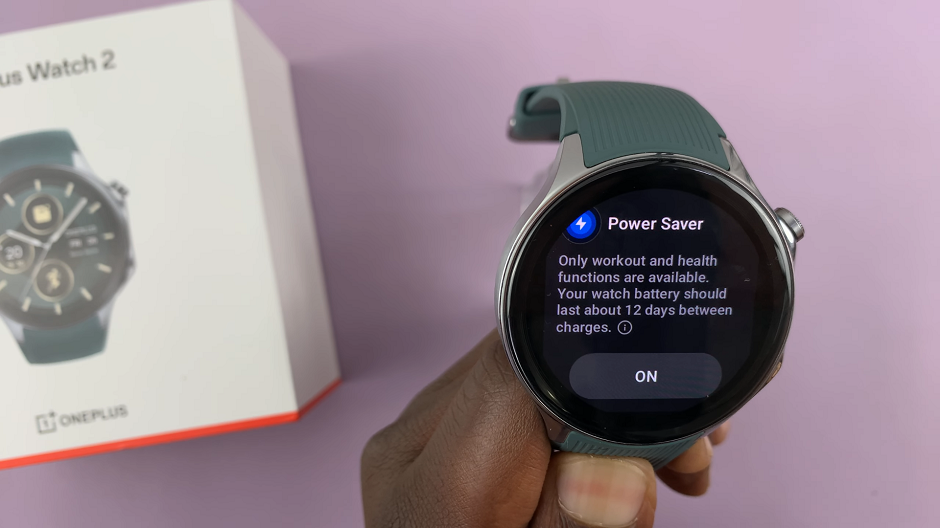
Tap on the blue check mark to complete. Your watch should disconnect from the phone, then connect once again.

Once activated, the watch will limit non-essential functions and display a simplified interface to conserve battery power. The battery should now last you up to 12 days.

Additional Tips for Battery Conservation
While Power Saving Mode is an effective way to extend battery life, here are some additional tips to help you get the most out of your OnePlus Watch 2’s battery:
Adjust Screen Brightness: Lowering the screen brightness can significantly reduce battery consumption.
Turn Off Unnecessary Notifications: Limit notifications to only the most essential apps to reduce background activity.
Use Static Watch Faces: Animated watch faces consume more power. Opt for static watch faces instead.
Limit GPS Usage: GPS can drain the battery quickly. Use it sparingly or turn it off when not needed.
Enabling Power Saving Mode on your OnePlus Watch 2 is a quick and easy way to extend its battery life, ensuring that your smartwatch stays functional throughout the day. By following the steps outlined in this guide, you can activate this feature and enjoy the benefits of a longer-lasting battery. Additionally, adopting some battery-saving habits can further enhance your watch’s performance and longevity. Enjoy the convenience and functionality of your OnePlus Watch 2 without worrying about frequent charging!