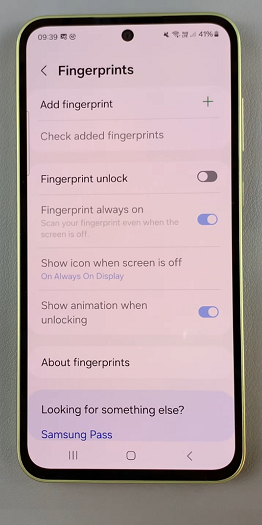Recovery Mode is a powerful tool that every Samsung Galaxy A55 5G user should be familiar with. Whether you’re troubleshooting software issues, performing system updates, or simply tinkering with your device, knowing how to enter and exit Recovery Mode is essential.
In this comprehensive guide, we’ll walk you through the process step-by-step, ensuring that you can harness the full potential of your smartphone.
Entering Recovery Mode on the Samsung Galaxy A55 5G is a straightforward process, but it varies slightly from other Android devices.
Read: How To Enter & Exit Recovery Mode On Samsung Galaxy A35 5G
Enter Recovery Mode
Start by connecting your Galaxy A55 5G to a computer that is on, using a data cable. Then, proceed to power off your Samsung Galaxy A55 5G.

Once the device is completely powered off, press and hold the side key and the Volume Up button simultaneously. Keep holding them until the Samsung logo appears on the screen.
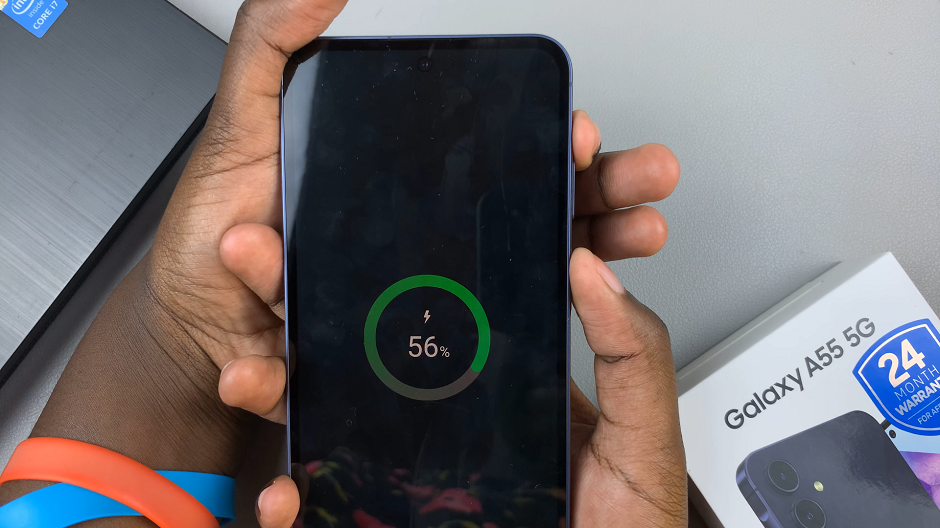
When the Samsung logo appears, release the side key, then release the Volume Up button. This will take you to the Recovery Mode menu.

Use the volume rockers to navigate through the menu and the side key to select the option you want. This is because the touch screen does not work in recovery mode.
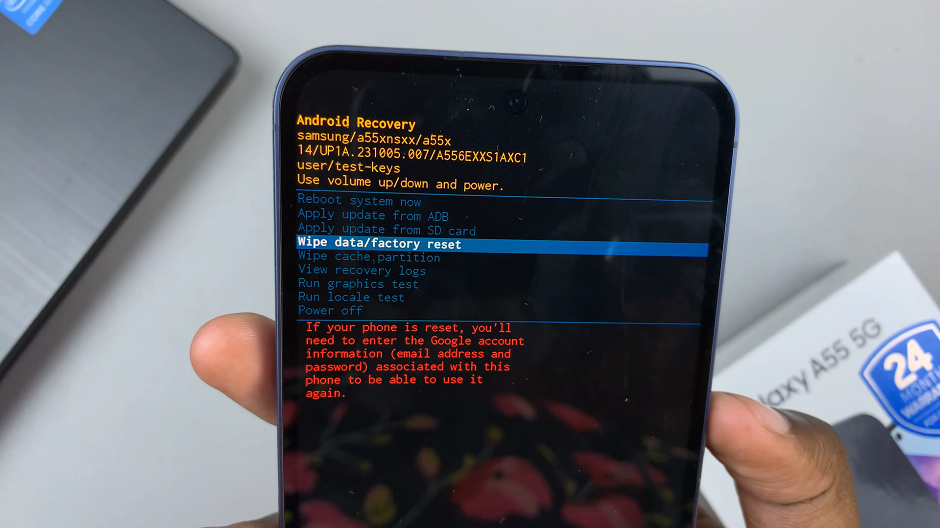
Navigating Recovery Mode
Once you’ve successfully entered Recovery Mode, you’ll encounter a menu with various options. The available options may include:
Reboot system now: This option simply reboots your device and exits Recovery Mode.
Apply update from ADB: Allows you to apply software updates via ADB (Android Debug Bridge).
Wipe data/factory reset: This option wipes all user data and returns the device to its factory default settings. Use with caution, as this action cannot be undone.
Wipe cache partition: Clears the cache partition on your device, which can help resolve software issues and improve performance.
Advanced options: Provides additional advanced options for experienced users.
Exit Recovery Mode On Samsung Galaxy A55 5G
Exiting Recovery Mode on the Samsung Galaxy A55 5G is as simple as navigating to the Reboot system now option and selecting it using the Volume keys to navigate and the Power button to confirm. Once selected, your device will reboot, exiting Recovery Mode and returning to the standard operating mode.
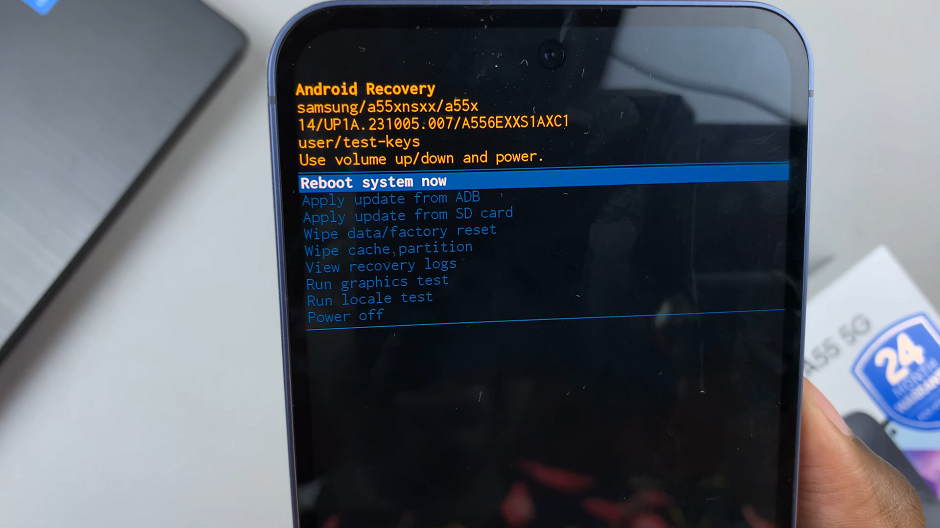
Mastering Recovery Mode is an essential skill for any Samsung Galaxy A55 5G user. Whether you’re troubleshooting software issues, performing system updates, or exploring advanced options, knowing how to enter and exit Recovery Mode empowers you to take control of your device. By following the steps outlined in this guide, you’ll be well-equipped to navigate Recovery Mode with confidence and maximize the potential of your smartphone.
Watch: Xiaomi Smart Band 8 Pro: How To Unpair From Android Phone | Disconnect From Android Phone