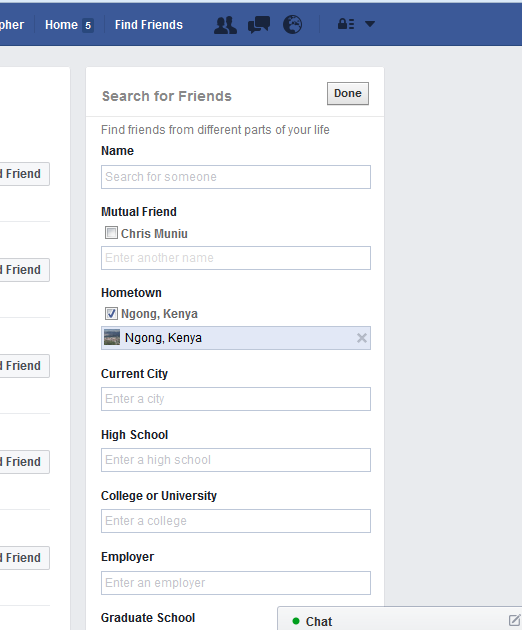Facebook was biult in English originally, and as more and more people from different countries started using Facebook, the need to make it a multi lingual platform arose.
The Facebook team and volunteer translators have worked hard to make Facebook available in many different languages. This has helped to improve the Facebook experience in many non-english speaking parts of the world.
How To Change the Language On Facebook:
You can change the language on Facebook easily by clicking on a link at the bottom of every Facebook page including the log in page.
If you cannot find the link, here is a universal link that you can use to change the Facebook language when you are signed in to your account. .
Simply use the drop down menu to select your preferred language.
Changing the language on Facebook changes the interface language. i.e. the language on the website, menus and instructions on Facebook will be presented to you in your preferred language. People’s updates and stories will be presented exactly the way they were written.
If you want to, you can have updates translated to you in your preferred language in the Newsfeed translation preferences. Select the languages you want automatically translated and the language you want them translated into.
When you choose to have Newsfeed translated, you will see a ‘Translate’ button below updates that are not in the language(s) you understand.

How To Change Facebook Language on Facebook App for Android and iOS:
On the Android and iOS app you can change the language by tapping on the app menu and selecting the settings. From the settings page, you can change the language. The Facebook app uses the device language as its default language.