If you think you will never use your current Facebook account, you can permanently delete it and all the data in it.
The decision on Facebook account deletion should be well thought out because there is no turning back.
Once you delete it, it’s over.
If you just want to disappear from Facebook for a while but you don’t know if you want it to be permanent, you can deactivate your account. Deactivating has the same effect as deleting but this one is temporary.
If you really want to get rid of your Facebook for good, here are some things you can think about before taking that drastic step.
Things To Do Before Deleting Your Facebook Account:
- Transfer your Facebook pages, apps, groups. If you are the Admin of a page, ap or a group that is doing well, it doesn’t have to go down with your account. You can simply transfer it to someone else by making him/her the Admin before you delete your account.
- Remove Linked Accounts. It’s good practice to remove any other account that is linked to your Facebook account before deleting. This also prevents your account from being automatically logged in during the account deletion grace period. Just go to the app settings page on your Facebook account and remove all linked accounts.
- Think about it! There is no turning back once you delete your account. When it goes, it’s gone! Everything is gone. Why don’t you practice being without your Facebook account for a while by deactivating it? The experience is the same except that, deactivating allows you to make a full comeback.
How To Delete Your Facebook Account
To delete your Facebook account, sign in and visit this page. Read and follow the instructions provided to delete your account.
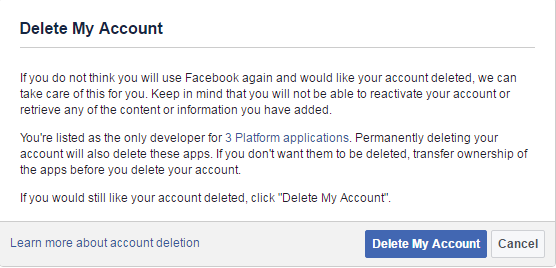
When you finish, your account will disappear from the internet but will remain in the Facebook servers for 14 days. You can recover your account within these 14 days if you change your mind. After the 14 day grace period, your account will be deleted from the Facebook servers for good.
Watch: How To Delete Facebook Account Permanently
