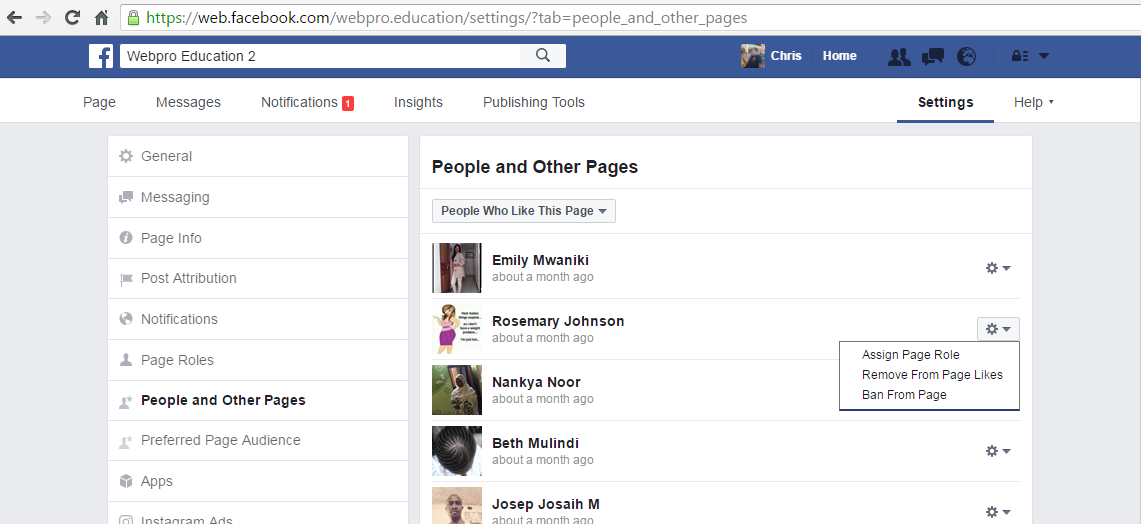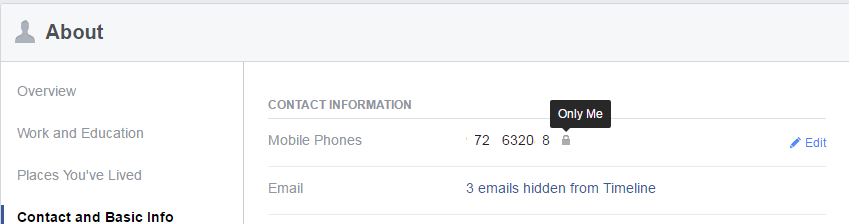The Facebook messages feature allows users to send and receive private messages with their Facebook friends. It offers a more private way of communicating using the Facebook platform.
Apart from receiving, reading and replying (sending) private messages, The Facebook messages feature offers much more to the user.
You can access Facebook messages via facebook.com/messages
Send and Receive Attachments:
We use email to send and receive attachments every other day. Did you know that you can send any kind of attachment via the Facebook messages / chat feature ? Just click on the ‘Attachment’ button at the bottom of the text box for either Facebook message or Facebook chat.
See Your Message Requests:
In an attempt to keep the Facebook experience as fun as possible, Facebook will n not show you all the messages sent to you in your inbox or chat. Only messages from people you are connected to on Facebook will appear in your inbox or chat.
In your Facebook messages, there is a ‘Message requests‘ folder where messages from people you’re not connected to but Facebook suspects you might know are kept.
Look at Your Spam Messages:
Messages that are sent to you by people Facebook suspect to be spammers are filtered out of the inbox and message requests folder. These are kept in the Filtered folder. You can access these messages to verify if they’re spam or not. If you reply to any message, Facebook will move the conversation from the ‘Filtered’ folder to the Inbox.
Archive Conversations:
Sometimes you want to remove a conversation from your inbox without necessarily deleting it. You can archive this conversation. An archived conversation will be sent to the Archive folder until the next time the conversation continues, then it will be sent back to the inbox.
Block Messages:
You can block someone from sending you messages on Facebook without necessarily blocking the user on Facebook. The user will not know that he/she has been blocked.
Delete Messages and Conversations:
On Facebook messages, you can delete specific messages in a conversations or delete entire conversations with a few clicks of the mouse.
Report Spam or Abuse:
If someone is sending your threatening, abusive or messages you really don’t want sent to you, you can report the matter to Facebook.