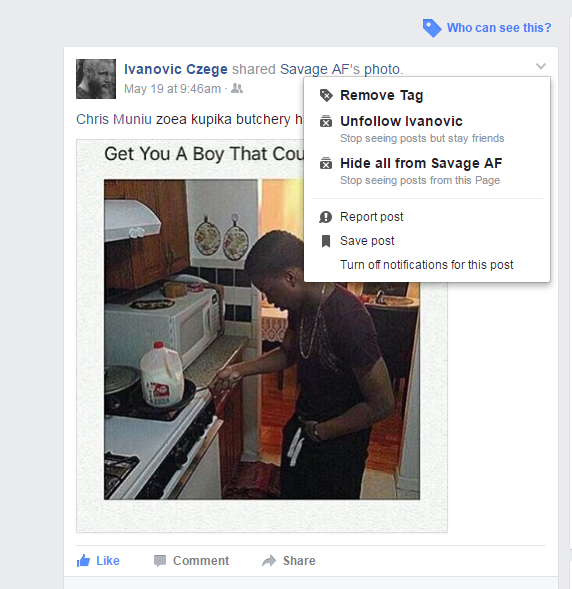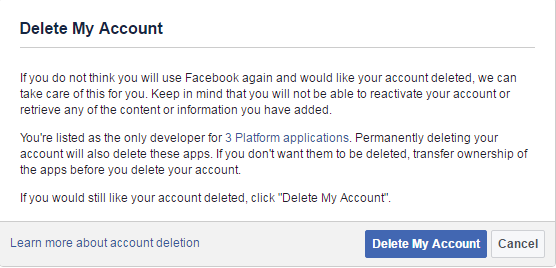Since the Facebook messenger app for Windows and Mac computers was taken away, the Facebook messenger experience has only been available on mobile devices. Of course you can chat on the Facebook website but it’s not quite the same.
Most Facebook messenger users like to separate chats from the rest of Facebook. For quite some time, it has been impossible to use Facebook messenger without opening the Facebook website on PC. Now you can use Facebook chat exclusively.
Open Facebook Messenger on any browser on your PC. Sign in with your Facebook username/password combination and start chatting immediately.
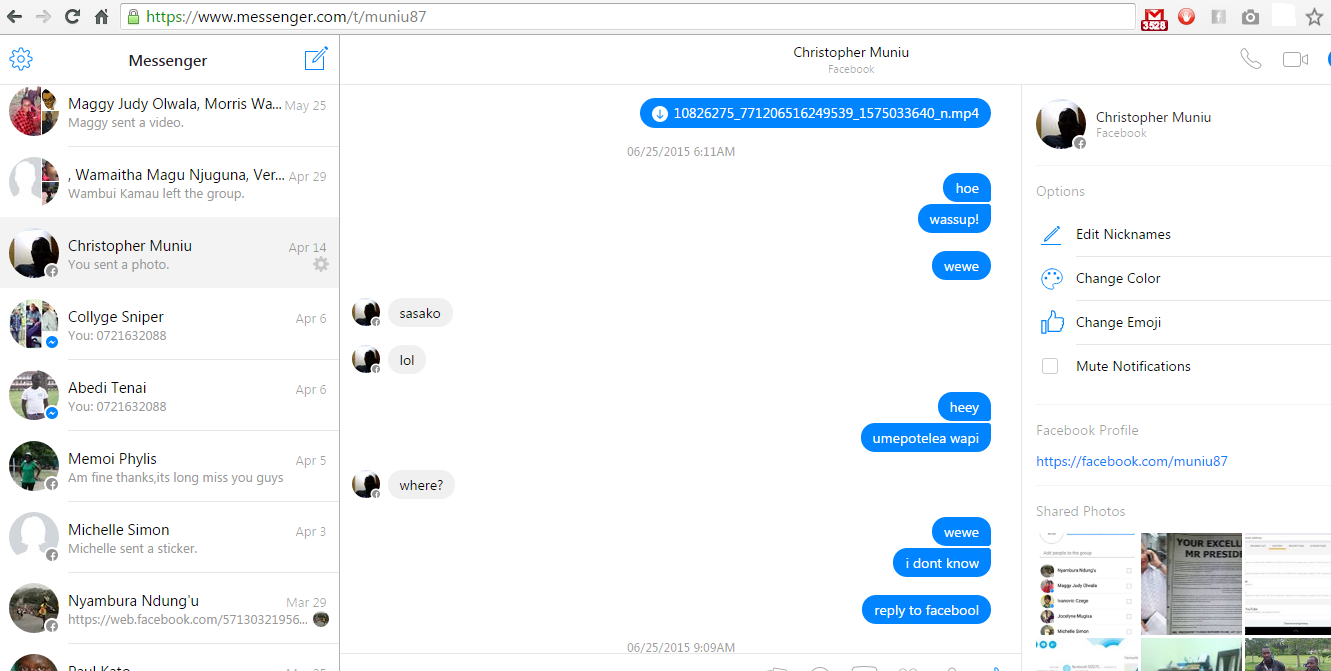
The Facebook messenger for PC is a seperate website owned by Facebook at www.messenger.com This means you can chat on Facebook even at work, school or institutions that have Facebook blocked.
The Facebook messenger interface is neat and extremely user friendly. It allows you to give your Facebook contacts nick names on the messenger interface. It also allows users to change color schemes for different conversations.
The Facebook messenger web interface also allows users to make voice calls and video calls to other Facebook contacts easily. This works better than the one on the main Facebook website.