Facebook created the Lists feature to allow Facebook users some granular control over their posts, allowing work friends to see work posts, and neighbors to see neighbor posts, and prevent those worlds from colliding with each other.
You can create lists easily in your Facebook account and classify your friends into different groups. You can choose which group of friends to target or hide from with a post.
Restricted List is a list created by Facebook for every account. All you have to do is add people to this list. But first, let’s understand what the Restricted list is all about.
Let’s face it, you’ve probably accepted friend request from people you don’t know very well. Or some people you’ll not want seeing some of your posts; Like your Mom! or your Boss!

This is why you need to add such people to a restricted list. The friends you put in a restricted list will not see the posts you send you to ‘Friends’. They will however see the posts you send out to ‘Public’. That’s the difference.
To add friends to your restricted list or any other list, go your lists page. https://web.facebook.com/bookmarks/lists
Select Restricted. You can now add or remove friends from the restricted list.
Next time you post something on Facebook, before you hit that Post button, think whether you would want your boss, your mom, your girlfriend or anyone else in your restricted list to see that post. If not, then set the privacy of the post to ‘Friends’.
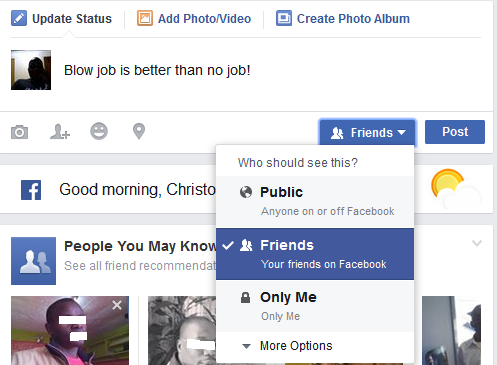
If it’s a merry Christmas post for all to see, then you can leave or set the privacy setting to ‘Public’.
