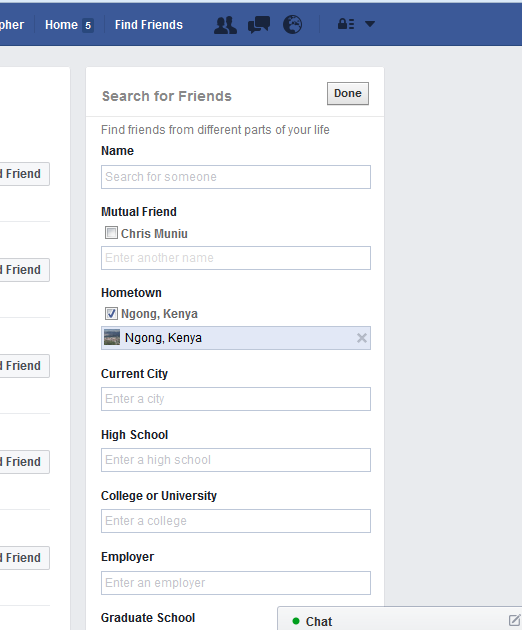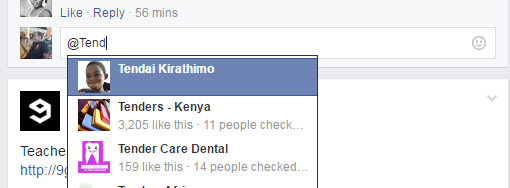You can share images and videos effortlessly on Facebook. But sometimes you just have an mp3 file that you want to share your Facebook friends.
Facebook will not allow you to upload any mp3 files on its website. So begs the question; How do you share mp3 and other audio files on Facebook?
Surprisingly, Facebook will allow you to send almost any type of file including mp3 files as an attachment in a private message. But you just want to share an mp3 file to your wall and engage your friends interactively.
SoundCloud will be a very useful tool for this. SoundCloud is a global online audio distribution platform that allows its users to upload share and distribute sounds(audio files).

At SoundCloud, you will find a gallery of music and other sounds from thousands of artists and other creators.
It’s easier to upload the mp3 file you want to share to SoundCloud, then share it on Facebook. If the file you want to share has been created by someone else (e.g. a song) , try to find it on SoundCloud and share it.
If it’s tour own creation, create an account at SoundCloud, upload the file and share it on Facebook. SoundCloud is very strict about copyright infringement.
SoundCloud files shared on Facebook can be played directly from Facebook. Then your friends will be able to re-share, comment and like your sound(mp3 file).
Here is an example of a SounCloud mp3 file shared on Facebook:
These guys found love in a hopeless place! Wow!
Posted by Christopher Muniu on Thursday, March 3, 2016