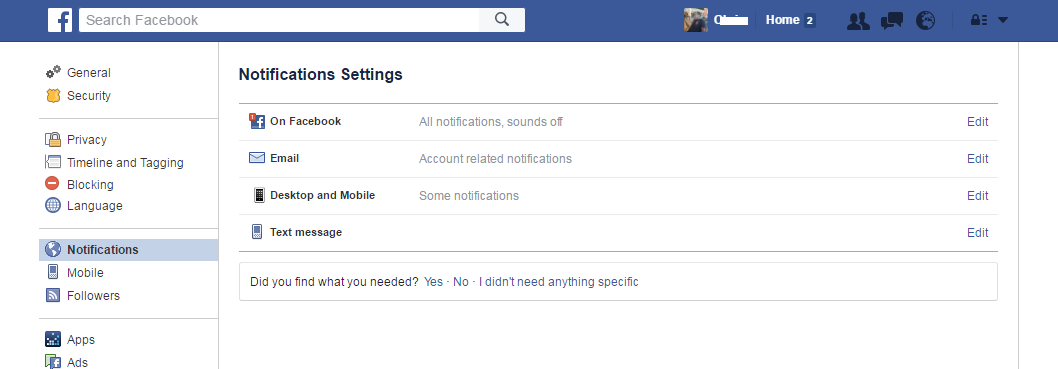Your Facebook account holds a lot of information and it would be a great loss if you lost it to a hacker. Hackers are getting smarter and more persistent by the day.
You need to protect your account so that no one gets access to it.
If you have already been hacked, first recover your account from the Facebook recovery page then follow these guidelines to make sure it never happens again.
- Your password should be strong and VERY difficult for even your closest friend to guess. Avoid using your name, phone number or their combinations.
- Never save your password on a borrowed computer or device.
- Do not share your password with any one. Not even your friends or family members. If you need someone to access a Facebook page in your account, you can give them a role on your page so they can access it using their ow accounts.
- Always ensure you are logging in to the correct Facebook URL (www.facebook.com , web.facebook.com , m.facebook.com) Hackers set up pages that look like the Facebook page and use that to obtain your login details.
- Always log out after using a borrowed computer or device. If you forgot to log out, you can log out remotely.
- Always Use Updated Browser. Updates always have the latest security features to protect you from malware and malicious software.
- Never click suspicious links from any website. Do not download suspicious files too. Be especially careful with files the have the .exe extension. These files will get into your computer and run automatically.
- Use Facebook’s extra security features to protect your account. Facebook has extra security systems that are optional. Login notifications will alert you if someone tries to log in to your account from an unfamiliar source. Login approvals is another security feature that adds an extra layer of security that ensures only you, can log in to your account even with the correct password.
- Keep your email account safe. If someone has access to the email address linked to your Facebook account, they can easily reset your Facebook account password. Make sure you also protect your email password.
- Use antivirus on your computer. Keep malware and viruses out by using the updated version of your anti virus at all times.