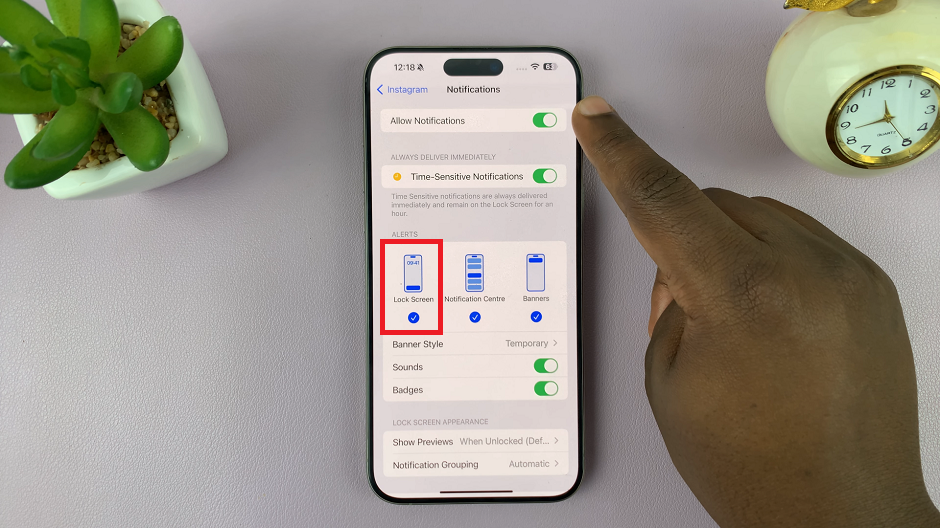The Xiaomi Watch S3 stands as a pinnacle of innovation, blending style with functionality to deliver a comprehensive smartwatch experience. However, there are times when resetting it to its factory settings becomes necessary, whether to troubleshoot technical issues or prepare it for a new user.
In this guide, we will unravel the precise steps required to factory reset your Xiaomi Watch S3, ensuring a seamless transition back to its default configuration. Whether you’re a seasoned tech enthusiast or a novice user, this comprehensive walkthrough will empower you to navigate through the process with confidence, restoring your watch to its pristine state effortlessly.
Let’s dive in and unleash the full potential of your wearable companion.
Watch: How To Enable WhatsApp Notifications On Xiaomi Watch S3
Factory Reset Xiaomi Watch S3
To begin the factory reset process, you’ll need to access the settings menu on your Watch S3. Navigate to the home screen by pressing the side button or tapping on the screen. Next, swipe down from the top of the screen to open the quick settings menu. Then, tap the gear icon to enter the main settings.

Within the Settings menu, you’ll find various options for customizing your watch and managing its features. Look for the option labeled “System” and tap on it to proceed.

Following this, scroll down and find the “Factory Reset” option. Tap on this to initiate the factory reset process. You’ll likely see a message informing you that all data will be erased from the device. Review this message carefully, as performing a factory reset will delete all personalized settings, apps, and data stored on the watch.

Once the factory reset is complete, your Xiaomi Watch S3 will reboot and return to its initial setup screen. Follow the on-screen prompts to set up your watch as you did when you first received it. This includes selecting your language, connecting to Wi-Fi, and pairing it with your smartphone using the Xiaomi Wear app.
In conclusion, factory resetting your Xiaomi Watch S3 can be a useful troubleshooting step if you encounter issues with the device or if you’re preparing it for a new user. By following the step-by-step guide outlined above, you can easily reset your watch to its original factory settings and start fresh.